7user interface 7.1 switching the device on/off, 2 silencing the buzzer – EVCO EVCSR338J9 User Manual
Page 19
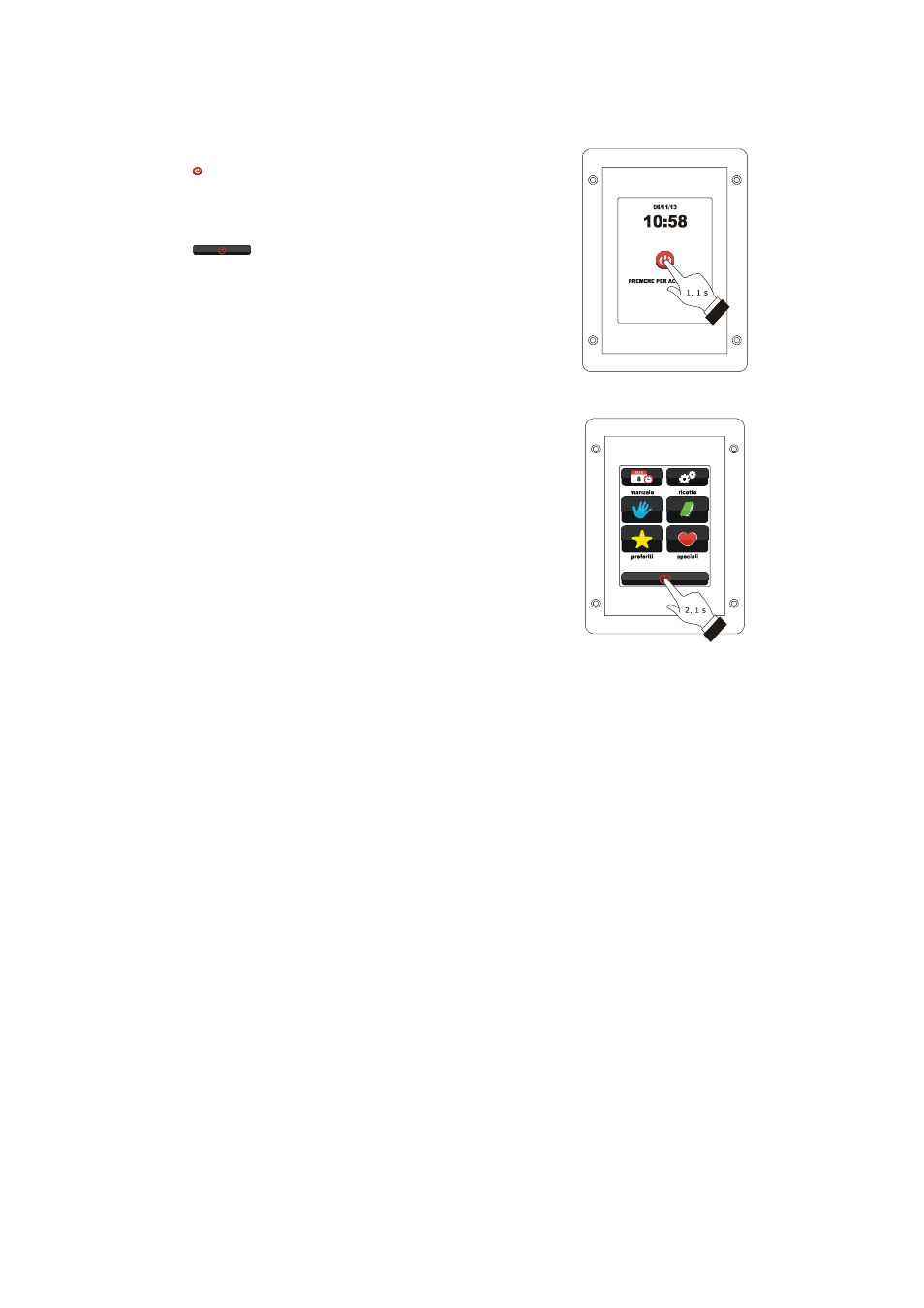
EVCO S.p.A.
Vcolor 338 S | Installer manual ver. 1.2 | Code 144VC338SE124
page 19 of 50
7
USER INTERFACE
7.1
Switching the device on/off
Operate as follows to switch the device on:
1.
Touch for 1 s.
Operate as follows to switch the device off:
2.
Make sure no procedures are in progress.
3.
Touch
for 1 s.
If there is a power cut when the device is on or off, when the
power supply is restored, the device will switch-off
If there is a power cut during the cooking cycle and the
duration of said interruption is lower than the time established
with parameter r12, when the power supply is restored, the
cycle will be re-proposed from the start of the phase during
which the power cut occurred (if vice versa the duration of the
interruption is longer than the time established with parameter
r12, when the power supply is restored, the cycle will be
interrupted).
7.2
Silencing the buzzer
Operate as follows to silence the buzzer:
1.
Make sure no procedures are in progress.
2.
Touch a sensitive area of the display.
Device switch-on.
Device switch-off.
