Rt r r, Full duplex operation – Kenwood TM-451A User Manual
Page 98
Attention! The text in this document has been recognized automatically. To view the original document, you can use the "Original mode".
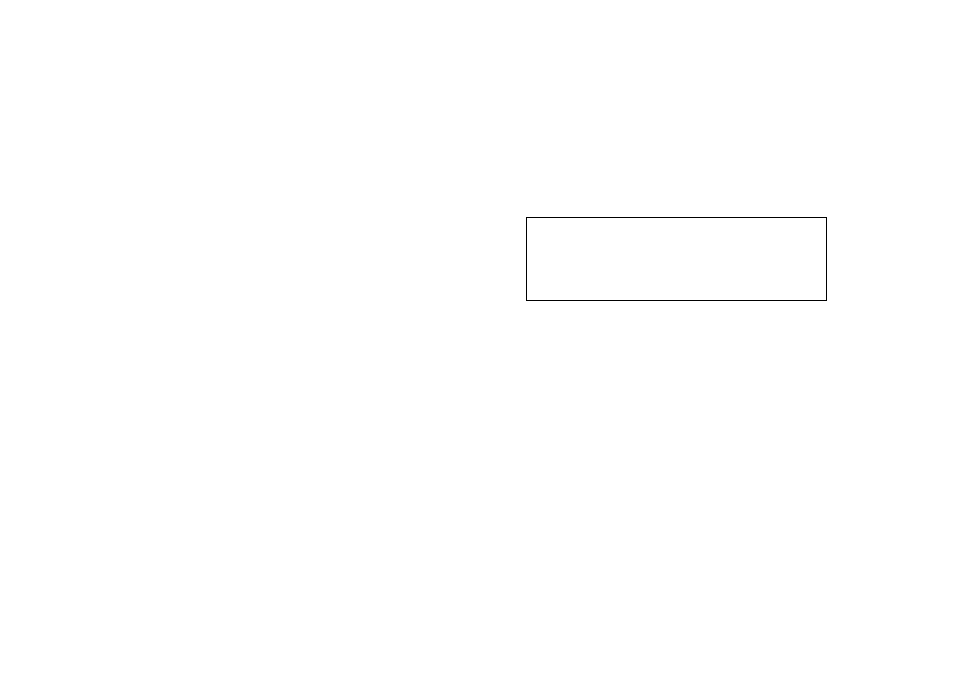
FULL DUPLEX OPERATION
Full Duplex allows you to have relaxed contacts that
more closely resemble conversations that you might
have with somebody in person. Since each party is
transmitting on a different band, there is no necessity for
either party to turn OFF their transmitter while listening,
although it is a good habit to release the microphone
PTT to prevent overheating of your transceiver. Each
party can speak at any time since simultaneous Transmit
and Receive is possible as if speaking on a telephone.
1 Press IF], [REV] to select the Sub-band, and choose
the receive frequency you intend to use.
• VFO mode must be selected to activate Full
Duplex. Memory Recall and the Call channel
cannot be used with Full Duplex.
• Full Duplex cannot be used if the current receive
frequency is outside an Amateur band.
2 Press [F] (1 s) to enter Menu A.
3 Select "DUP" {page 22}.
• "DUP" starts blinking and the current DUP status
appears.
4 Select a status.
• OFF: Selects Simplex/Half Duplex mode
(consecutive Transmit/Receive).
• ON: Selects Full Duplex mode (simultaneous
T ransmit/Receive).
• Default: OFF
rt r r
— I.Mdi
.^111
—
• OUP —
'/
|0
•■RF
Ì S ■
7
• OVER
y t \ \'^
5 Exit Menu A.
• "DUP" remains ON if Full Duplex was selected.
• The receive frequency appears on the Sub-display,
and the transmit frequency appears on the Main
Display.
• The Memory -> VFO Transfer function cannot be
used while Full Duplex is ON.
Settings for CTCSS, DTSS, Page, Shift Offset, or Tone
on the Mam Band are unaffected by switching Full
Duplex ON or OFF. The transmit frequency on the Main
Band can be changed by turning the Tuning control, or
pressing the microphone [UP] or [DWN] button, only
while the Sub-band is receiving and [PTT] is released.
91
