Scan – Kenwood TM-451A User Manual
Page 63
Attention! The text in this document has been recognized automatically. To view the original document, you can use the "Original mode".
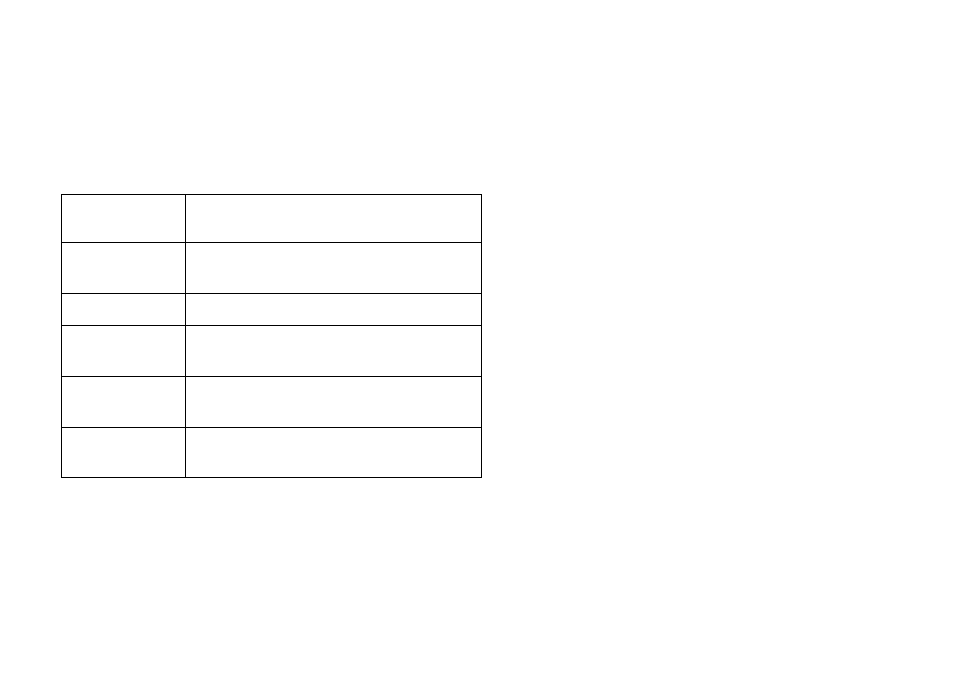
SCAN
Scan is a useful feature for hands-off monitoring of your
favorite frequencies. After becoming comfortable with
how to use all types of Scan, the monitoring flexibility
gained will increase your operating efficiency.
This transceiver provides 5 types of Scan as follows:
Scan Type
Purpose
Memory Scan
Quick activity update of your favorite
frequencies.
Band Scan
General update on band activity.
Programmable
Band Scan
Similar to Band Scan except over a
narrower segment of the band.
CallA/FO Scan
Monitor the Call channel plus any VFO
frequency.
Call/Memory
Scan
Monitor the Call channel plus your
favorite frequency.
Note:
► Remember to adjust the squelch threshold level {page 28}
before using Scan.
► Always turn OFF Tone Alert {page 86), Monitor {page 70), and
Page {page 79} before using Scan.
► When using S-meter Squelch, Scan stops when the received
signal strength matches or exceeds the S-meter setting. Scan
resumes 2 seconds after the signal level drops below the
S-meter setting.
►
For CTCSS operation {page 74}, Scan stops and the squelch
opens only for signals that contain the same CTCSS tone that is
stored in your transceiver.
► For DTSS operation {page 75}, Scan stops for any signal
received; however, the squelch opens only for signals that
contain the same DTSS code that is stored in your transceiver.
► When both CTCSS and DTSS are ON, Scan stops for signals th
contain the matching CTCSS tone. However, the squelch open,
only when the matching DTSS code is received.
56
