Beep tone display dimmer – Kenwood TM-451A User Manual
Page 71
Attention! The text in this document has been recognized automatically. To view the original document, you can use the "Original mode".
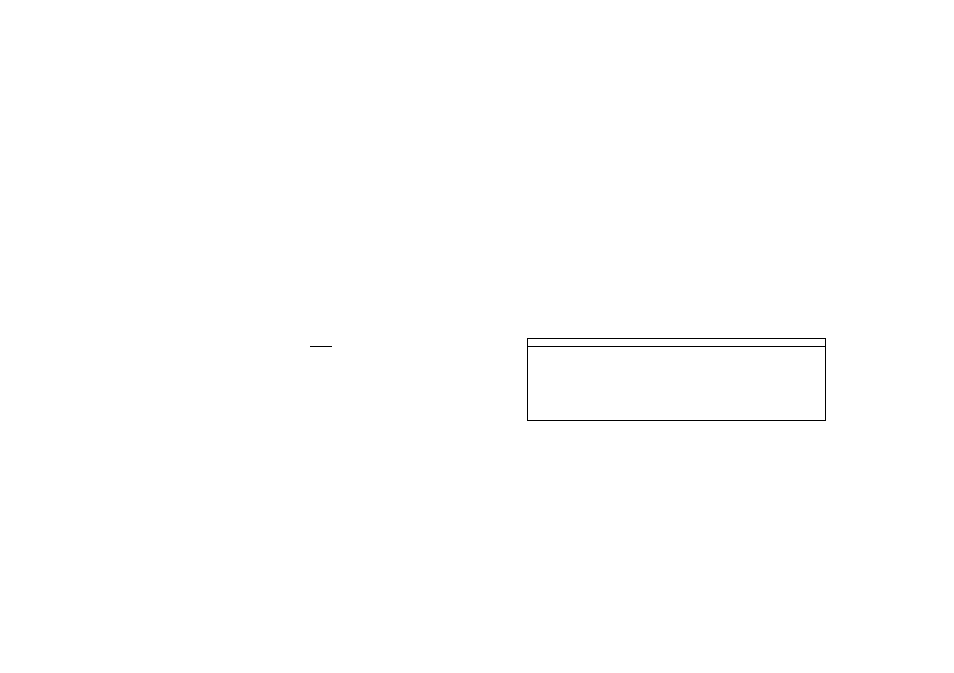
BEEP TONE
DISPLAY DIMMER
The transceiver beeps each time you press a button or
key. Also, pressing [PTT] generates a beep any time
transmission is not possible on the frequency selected.
For example, the transceiver beeps when [PTT] is
pressed while the Sub-band is selected or while a
transmit offset is selected that places the transmit
frequency outside the transceiver’s transmit band. Beep
volume can be varied by turning the VOL control.
If you prefer, you can cancel Beep for silent operation.
1 Press [F] (1 s) to enter Menu A.
2 Select "BEEP" {page 22}.
• "BEEP" starts blinking and the current Beep status
appears.
u o
I > • 7 • OVER
i
> X-V .1 U
— CEZI!]—
" / /1\\"
3 Select a status.
• OFF: Disables Beep.
• ON: Enables Beep.
• Default: ON
4 Exit Menu A.
The Display illumination can be varied to suit the lighting
conditions where you are operating. Select the
brightness level that provides the best Display visibility.
If the Display Dimmer is switched OFF, APO switches
ON automatically with a timer value of 180 minutes (3
hours). After this time passes, the power is switched
OFF. Switching ON the transceiver again restores the
default brightness of "d2".
1 Press [F] (1 s) to enter Menu A.
2 Select "DIM" (page 22}.
• "DIM" starts blinking and the current Dimmer level
appears.
<
U U
Q r
n
♦ Tt JtU
J
o c
— EHzm
^ DIM — '
”” 1
S*RF
1
3
6
7
0
OVER
3 Select a level.
• The available selections are d1, d2, d3, d4, and
OFF in descending order of brightness.
• Default: d2
4 Exit Menu A.
64
