Preparation for fixed station operation – Kenwood TM-451A User Manual
Page 14
Attention! The text in this document has been recognized automatically. To view the original document, you can use the "Original mode".
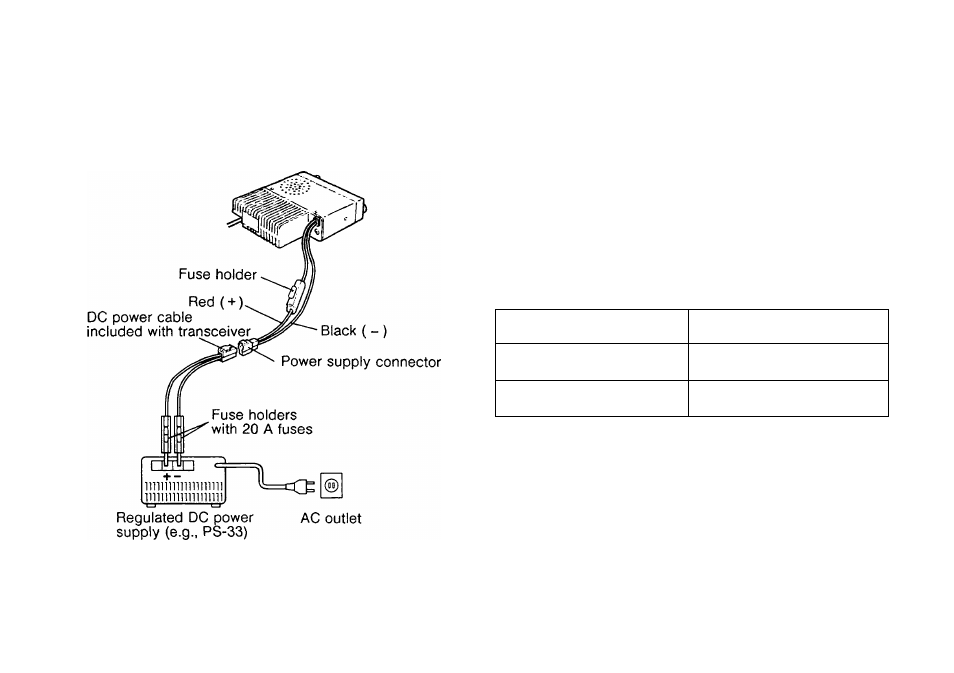
DC POWER SUPPLY CONNECTION
PREPARATION FOR FIXED STATION OPERATION
The following diagram illustrates how to make
connections to the rear panel of the transceiver.
Connect all cables securely so they will not come loose if
pulled.
In order to use this transceiver for fixed station operation,
you will need a separate 13.8 V DC power supply that
must be purchased separately. DO NOT directly
connect the transceiver to an AC outlet! Use the
supplied DC power cable to connect the transceiver to a
regulated power supply. Do not substitute a cable with
smaller gauge wires.
The following table lists the current capacity
recommended for power supplies used with each type of
transceiver.
Transceiver Model
Power Supply Capacity
TM-251A/E
11 A or more
TM-451A/E
10 A or more
First connect the DC power cable to the regulated DC
power supply and check that polarities are correct
(Red: positive, Black: negative). Then connect the
transceiver’s DC power connector to the connector on
the DC power cable. Press the connectors firmly
together until the locking tab clicks.
