Overview, Page – Kenwood TM-451A User Manual
Page 86
Attention! The text in this document has been recognized automatically. To view the original document, you can use the "Original mode".
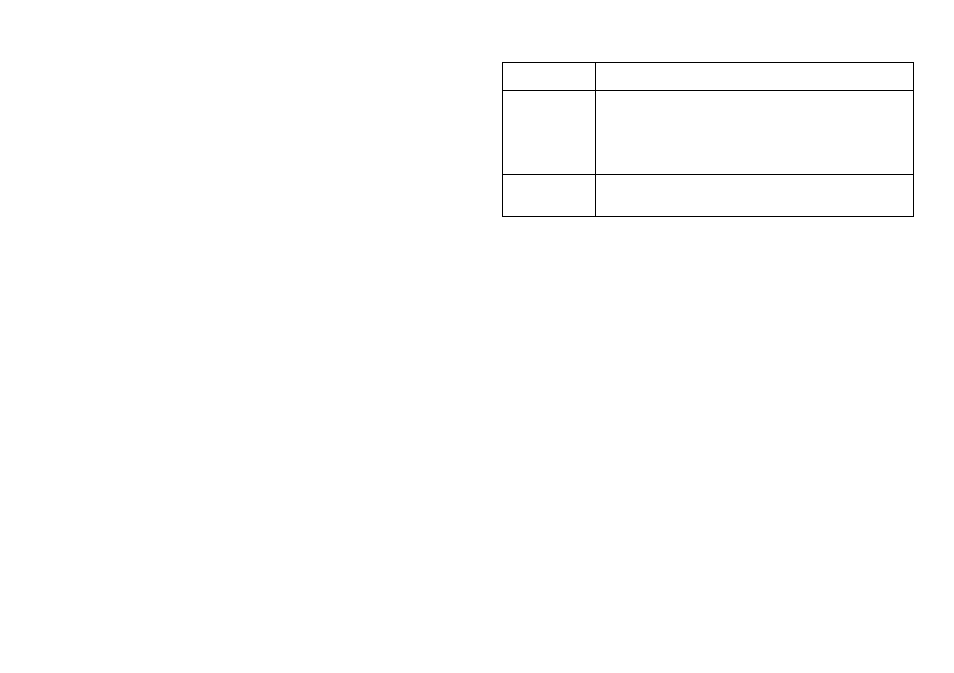
PAGE
OVERVIEW
Similar to DTSS, Page uses DTMF codes to address a
single station or a group of stations. Page is useful
when waiting to receive a call from a specific station. A
common Group Page code and individual Station codes
should be agreed on in advance. You can select codes
from the range 000 to 999 inclusive.
Unlike DTSS, Page offers the added benefit of identifying
who called you. The calling station’s code appears on
the target transceiver’s display. If called with an
individual Station code, that station’s code appears; if
called with a Group code, the Group code appears. This
characteristic of Page helps reduce the activity level on a
frequency when operators are temporarily absent from
their stations. There is no longer a need for repeated
calls when your target station is not listening. On return
to his or her operating position, their transceiver display
will show your Station code. They will know
immediately that you called.
PAGE CODE MEMORY
The transceiver has 11 Page code memories in total.
A
Stores your Station code.
0
Stores the calling station’s code. The
transceiver automatically stores this code
while in Receive. You also can use the
stored code to respond to the other
station.
1 to 9
Stores Group codes or Station codes that
you want to call.
STORING PAGE CODES
Be aware that audible DTMF tones from other
transceivers near you may be picked up by your
MC-45DM/DME or TH-7 microphone element. If so, this
could prevent the following function from working
correctly. To save the desired Page codes, use the
following procedure:
1 Press [DTSS] (1 s) to switch ON Page.
• "PAG" appears when the Page function is ON.
2 Press [F], [DTSS] to activate Code Select.
• "P zzz" appears where "zzz" is the code stored in
the currently selected memory. "--------" indicates no
codes have been stored previously.
• The small Page memory "P" and "PAG" start
blinking. The number following the blinking "P" is
the Page code memory number ranging from 0 to
9, and A.
79
