Display mode – Kenwood TM-451A User Manual
Page 72
Attention! The text in this document has been recognized automatically. To view the original document, you can use the "Original mode".
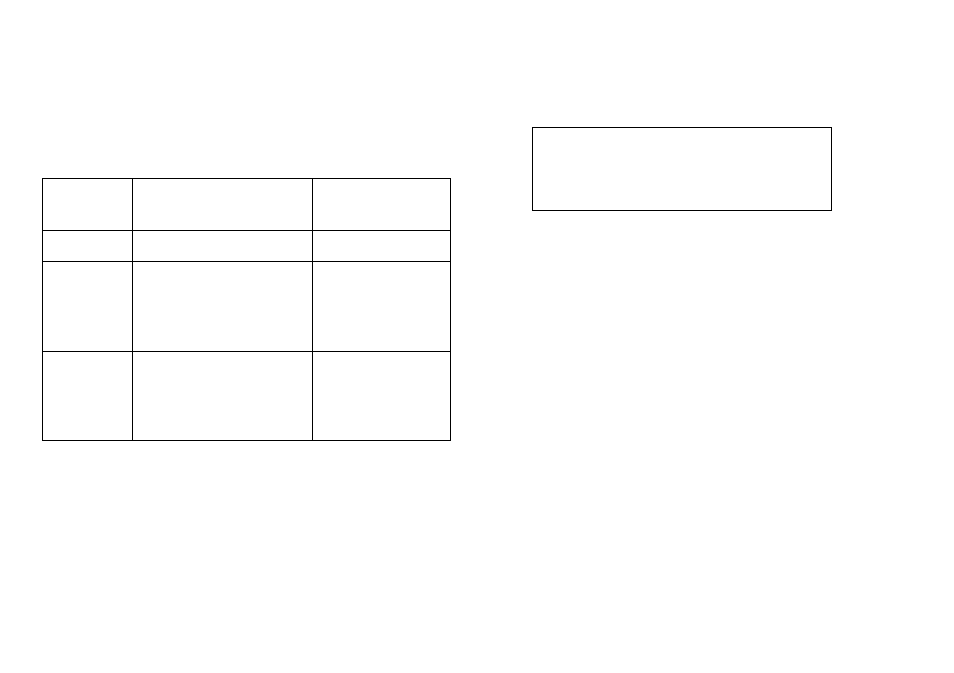
While using Tone/CTCSS, DTSS or Page, there are
several options available for ho\w information appears on
the Main Display and the smaller Sub-display. Review
the following chart to decide the arrangement you prefer,
then select your choice from Menu A.
DISPLAY MODE
Menu A
Selection
Main Display
Sub-display
OFF
• Operating frequency
OFF
Sub 1
• Operating frequency
• Tone/CTCSS
frequency or
• DTSS code or
• Page code
Sub 2
• Tone/CTCSS
frequency or
• DTSS code or
• Page code
• Operating
frequency^
^ If Tone/CTCSS, DTSS, and Page are OFF. the operating
frequency appears on the Main Display.
Note: Both Display mode and Full Duplex {page 91} cannot be
activated at the same time.
1 Press [F] (1 s) to enter Menu A.
2 Select the Display mode {page 22}.
• The current Display status appears.
n c c
U * •
—UHESS—
"/ /1 \\"
1 1 ■ 7 • OVCM
3 Select your choice for the Display mode.
• The available selections are OFF, Sub-display 1,
and Sub-display 2.
• Default: OFF
4 Exit Menu A.
If using more than 1 of the 3 functions (Tone/CTCSS,
DTSS, Page), the function activated last will have its
parameter displayed when using Sub 1 or Sub 2 mode.
For example while using Sub 2, if Tone is switched ON
followed by DTSS, the current DTSS code will appear on
the Main Display and the operating frequency will appear
on the Sub-display. The Tone frequency would not be
visible. To display the Tone frequency on the Main
Display, disable Tone then re-enable Tone. This action
effectively makes Tone the last function selected. The
DTSS code will not be visible now.
65
