Installing the new correction tape – Brother CM-2000 User Manual
Page 23
Attention! The text in this document has been recognized automatically. To view the original document, you can use the "Original mode".
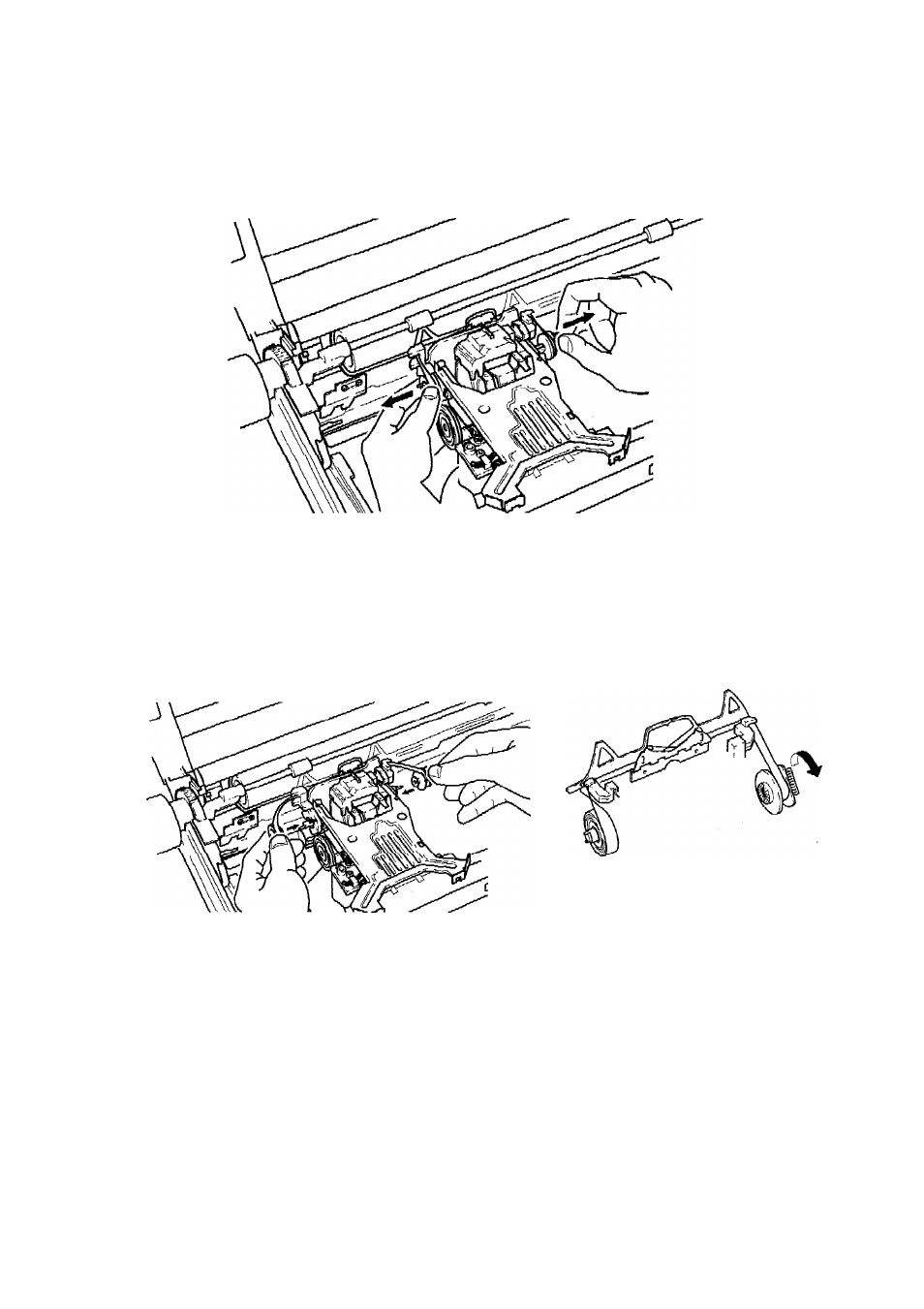
Setting Up Your Typewriter
Installing the new correction tape
First install the left spool, then thread the tape across the left and right guide rollers and
install the right spool. Make sure that the active (non-shiny) side of the correction tape is
facing towards the platen.
Take up the slack by tumingthe right spool counterclockwise until the white portion of the
tape begins to wind onto the right spool.
Note:
Brother' correcLion tapes are available in two types:
Liftoff correction tape
(standard with this typewriter)
This is used together with the correctable film ribbon.
Coverup correction tape
This is used together with the multi-strike film ribbon, one-time film ribbon or the nylon
ribbon,
