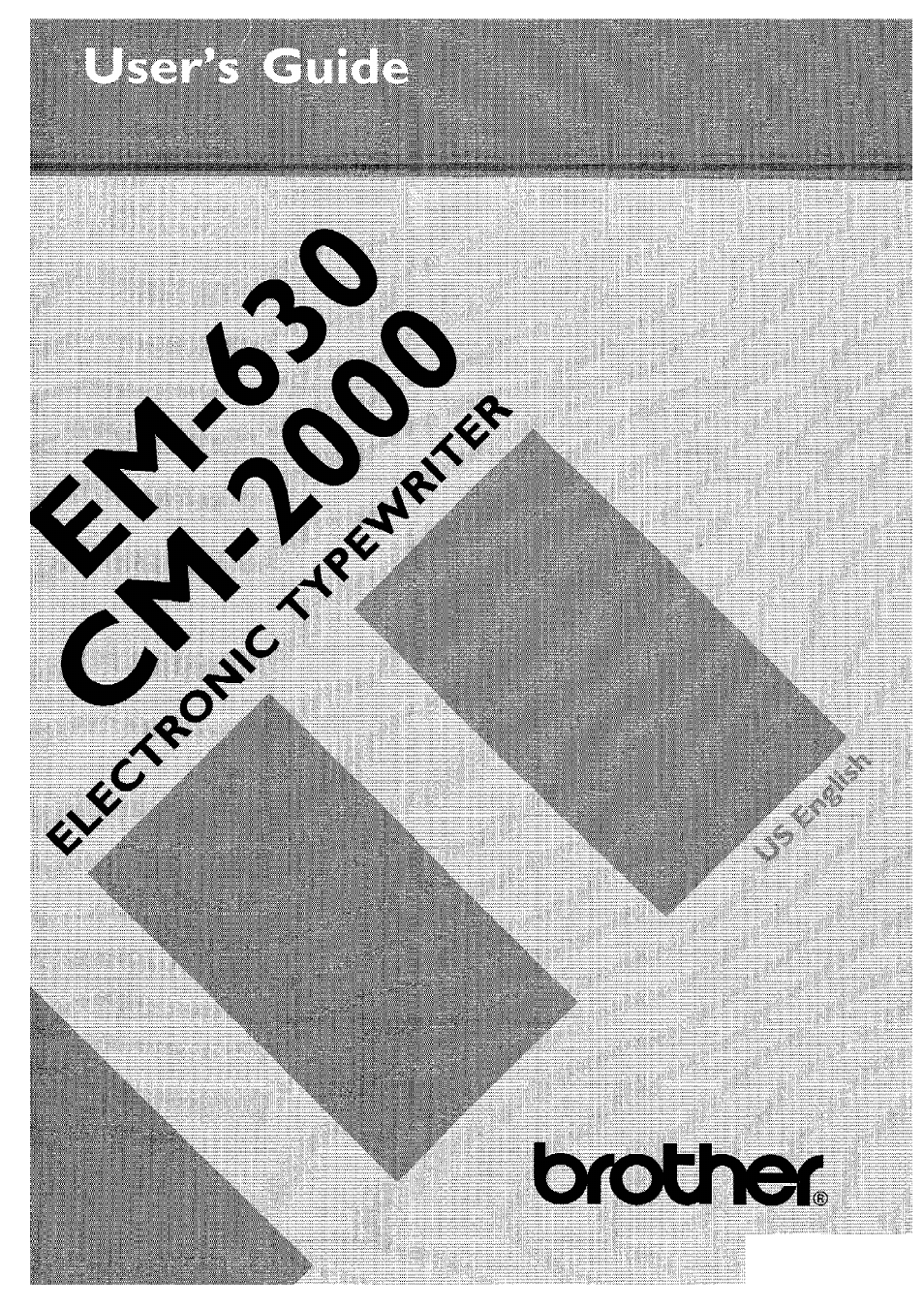Brother CM-2000 User Manual
Brother Office Equipment
Attention! The text in this document has been recognized automatically. To view the original document, you can use the "Original mode".
This manual is related to the following products:
Table of contents
Document Outline
- ■-■■■•■• rc'tiigM-r'---;: ■■..■ . -:.-vi:^
- ,:,i::N;" ::iii&i?y'i--’ v.vr-;:\., /:.---:^v^
- GETTING STARTED
- Menu Items
- Setting up the Typewriter
- Glare Screen
- Top Cover
- Cassette Daisy Wheel
- Inserting the new cassette daisy wheel
- Removing the old cassette ribbon
- PRESS RTN-
- S’^U Yr'L MUL'-L,
- 1SSET UP 2sSELF DEMO
- ■<:iPLEh’bL Uifi I !
- ^INSERT DISK fiND PRESS RTN.
- ^INITIALIZE? VyN
- 40RITE PROTECTED DiSK- nOUE PROTECT TRB. PRESS RTN TO RETRY-
- -iiL-' I bK i" ULL. =
- INSERT NEU DISK fiND PRESS RTN-
- INSERT NEW DISK HND PRESS RThT
- INSERT NEW L’ibK mNL' !"‘K!r.!r>b RTN-
- FIND SHFT CNT BLD EXP PUT Sf
- <
> - P X N1-' bHi" r UNT b'LD LXP UU1 bP KB i PI i UM = 1U L = bP “ 1 ■> U HZ s !"■ FUT = 'I
- INPsil
- STATUS INDICATORS
- Indentation
- Bold Text
- Automatic Underline
- Continuous Underline
- Word-By-Word Underline
- Expanded Typing
- Word Out
- Line Out
- Insertions And Deletions
- Relocation
- Manual Correction
- Corrections in L/L, JUSTIFY And WP Modes
- Overwriting Text
- Deleting Incorrect Text
- Backspace Or Character Correction
- Deleting A Word
- Deleting A Line
- Advantages Of Wordprocessors
- Using the Wordprocessor
- Selecting WP Mode
- dlHITISLIZE? V-'N
- I1LNU>>
- 1 = 2sUiP 3SF TYPE 4= FILE riftNflGEriEN'
- iHElOhlLE-H
- RLriniNs726»0K
- ^■HNEuiFILE^P
- «UJFILE^N
- REnHlr0 32-4K
- *hEi.iJFILE=N REmiNs32=4K
- p- Ths =iu i ck brou.in fox J umps o^GrE
- RiN= lO bHUE? CGRRECT TO PBfiNDON
- ^TVPE FILENfin? FiLENHriE=i
- pi^'ESS KTt'-s« « mJPT
- ■¿3 i VPb hlLENi-iMb PN'J PREbb Rln! !-1 LENPnb H FOX 123i * UiPT
- ■¿iRLFN‘"-h Slip IT,
- FILENRriE=FuX123i «ldP‘
- ^FILEN EXISTS- PRESS RTN TO OOERuJRITE HI LEHftMb»FUX1 ZiM = U'F‘!
- Years o f r« 11 ab i e seru i ce» BrotherStypewriters are simple to use-
- Y00r'S of ri=fliabJ.0 ь0гоiC0»
- Brotiar Ьур0!л«гiters aro simple to use'
- 3io0 you many yaars of raliabla saruic soon find that Bnothar typewnitarsiarc
- SOU many yaans о f na 11 ao 1 a sanu i oa ■ ■■r* find that Brothan typa>.‘.iritars Sra simpl
- The Format Menu
- Page Format
- is BLOCK 2"IhBBR SsSEmRCH 4s FORM 5s SPELL
- Lh: 1 ¿E 2 s HESDtR 3 s |- UGTEK
- FILEHnnEsTEKIFILE PRPER SIZES 71
- TlX! flREfisSS
- TOP Mi-iRGINs I".
- TUK bPfiUE S U BOTTOh SPhCEs 0 (FOOTER e>
- BOTTOM MhRGINs 6
- CENTER HE5C€R_TEXT inND PRESS RTN- F ftNNuSL KEPuR i
- CENTER HERDER TEXT RND PRESS RTH= is-Mont-h 1 y Raport- May - PAGE
- ■¿iEN I ER HERDER TtKT RND PRESS RlN" ii-Br"ot-h6T‘ Rnnüdl Kepoi-'t- “ -*-Rpa9s “31
- Using GO TO
- Permanent Spaces In WP Mode
- Copying A Block
- ► MEHLN
- 1^BLOCK 2-RBBR SsSEfiRCH 4=FORM 5 s SPELL
- BL0ul<-*i
- i=C0PY 2 s DELETE SsMOUE
- ^NEbJi" ILE
- KcHRIHii 32=- 4K
- •dMOUE i TO DESTINFiTIOH RND PRESS RETURN=
- will find it- uer'j 0-BSy t-O
- ¿jTU KEUhLl TEMPURhlRV FILE PREbb kTH=
- M.Eiir find it UGr-y 0-3sy to use--^
- ^ nENLN
- BLOCK SsbLfiRCH 4 s FORM 5^ SPELL
- ■“^TyPE uJuRD b= PRLbb KIN ! u b 1 hRT ■ SbPRCH=i
- 43TVPE ijJORDiiS;:*« PRESS RTN TO STfiRT SthiRCH» feature.-:!
- -aijjORK ING ■
- rgiNEiiT 2= EDIT
- Tha rnany usaTul of your neu Br
- ^¡.¡JUKD ‘zf Nu r i" UUND«
- ^TWE UiORD>:;S>= PRESS RTN TO STfiRT- SEARCH s|
- ^TVPE iijORDiS)» PRESS RTN TO START = SEARCH “ feat-ur ssl
- ^TVPE kiORDSiS)« PRESS RTN TO START- KEPLALL = P
- ^TYPE_yORD
= PRESS RTH RtPLl-iiJE= Tunctj.ons§ - ■=:iGL0BiHL? V--'N REPLACE‘funct1ons
- 2 = EDIT 3s REPLACE
- ThG raany of this new Br
- My brand neid Brother electronic typeLuriter has many useful features
- i lUN S HNL-' F'Ktbb RlN= iU HyPHEN.QTE«
- ^POblTION 1 hND press RTN- TO HVPHENRTE»
- My brand nei.i.i Brot-har elect-ronic typi
- iVcTR/RMF 2sfiBBR 3 s SPELL
- RBBR ’ isEDF
- ÆDIT hlND PRlSS RiN=
- jpHRNbb riEMiJRV h ULL
- •¿^bELEuT bJITH &? rREbb RTN !U DtLEib* ilG s Brother Int-ernat-ional Germany
- ^INSERT DISK UITH fiBBREUlMTED PHRASE AND h'RESS KTN»
- our mest.in9 at. BîLS
- Industries Ltd""i
- made bi=i brotr UK «
- I ndustr 1 Lt-d «
- jtJTYPL KHRmSE Ns-ImE HND h'KEbb RTN'
- ^liORDiS) NOT FOUND.
- 'i'~i ijjHELL AND PREbS RTN =
- i. \u.ip i i"-ID£X.> tNEI.UFiLE=N
- RENAINi722-9K
- =t=NEuiFILE=N
- ^uCFILE1«ij.iPT<
- =t:HbijJF ILE - F .E2=i.!.iFTC 4=3>
- <.r RI NT
- OOTER PRINT
- pHiJbb I" UK Kb UHflNUL YEb
- hORM FEbD
- INSERT PfiPER FIND PRESS RTN=
- bUGot—*Ts sx Tix Tixs Tox T3U!:
- RETYh‘£ S a bUbr'b-CT S f 0.x
- <
- One Word Spelling Checker
- Using The Spelling Checker In WP Mode
- Checking The Whole Document
- One Word Spelling Check
- Using the Spell Checker In WP Printing Mode
- Maintaining The User Dictionary
- Deleting Words From The User Dictionary
- Deleting All Words
- Loading A User Dictionary
- FILENflMEi F0RriN02B. FTP
- ^INbEKT PHPLK SND PKbSS RTN.
- ■¿iplJb ill UN iJK' ITEM 1=Date
- Ubh CURbOP iO CHHN0h i 54- 4S> LEFT
- ■¿iPOSITIuN OK? ITEn 1sDat0
- USE CURSOR TO CHPNGE < .143 4S> LEFT
- ITEM 1 NfiMEsDate Dfirfi=®Ur”iS 'l lt-h r“”:yU
- ITEM 1 N.QME^Dats DP i P." h.5rch 14th 19941
- ITEM 1 HPME=DPTEi DPTP = M-3r-ch 14th 1994
- INFILL ir-M
- IMPOSITION SET 2SDEL PLLiFILL IN>
- .¿зПОиЕ ChlRK'Ifli: 1 I Ем 1 = DHT с.
- йЫи"‘ РКЬ.'“'!.':* R i Ы в
- I I !~n I Nr4i It « Dri I t DRThslarch 14th 1994
- <
> - T‘.i.i z = wP ‘J s T t'PE 4 s F I Lh MHHfibEMhHT
- RENmN^317«4K
- DOUh ILi" 1 = uJPT(
- DUiJh ILb-iJ = iJjPTi. sUiJPIl_E4" ijJP rk
- ■«^TVPE r I Lb.Ni-irlL HNL-‘ KTN =
- FI LENlnriE i DOCFILE1 lUiPT
- ■^PLbNb'E UJh I
- ILc, nMNHijT'EilEN! ^L'UF I Lb. i = M.5p 5 \ b* ®
- RENHlN2 31f-=.4K D0CFILE2«lMPTi:
- I Lb. EK1 bTb M PKbSb RTH TU UUEKluR i TE FI LENmE s DOCF I LE 1 ^hPT
- i VPb. .FI LENHt'lE HND PREbb KTN = FILENfihE« Nb.M.iriHMES" «.'.iPT
- •^U'LLL i L‘:‘‘
- M i YpH F1 LLNIhME mmL-' i"'ktbb KIN«
- ^TVPE FILENhiME fiND PRESS RTN. FILENfiMEs NEulNfihEB= iiiPT
- ILE EKIE
- ..:3i- ILE_BaSTS= PRESS RTN TO OUERwRITE== r ILENHhhS NblyNHrlEjilffliijp I
- iAij”'?" Hb-L-l i iiii" Hb-Ul UJP b'« IURb/m'1 ywR
- i?sTFILE1 = T>iTi: 2
- i :■•■! ! r .1 L_C i = ! A I
- i » i y
- ^INSERT DESTIHPTxON DISI<_aND FRE!=
- RTN.
- RETURN.
- FILENHnb
- -tip I Lb bX I b I b n PRbbb KIN 10 iJ'UEKu.iR I i E = F i lENhNE = TX!FILE1X I XT
- Maintenance
- ¡21
- Troubleshooting
- Specifications
- Extra Characters and Symbol Keyboard