Glare screen, Acoustic cover, Margin scale – Brother CM-2000 User Manual
Page 17
Attention! The text in this document has been recognized automatically. To view the original document, you can use the "Original mode".
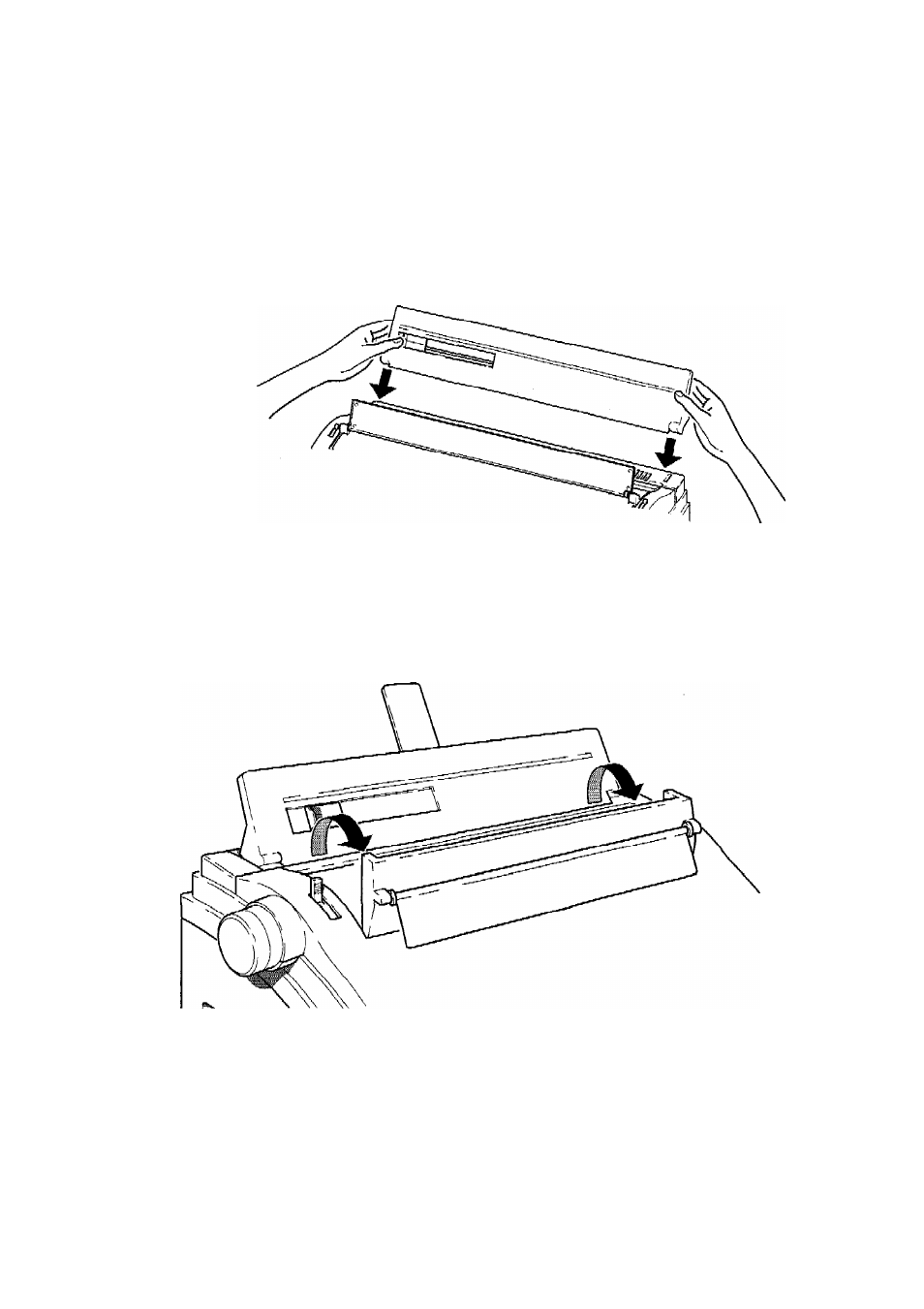
Setting Up Your Typewriter
Note;
Should you need to move your typewriter, we suggest that you remove the paper
supporter first to avoid the risk of damage.
Acoustic Cover
The acoustic cover suppresses the noise created by the typing carrier and prevents dust
from entering the typewriter. Electronic typewriters really dislike dust, so make sure that
the acoustic cover of
your
typewriter is always closed.
Margin scale
The margin scale is embossed on the acoustic cover. It shows the three pitch scales (for
10, 12 and 15 characters per inch), the left and right margins, the tab stop positions and
the position of the carrier.
Glare Screen
The glare screen can be adjusted to shade the acoustic cover in orderto reduce reflections.
