Lists, Fax machine activity, Piipitlll lists – Brother MFC-370MC User Manual
Page 85
Attention! The text in this document has been recognized automatically. To view the original document, you can use the "Original mode".
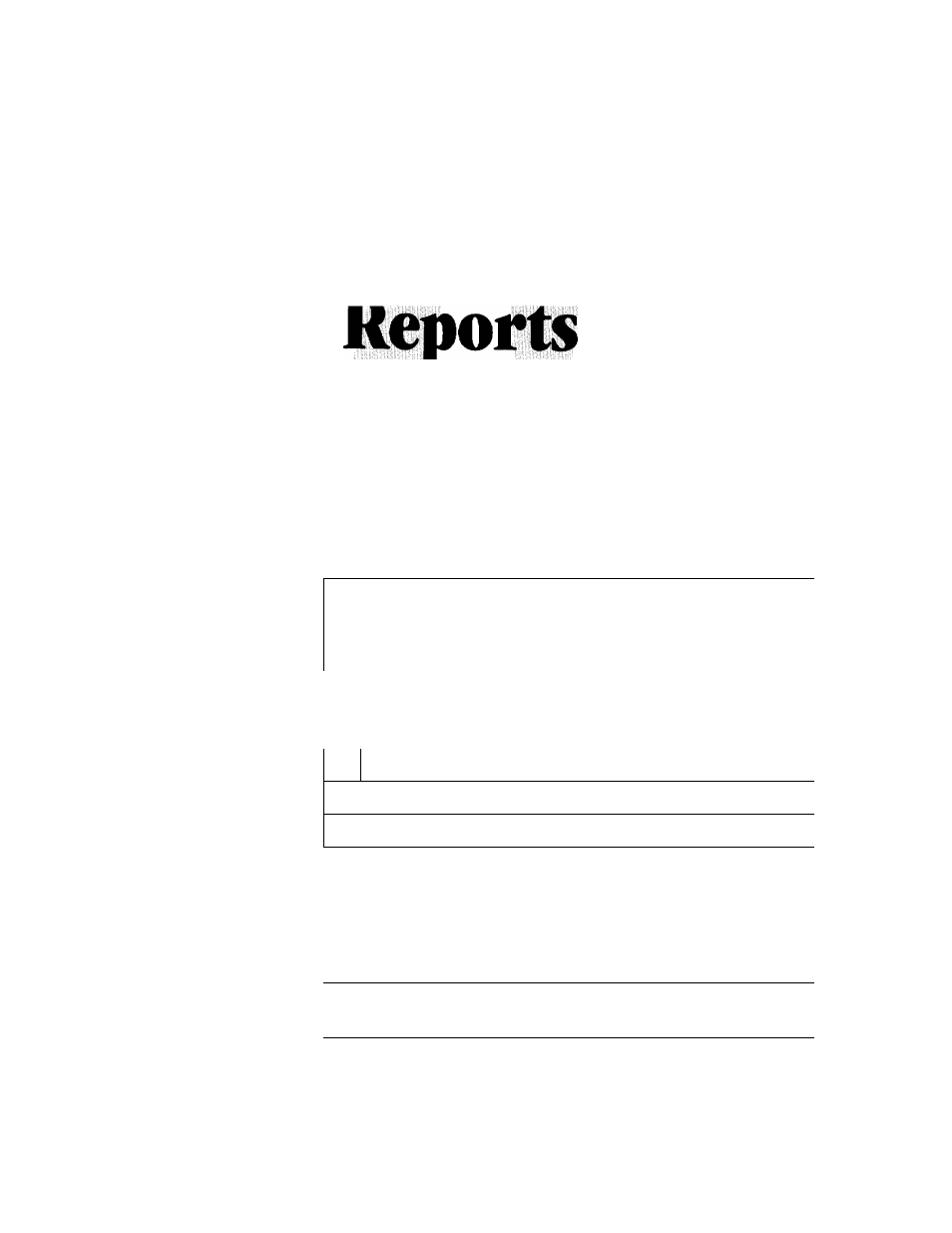
C H A P t E R :, T E N
Piipitlll
lists
Fax Machine Activity
You can print the following lists and reports:
HL- r.« kcr
1
■ 1 Activity Report lists information
about the last 30 incoming and
outgoing faxes. TX means Transmit;
RX means Receive.
(iL,
aL.L:I:;D:IRL.:-^
' Lists names and numbers stored in
One Touch and Speed Dial memor\^,
in numerical order.
r..
' :
9
r
: ' ALL DIAL list (above), alphabetically.
■4: C O U E R P R 0 E :
) Check cover page format.
; ■ !-'i'R R L L ; l::tRBK MSB
:;:) Check Call Back Message format.
tiili
Lists setUngs for USER OPTIONS,
TEL OPTIONS, SETUP SYSTEM.,
SETUP MSG CTR, CALLER ID.
m
KHl'T R E P O R T
:; ) Choose if Transmission Verification
Report is printed after all faxes sent.
( B. , H E T I P R Y S T R T U S ;
^; Lists summary information and
amount of occupied memory.
( : 9 ;. iililiiiililiifliiliiii
: ■ Lists Caller ID names/numbers, and
time and date of call.
