I poel i n 0 :;;pqef 1 – Brother MFC-370MC User Manual
Page 60
Attention! The text in this document has been recognized automatically. To view the original document, you can use the "Original mode".
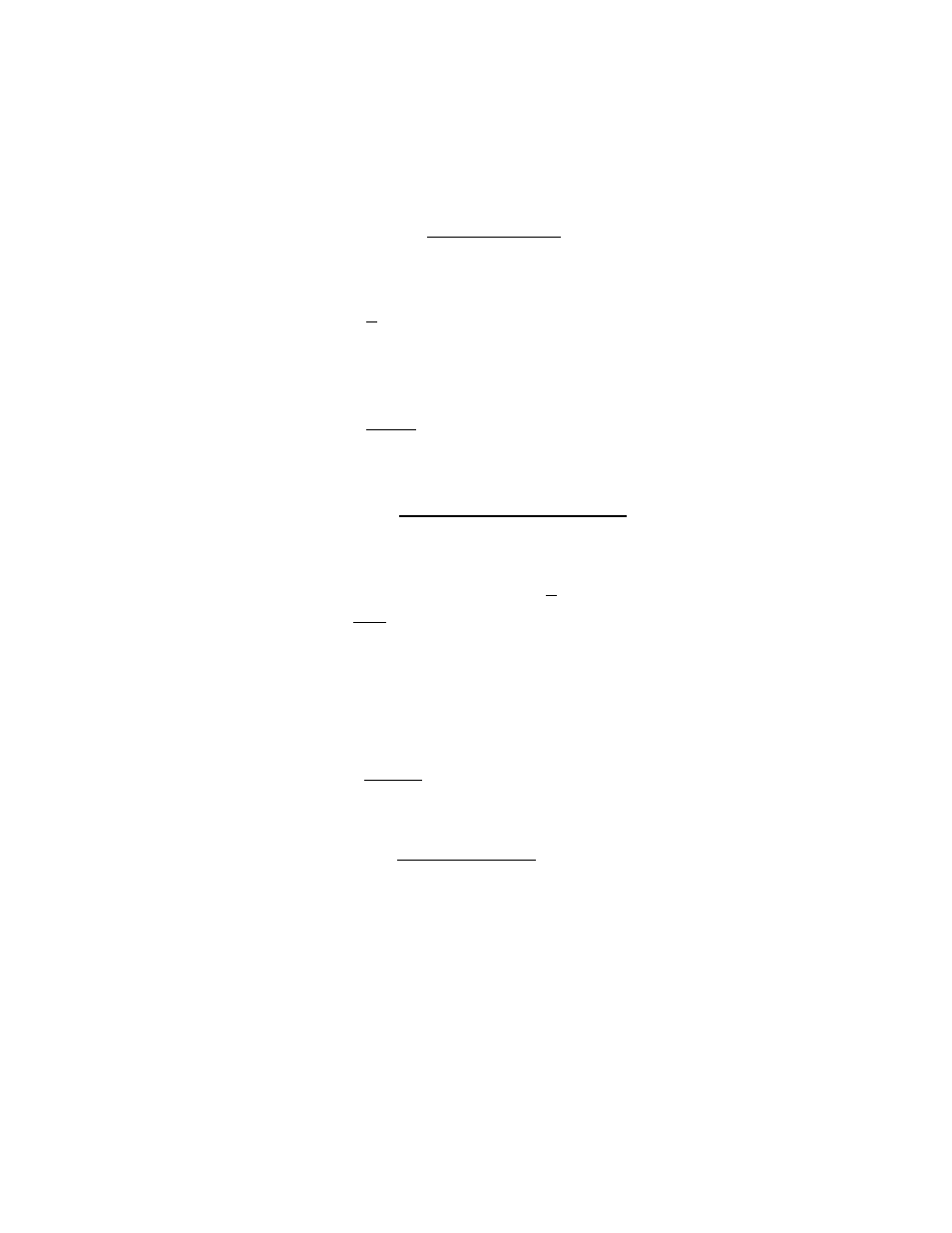
See
interrupting
Timer and
Poll Waiting
p. 42
Place document in feeder.
ENTER FR:=<
no
.
8 Enter the fax number you are polling.
9 Press [^.
Setup to Be Polled (Poll Waiting)
1
2
3
4
5
6
7
Press IFundionj,
[T],
|T|.
Wait 2 seconds.
The screen displays
I POEL I N0:;;PQEF 1
Press 2] or U) to choose ON.
Press 0.
Press The screen prompts you to press [^.
B Press iStguj and wait for the fax to be polled.
Delayed Polling
You can set your fax machine to begin polling at a later time. Once you set this
feature, you will need to use the Interrupting Timer to send a fax.
Make sure no document is in the feeder.
Press [FunctionI, [T], [2].
Wait 2 seconds.
The screen displays
i R a L U I N G r Q E F
4 Press 2] or (T| to choose ON.
5 Press
B Press Q]. The screen prompts you to enter tlie time you want to begin polling.
7 Enter the time (in 24-honr format) you want to begin polling. For example,
enter 21;45 for 9:45 PM.
