Canceling a delayed fax, Broadcasting, Overseas mode – Brother MFC-370MC User Manual
Page 51: Canceling a delayed fax broadcasting overseas mode
Attention! The text in this document has been recognized automatically. To view the original document, you can use the "Original mode".
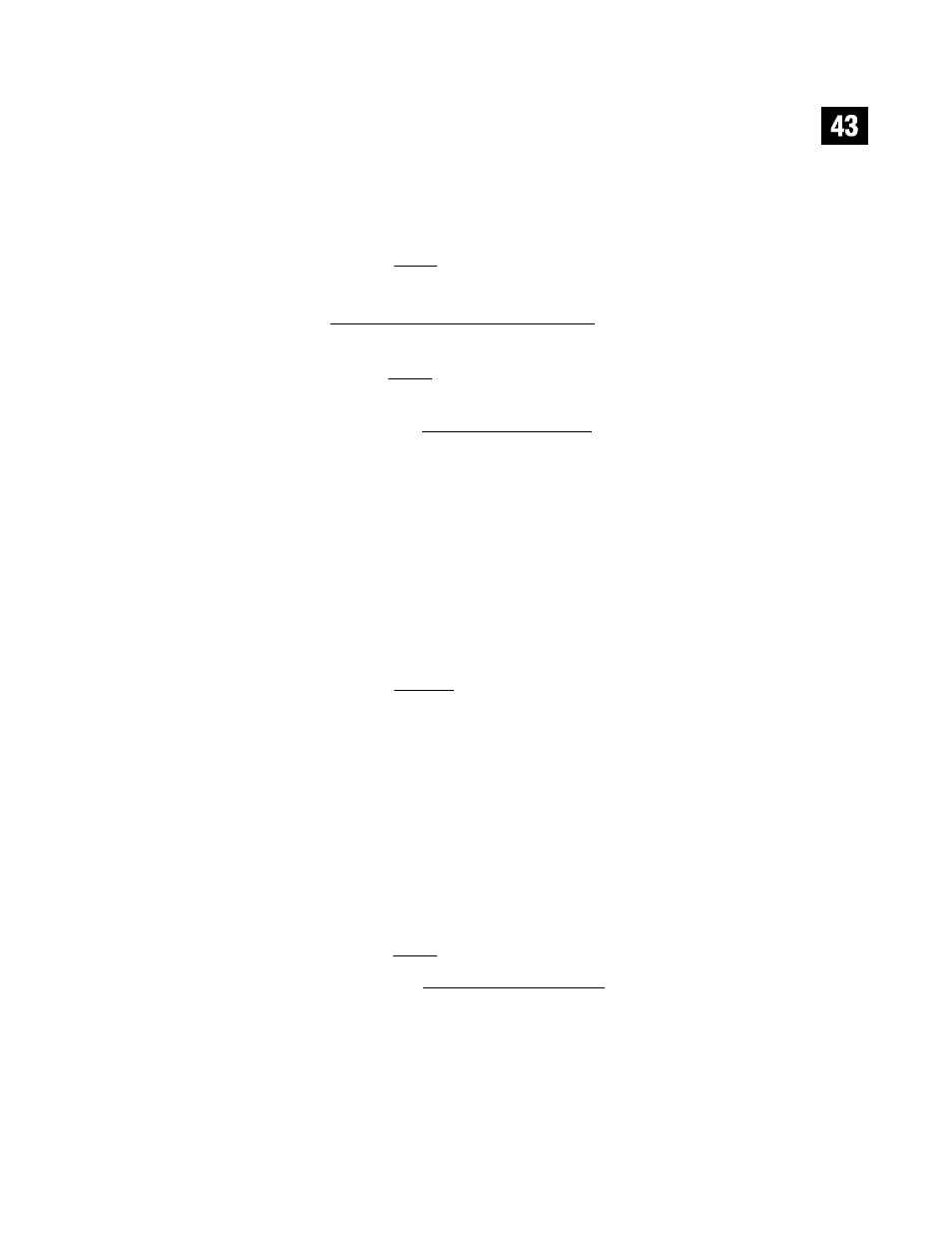
r A \
0
I’ !■ :
6
After the transmission is finished, return the first document to the feeder.
7
Press
|Func!ion|,
[o] to restore the timer.
Canceling a Delayed Fax___________________
You can cancel tasks you’ve scheduled using the timer.
|||
n
Press
[Functionj,
(T|. Any waiting jobs appear on the display If nothing is
waiting, the screen displays "NO JOB WAITING."
[ 2 » CRHCEL JOB
3
I# Press 0 when the screen displays the job yon want to cancel.
I®» Press Q] to cancel —
OR
— Press
[ f ]
to exit without canceling.
See
Setting
Number
Groups for
Broadcasting
p.21
Broadcasting
Using the numbers you have stored in One Touch and Speed Dial memory, you
can "broadcast" faxes automatically to a maximum of 54 different locations in a
few simple steps. You cannot broadcast to a number that has not been stored in
memor)'.
1
2
3
Insert the document in the feeder.
Press
|Help/Q.Scan|,
The screen displays how much memory is available.
Enter the One Touch and Speed Dial number’s (one after the other) or Group
Number you have stored.
Press The fax machine stores the document in memory, then transmits
it to all the numbers you entered. If the line is busy, the machine will re-tr)'.
Press at any time to cancel the process.
See
Sending
Faxes
p.29
Overseas Mode
After you send a fax using this feature, the feature turns itself off.
# insert document.
Press
[Functionl,
Q], (T).
[ 6» 0 U E R S E R S T1QDE 1
® Press (Tj or (Tj to select this mode.
i;4' Press (§t) when the screen displays your selection.
15 Press [StopI to exit.
1® Follow basic procedures to send fax.
