Storing one touch dial numbers – Brother MFC-370MC User Manual
Page 26
Attention! The text in this document has been recognized automatically. To view the original document, you can use the "Original mode".
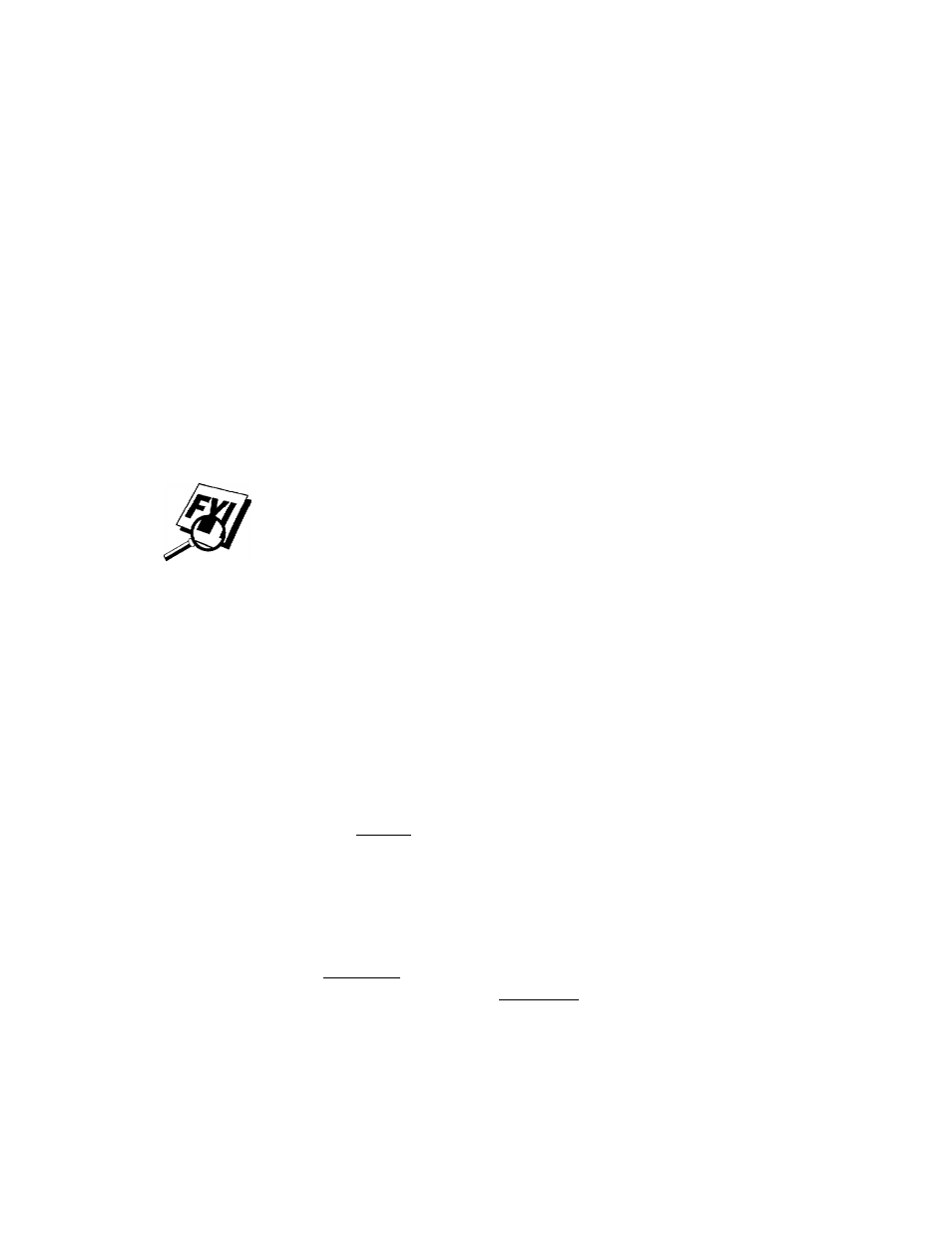
lilSiii
iiiftlffliiilll
NOTICE: The Telephone Consumer Protection Act of 1991 makes it unlawful for
any person to use a computer or electronic device to send any message via a
telephone fax machine unless such messages clearly contain, in a margin at the
top or bottom of each transmitted page, or on the first page of the transmission,
the date and time it is sent and an identification of the busine^ or other entity or
other individual sending the message and the telephone number of the sending
machines or such business, other entity, or individual.
In order to program this information into your fax machine, you should
complete the steps described on page 15 and 16.
The telephone number you enter is used only for Call Back Message and
Cover Page features.
If you do not enter a fax number, no additional information can be entered.
To enter a space, press [3-
If your Station ID has already been programmed, the screen prompts “1” to
make a change, or “2” to exit without changing.
Storing One Touch Dial Numbers
You can store 5 fax/phone numbers that you can dial by pressing one key. You
can also store names with these numbers. When you press a One Touch dial
location, the screen displays the name or number as the call is dialed.
One Touch key’s are not the dial pad keys. Ttjey are the 5 keys (number 1-5)
located to the right of the dial pad.
Press |Funciionl(~4l,rn.
!;2 Press the One Touch key where you want to store a number (Key Q] is
pre-programmed for Brother Fax-Back^”^'' System. You can override it if you
wish.) The screen displays the location you selected.
3
Enter a number (up to 20 digits). If you want to enter a pause in the
dialing sequence (to wait for an “outside line,” for example), press
(Rediol/Pausel as you’re entering digits. You can enter only one pause in each
AUTO DIAL number. Pressing [Redial/Pausel enters a 3-5-second pause when the
number is dialed, and a dash appears on the screen.
4
Press 0. The screen prompts you to enter a name for this number.
I H F l M E :
I
