Brother missing link – Brother MFC-370MC User Manual
Page 105
Attention! The text in this document has been recognized automatically. To view the original document, you can use the "Original mode".
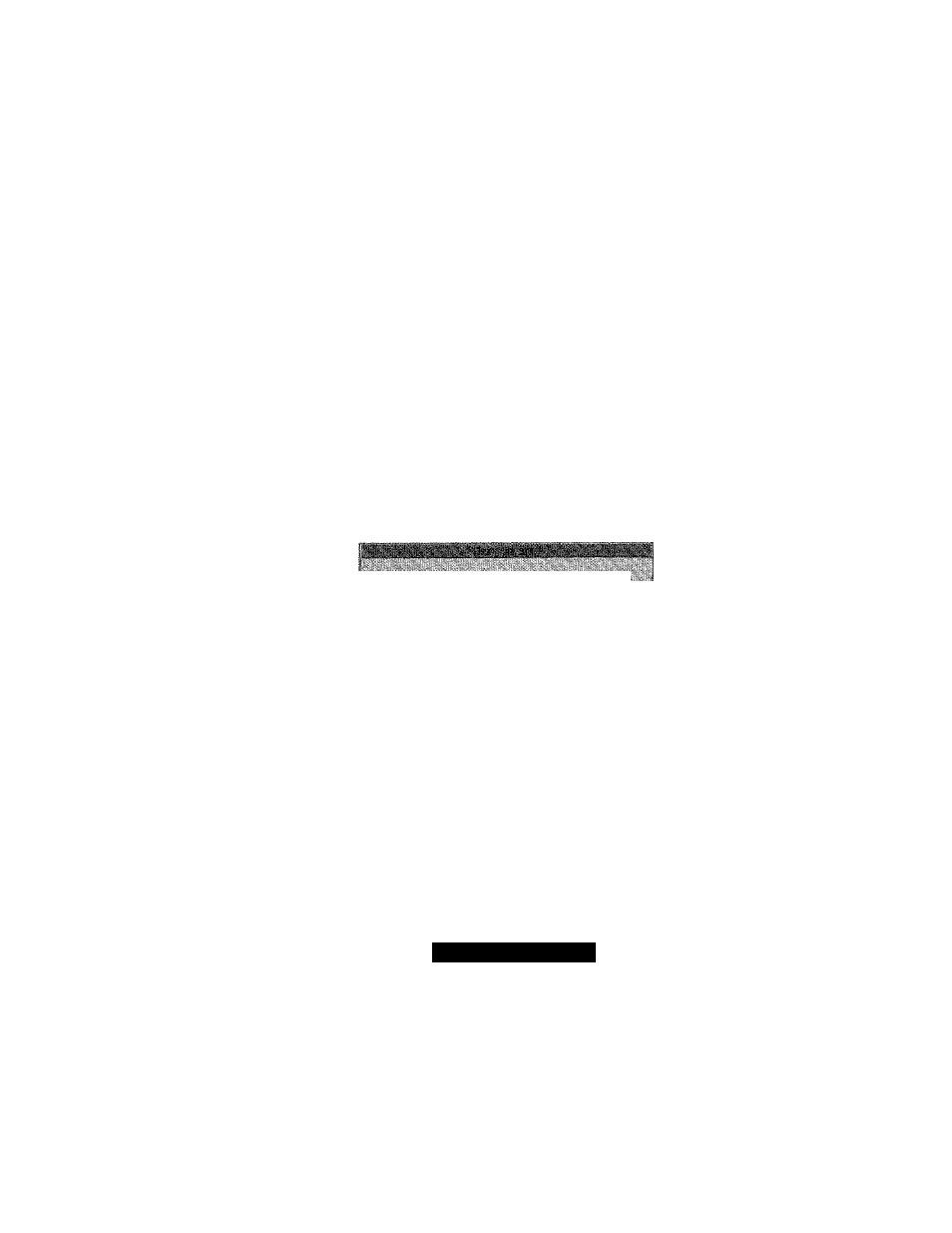
If you are using Windows 95.
1. Start Windows 95. If you are mnning additional Windows applications please close them
down.
2.
Insert the Missing Link software disk #1.
3.
Click on the Start and select Run from the Task Bar.
4.
At the Open Line, typeAASETUP (change the A to a В if using drive B) and press ENTER.
The "INITIALIZING SETUP..." screen appears.
A massage will appear stating the fax machine is not on or is not connected.
Please click the IGNORE button for this message.
The following dialog will then appear.
Brother Missing Link
'liridr-l !(: in
■ I J AT-
'Mi i.-o.Li;
4
L
■ :
m
! t
I
5
*
1
'III
:l ■■
0
«
r;
....aJ
As there is no FAX-270MC (Canada only) or FAX-290MC in the list, please select the FAX-
875MC,
If there is insufficient space on the hard disk to install the Missing Link, the message “Not enough
disk space available” will appear, In this case you will need to either delete some files on this hard
disk or install the Missing Link on a different drive.
Continue with the installation as described on page 2-4 of the Missing Link Manual.
Very Important Note
- Please set up the serial port manually.
- All your setting in the software may revert to the factory^ defaults.
