Operating menu, Header temp and percent of load, Header setpoint – AERCO BMS II BOILER User Manual
Page 37: Outside air temp, Operation, 4 operating menu
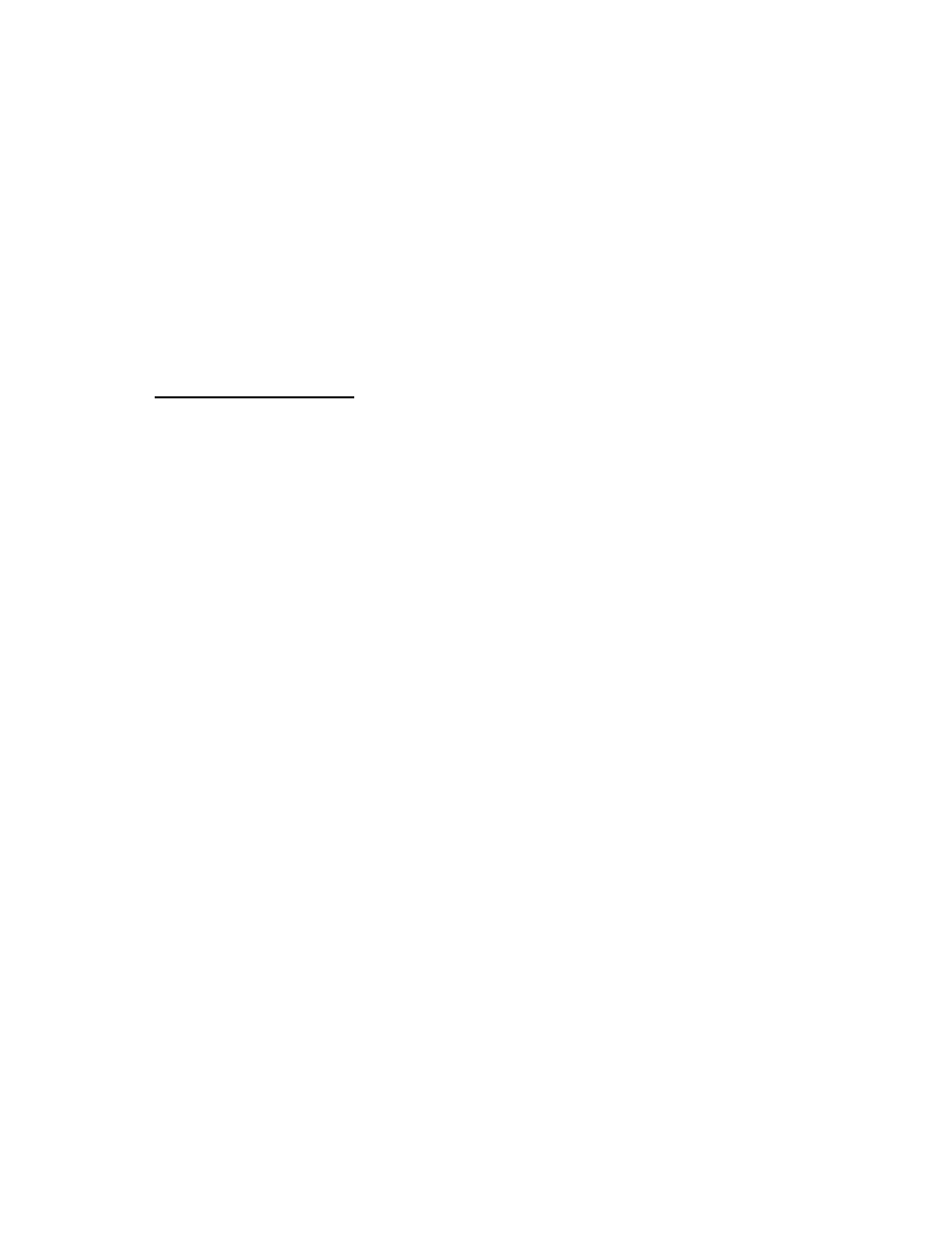
OPERATION
3-5
NOTE
Paragraphs 3.4 through 3.12 provide detailed descriptions of the
options contained in each of the menus shown in Figure 3-2. The
menu options appear in the first line of the VFD display and the
corresponding value or setting for the displayed option will appear
in the second line of the display.
Refer to Appendix A for tabular summaries of all menu options
showing the allowable entry ranges and default values,
3.4 OPERATING MENU
The Operating Menu displays a number of key operating parameters for the BMS II: These parameters
include:
HEADER TEMP, HEADER SETPOINT, OUTSIDE AIR TEMP, PERCENT OF LOAD, I/O STATUS and
RETURN TEMP.
All of the items in this menu are “Read-Only” and do not allow personnel to change or adjust any of the
displayed parameters. Since this menu is “Read Only”, it can be viewed at any time without entering a
password. The Operating Menu options are described in the paragraphs which follow.
HEADER TEMP and PERCENT OF LOAD
The HEADER TEMP menu option displays the actual water temperature (°F) measured by the Header
Sensor connected to HDR SEN terminals 4 and 5 of the BMS II. If the Header Sensor is not installed,
HDR SENS ERROR will appear in the first line of the display. The red FAULT indicator will also light. The
Header Sensor MUST be installed for the BMS II to operate properly.
The PERCENT OF LOAD option shows the percent level going from the BMS II to each boiler in the
boiler plant. It also shows the number of boiler units that are operating.
HEADER SETPOINT
This menu option is the setpoint temperature to which the control is set when operating in the Constant
Setpoint, Remote Setpoint or Outdoor Reset Mode. When in the Constant Setpoint Mode, this value is
equal to the Internal Setpoint setting in the Configuration Menu. When in the Remote Setpoint Mode, this
value is the setpoint equivalent to the remote analog signal or Modbus value supplied to the unit. When
in the Outdoor Reset Mode, this is the derived value from the charts in Appendix D.
OUTSIDE AIR TEMP
The OUTSIDE AIR TEMP option shows the outdoor air temperature (°F) measured by the Outdoor Air
Sensor. This sensor is connected to OUT AIR SENS terminals 1 and 2 of the BMS II. If the Sensor is not
connected, the second line of the display will show NOT CONNECTED. The Outdoor Air Sensor MUST
be connected when operating in the Outdoor Reset Mode.
