5 checklist, 1 list of pre-use check items, 1-2 check the wiring before turning on the power – KEYENCE SL-R11E User Manual
Page 39
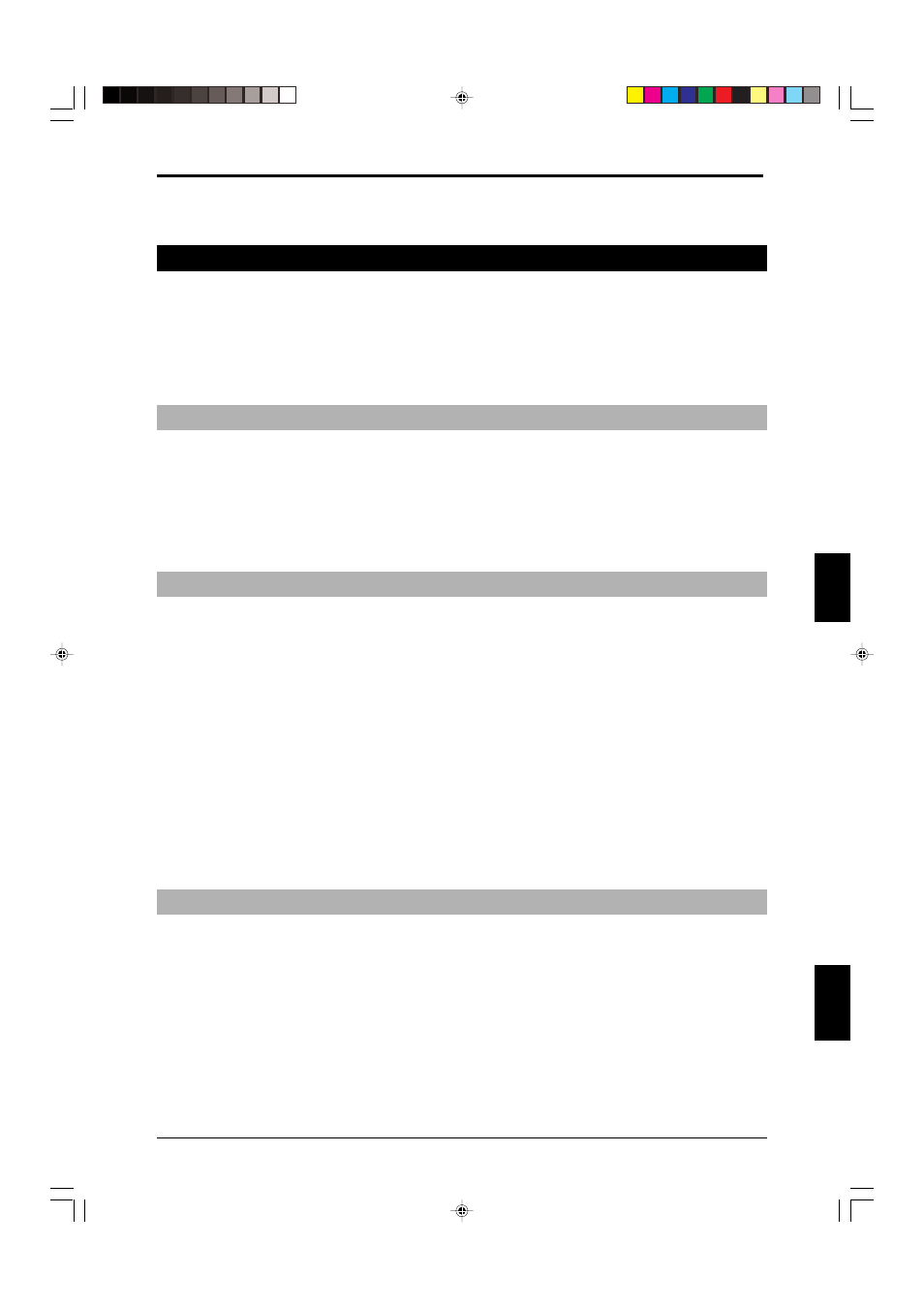
Chapter 5 Checklist
5-1
5
ENGLISH
5 Checklist
5-1 List of Pre-use Check Items
After the SL-C Series and SL-R11E are installed, the responsible personnel shall use the following checklist
to check operation. The following checklist contains the minimum necessary items for using the SL-R11E.
The required check items will differ depending on the laws and regulations of the country or region of the
machine in which the SL-R11E is being used, so KEYENCE corporation strongly recommends that the
responsible personnel add any required check items to this check list.
This check list is only to be used for the SL-R11E, so refer to the SL-C Series Instruction Manual to create a
checklist based on using the SL-R11E in combination with SL-C Series.
5-1-1 First, Check the SL-R11E Installation Conditions
❏
The SL-R11E is installed in an appropriate enclosure with at least an IP54 rating (in a control box,
etc.).
❏
The machine to be controlled by the SL-R11E must be capable of receiving the output signal from
the SL-R11E OSSD and of emergency stops.
❏
For the method to reset the interlock (switches, etc.), the SL-R11E must be installed in a position
where the entire hazardous zone or source of hazard can be checked and where it cannot be
operated from within the hazardous zone.
5-1-2 Check the Wiring Before Turning on the Power
❏
For the SL-R11E power supply, only a dedicated power supply should be used to supply power to
the SL-C Series light curtain system, including the SL-R11E. No other device can be supplied from
the same power supply.
❏
To supply power to the SL-R11E, KEYENCE Corporation strongly recommends that the SL-U2 be
used, but a different DC24V power supply that satisfies the power supply conditions specified in
this instruction manual may be used. (Be sure to refer to the power supply items.)
❏
The transmitter cable (gray) is correctly connected to the transmitter cable connector, and the
receiver cable (black) is correctly connected to the receiver cable connector.
❏
When connecting 2 or more SL-R11Es using the light interference prevention connections, correctly
use the light interference prevention cable prescribed in this instruction manual.
❏
The OSSD is connected to the MPCE, and the wiring is such that the machine can be correctly
stopped by the OSSD signal.
❏
When the E-STOP function is used, the wiring is such that the machine can be correctly stopped by
the E-STOP input.
❏
When 2 or more emergency stop switches are connected to the E-STOP terminal, they are con-
nected in series.
5-1-3 Check Using an Operation Test While Machine is Stopped
❏
When the start interlock is enabled, the SL-C Series and SL-R11E go to the start interlock state
and the machine stops.
❏
When the restart interlock is enabled and the SL-C is in the blocked beam state, the SL-C Series
and SL-R11E go to the interlock state and the machine stops.
