English – KEYENCE SL-R11E User Manual
Page 26
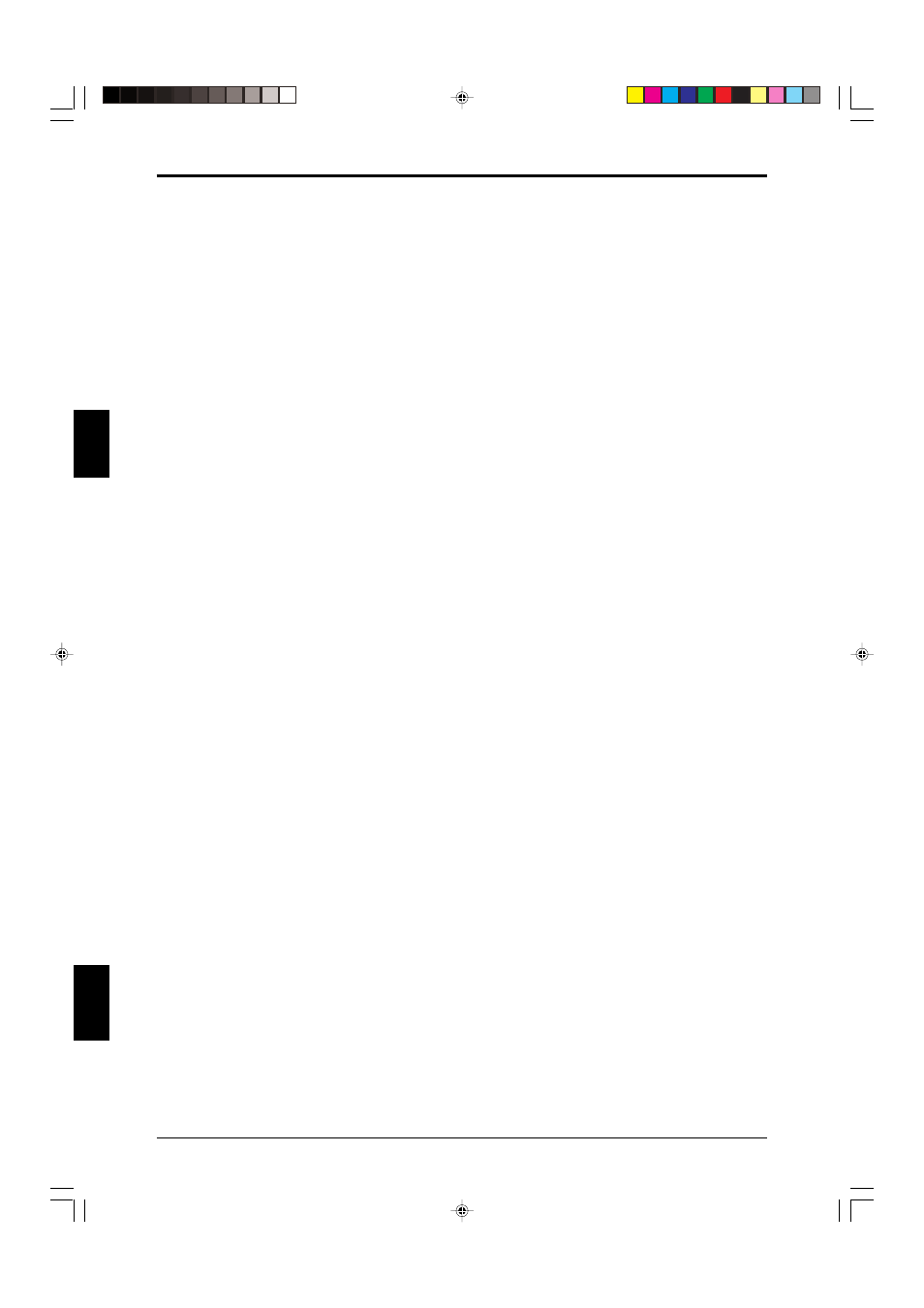
Chapter 3 Mounting and Installation
3-4
3
English
ENGLISH
[2] When mounting on the wall with screws
1. Refer to the previous figure, and peel off the power supply connector seal.
2. Refer to the previous, figure, and connect the two units.
3. Slide the SL-U2 connection hooks to fasten the units together.
4. Use M4 screws tightened to a recommended torque of 0.7 N•m to mount both of the units to the
wall.
See also other documents in the category KEYENCE Lighting:
- GL-R Series (12 pages)
- GL-RHG Series (12 pages)
- GL-RHG Series (136 pages)
- GL-T11R (8 pages)
- SL-U2 (2 pages)
- SL-V Series (168 pages)
- SL-C Series (1 page)
- SL-V Series (10 pages)
- SL-C Series (54 pages)
- SL-M Series (8 pages)
- SL-T11R (6 pages)
- SL-VH1S (60 pages)
- SL-VHS Series (10 pages)
- SL-CHG Series (54 pages)
- SL-CHS Series (54 pages)
- SL-R11 (42 pages)
- SL-R12EX (76 pages)
- SJ Series (1 page)
- SJ-H Series (14 pages)
- SJ-HA Series (12 pages)
- SJ-HS/HW/HM (2 pages)
- SJ-F2000 Series (4 pages)
- SJ-F031 (10 pages)
- SJ-F300 Series (14 pages)
- SJ-F100W/100/010 (56 pages)
- SJ-M400 (14 pages)
- SJ-M100 (16 pages)
- SJ-M201 (16 pages)
- SJ-M300 (14 pages)
- CA-CNX10U (4 pages)
- CA-DC21E (2 pages)
- CA-HX048C (2 pages)
- CA-HX200C (2 pages)
- CA-HX500C (2 pages)
- XG Series (22 pages)
- XG VisionTerminal (58 pages)
- XG-8000 Series (12 pages)
- XG-8700T (12 pages)
- XG-7000 Series (8 pages)
- CA-H2100C (2 pages)
- CA-U4 (2 pages)
- CV-X Series (24 pages)
- CV-X Series (16 pages)
- CV-X Series (22 pages)
