KEYENCE DL-DN1 User Manual
Page 27
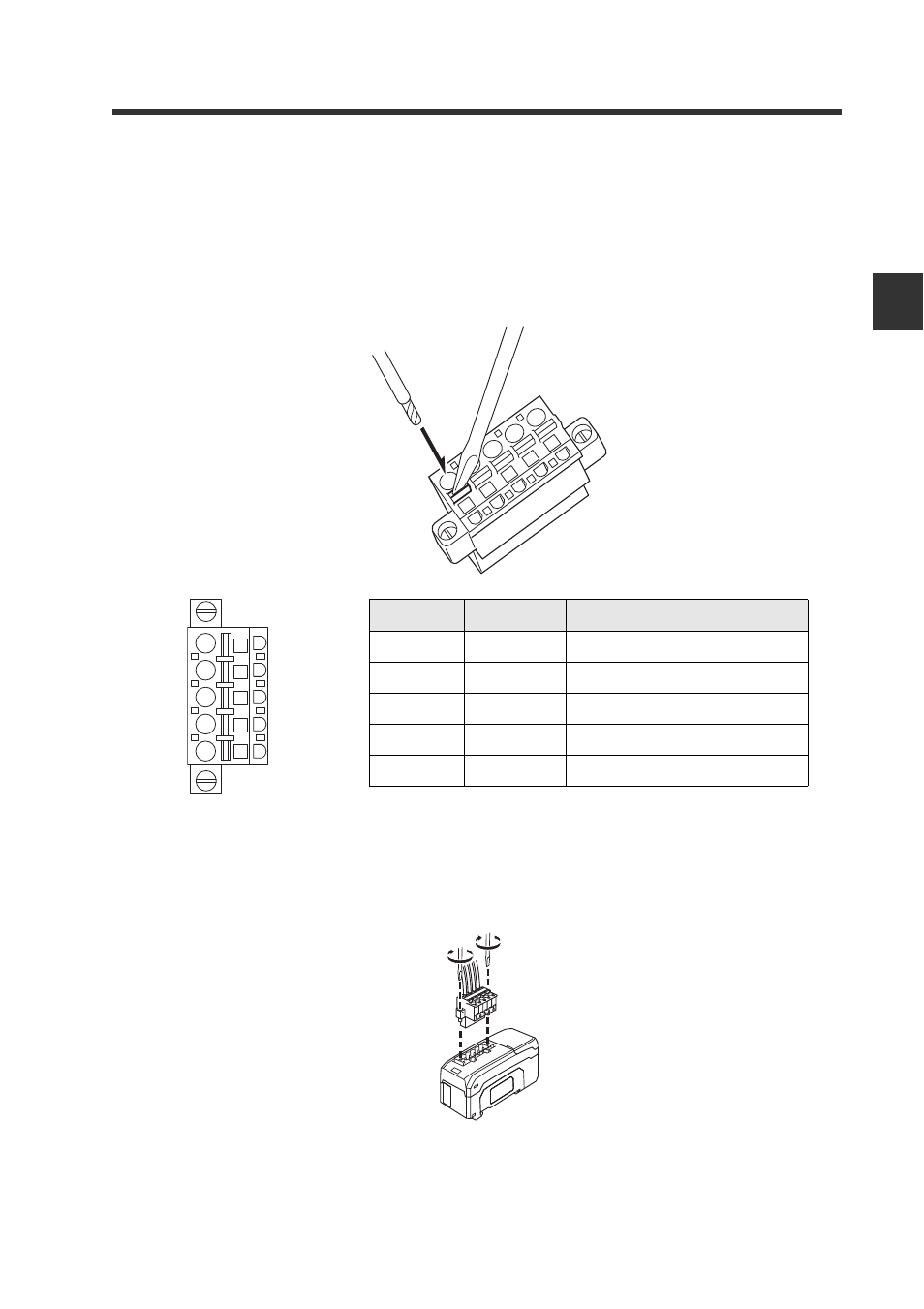
2-2 Wiring
2-9
2
C
onn
ec
tion
a
nd
C
onf
ig
u
ra
ti
o
n
- DeviceNet Compatible Network Unit DL-DN1 User’s Manual (GT2) -
Connecting the cable
Use the following procedures to wire to the DeviceNet connector supplied with the DL-
DN1.
1
Connect the trimmed cable to the DeviceNet connector.
Insert the cable completely.
2
Attach the DeviceNet connector to the DL-DN1.
Plug the connector into the DL-DN1 and secure it down with the screws on each
end. (Tightening torque: 0.2 to 0.3 N•m)
Wire color
Signal name
Function
Black
V -
Connects 0 VDC of the communication power supply.
Blue
CAN_L
Communication signal (Low)
Bare wire
SHIELD
Connects the shield of the DeviceNet cable.
White
CAN_H
Communication signal (High)
Red
V +
Connects 24 VDC of the communication power supply.
Black
Blue
White
Red
- LR-TB2000 Series (12 pages)
- LR-TB5000 Series (12 pages)
- LR-ZB250AN/AP (4 pages)
- LR-ZB250AN/P (3 pages)
- LR-ZBxN/P Series (3 pages)
- LR-ZBxxB (3 pages)
- OP-85135 (1 page)
- PZ-G Series (2 pages)
- PZ-V/M (2 pages)
- PS-N10 Series (12 pages)
- PX-10 (10 pages)
- CZ-V21A(P) (10 pages)
- CZ-K1(P) (8 pages)
- CZ-V1 (8 pages)
- FS-N10 Series (116 pages)
- FS-N10 Series (6 pages)
- FS-N15CN (1 page)
- FU-93(Z) (2 pages)
- FU-V Series (2 pages)
- FS-V30 (6 pages)
- FU-A40 (1 page)
- NU/FS-N Series (16 pages)
- FS-V33(P) (8 pages)
- FS-V21 (4 pages)
- FS-V22 (4 pages)
- FS-V11(P) (4 pages)
- FS-V1(P) (4 pages)
- LV-N10 Series (12 pages)
- LV-N10 Series (112 pages)
- LV-S62 (1 page)
- OP-84350 (1 page)
- LV-SA (10 pages)
- LV-SB (12 pages)
- OP-87305 (1 page)
- LV Series (10 pages)
- LV-B102 (1 page)
- EV-108M(U) (1 page)
- EZ Series (1 page)
- EM Series (1 page)
- ES-M1(P) (3 pages)
- EX-V Series (120 pages)
- EX-500(W) Series (16 pages)
- GV Series (10 pages)
- IA Series (8 pages)
- LB-1000(W) (24 pages)
