Installation and connection to sensor amplifiers – KEYENCE DL-DN1 User Manual
Page 21
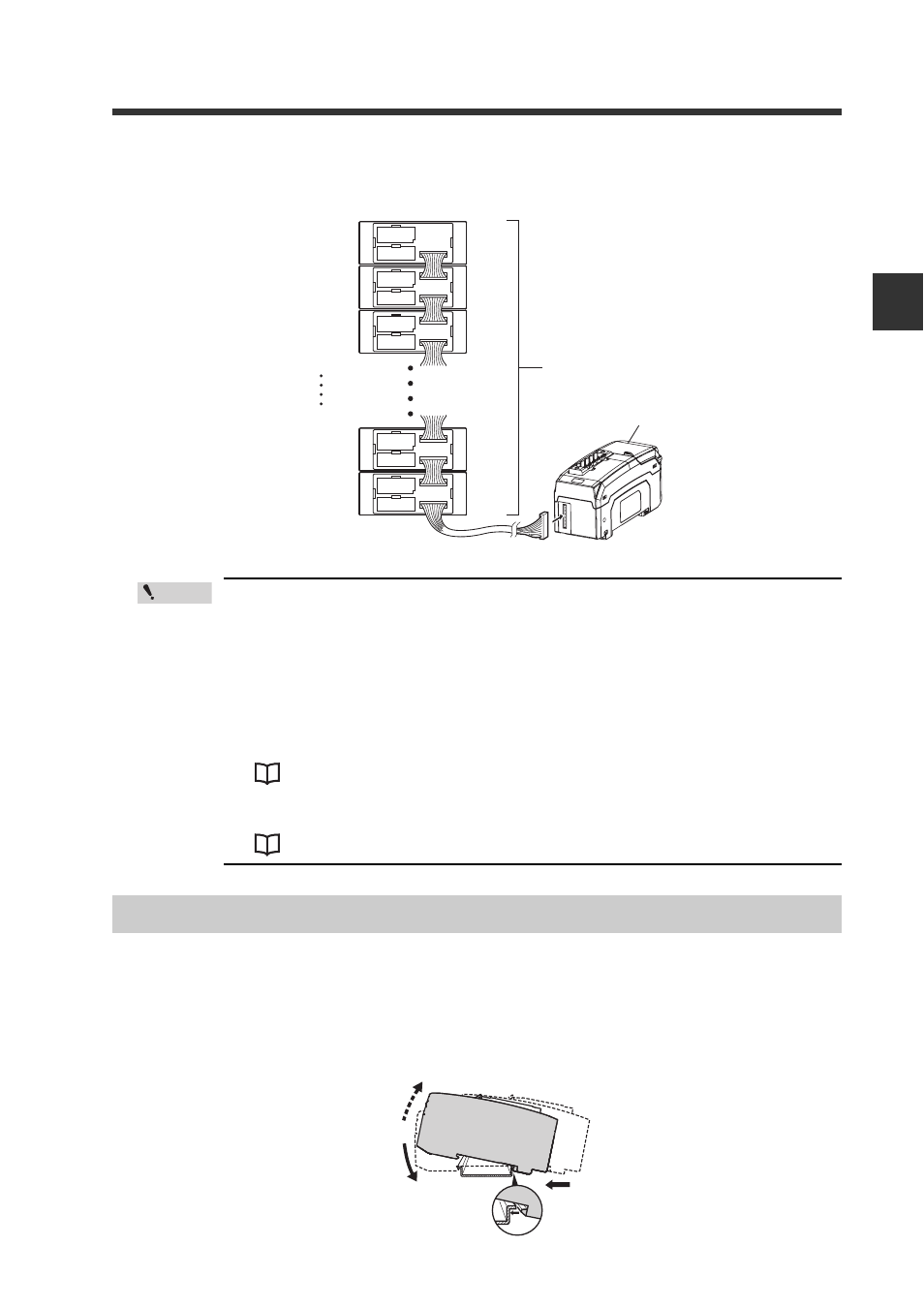
2-1 Installation and Connection to Sensor Amplifiers
2-3
2
C
onn
ec
tion
a
nd
C
onf
ig
u
ra
ti
o
n
- DeviceNet Compatible Network Unit DL-DN1 User’s Manual (GT2) -
For panel mounting type
• Since ID numbers are assigned automatically, changing the num-
ber of sensor amplifiers or their connection sequence may require
modification of the control program. In addition, some units are
restricted in their connection sequence (e.g., a unit that must be
the last connection). These considerations should be taken when
configuring the control program.
• Changing the number of connected sensors may change the mem-
ory area reserved in the DL-DN1.
"I/O Communication" (page 3-4)
• An error results if more sensor amplifiers are connected than the
maximum number of connectable amplifiers.
"Error information list" (page 3-8)
Mounting on a DIN rail
1
Align the claw on the bottom of the amplifier with the DIN rail. While push-
ing the amplifier in the direction of arrow (1), press down in the direction
of arrow (2).
ID number Sensor amplifier
01
02
03
14
15
Main unit
Expansion unit
Expansion unit
Sensor amplifier
Expansion unit
Expansion unit
DL-DN1
Point
Installation and Connection to Sensor Amplifiers
(1)
(2)
(3)
