Checkline TI-MVX User Manual
Page 21
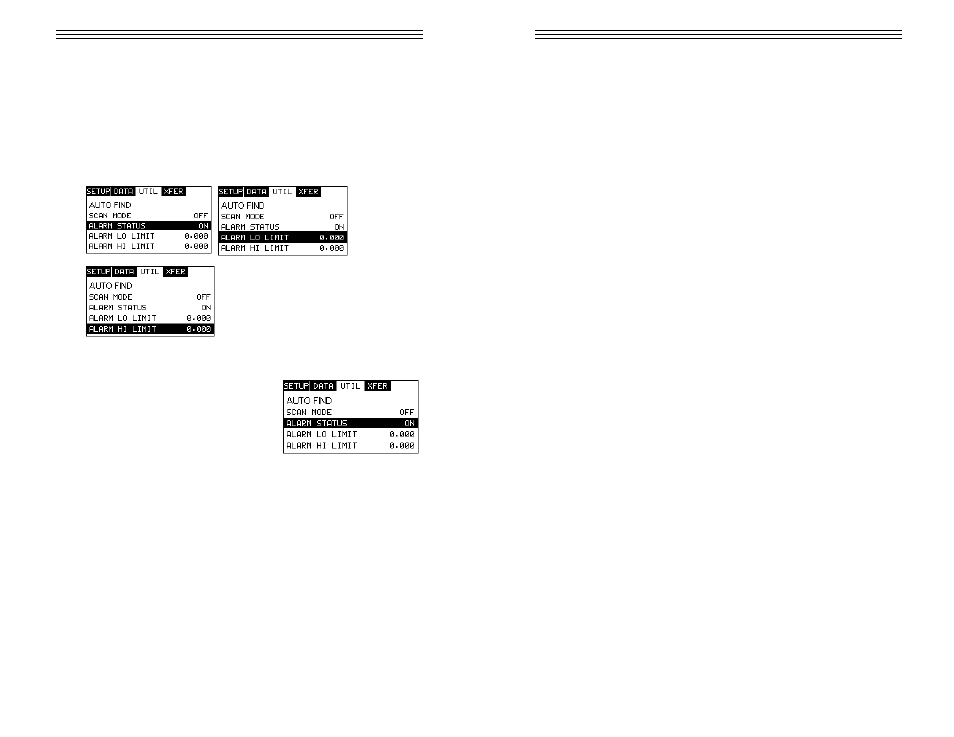
CHAPTER FOUR: PRINCIPALS OF ULTRASONIC MEASUREMENT
4.1
Time versus thickness relationship
Ultrasonic thickness measurements depend on measuring the length of time it
takes for sound to travel through the material being tested. The ratio of the thick-
ness versus the time is known as the sound velocity. In order to make accurate
measurements, a sound velocity must be determined and entered into the instru-
ment.
The accuracy of a thickness measurement therefore depends on having a con-
sistent sound velocity. Some materials are not as consistent as others and accu-
racy will be marginal. For example, some cast materials are very granular and
porous and as a result have inconsistent sound velocities.
While there are many different ultrasonic techniques to measure thickness,
which will be discussed below, all of them rely on using the sound velocity to
convert from time to thickness.
4.2
Suitability of materials
Ultrasonic thickness measurements rely on passing a sound wave through the
material being measured. Not all materials are good at transmitting sound.
Ultrasonic thickness measurement is practical in a wide variety of materials
including metals, plastics, and glass. Materials that are difficult include some
cast materials, concrete, wood, fiberglass, and some rubber.
4.3
Range of measurement and accuracy
The overall measurement capabilities, based on the wide variety of materials, is
determined by the consistency of the material being measured.
The range of thickness that can be measured ultrasonically depends on the
material as well as the technique being used and the type of transducer.
Thickness measurements can be made from a minimum of
-21-
9.4 Alarm
Mode
The Alarm Mode feature of the TI-MVX provides the user with a method of set-
ting tolerances, or limits, for a particular application requirement. This feature
may be used for incoming material inspections to verify the material received is
within the manufacturer specifications. There are two limits, or alarm values, that
can be setup in the TI-MVX – ALARM LO LIMIT and ALARM HI LIMIT. However,
the user may choose to activate and utilize only one of the limit values, depend-
ing on their specific application requirements. The procedures to use the ALARM
MODE feature are outlined below:
Toggle Alarm Status (on/off)
1) Press the MENU key once to activate
the menu items tab. Press the MENU key
multiple times to tab right, and the ESC
key multiple times to tab left, until the
UTIL menu is highlighted and displaying
the submenu items.
2) Use the UP and DOWN arrow keys to scroll through the sub menu items until
ALARM STATUS is highlighted.
3) Use the LEFT and RIGHT arrow keys to toggle the ALARM STATUS on/off.
4) Continue on to the next section “Setting the Alarm Lo Limit”.
-60-
Unit Menu – Alarm Mode
