General operation, Memory configuration, Selecting an effect/memory – Yamaha SPX50D User Manual
Page 8
Attention! The text in this document has been recognized automatically. To view the original document, you can use the "Original mode".
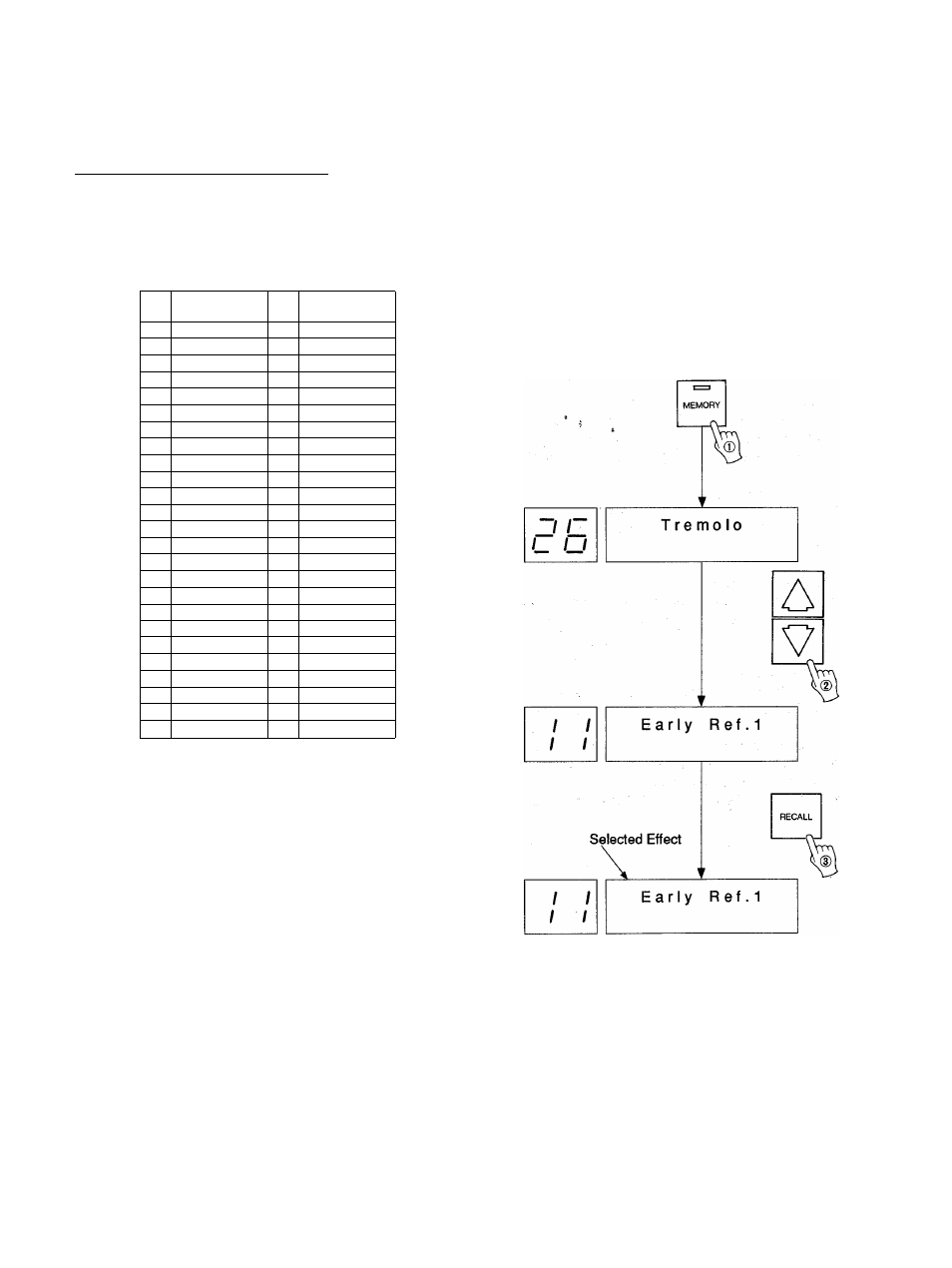
2: GENERAL OPERATION
/MEMORY CONFIGURATION
/
The SPX50D has a total of 100 internal memory locations. Lo
cations 1 through 50 are READ-ONLY MEMORY containing the
50 preset effect programs. These locations cannot be written to
or changed in any way. The effect programs contained in
memory locations 1 through 50 are:
Mem.
No.
Program Name
Mem.
No.
Program Name
1
Rev 1 Hall
26
Tremolo
2
Rev 2 Hall
27
Symphonic
3
Rev 3 Hall
28
ADR-Noise Gate
4
Rev 4 Room
29
Compressor
5
Rev 5 Room
30
Reverb & Gate
6
Rev 6 Vocal
31
Pitch A
7
Rev 7 Vocal
32
Pitch B
8
Rev 8 Vocal
33
Pitch C
9
Rev 9 Plate
34
Triggered Pan
10
Rev 10 Plate
35
Parametric EQ
11
Early Ref. 1
36
Mid-Band Drive
12
Early Ref. 2
37
Heavy Metal
13
Percussion E/R
38
Light Dist.
14
Gate Reverb
39
Chunky Rhythm
15
Reverse Gate
40
Smooth Drive
16
Delay L, R
41
Overdrive Hall
17
Delay Short
42
Distortion Room
18
Delay Long
43
E/R Distortion
19
Echo Short
44
Slide Gate
20
Echo Long
45
Delay Dist.
21
Stereo Flange
46
Dist. Filter
22
Chorus A
47
Flange Dist.
23
Chorus B
48
Chorus Dist.
24
Chorus C
49
Phase Dist.
25
Stereo Phasing
50
Symphonic Dist.
A complete description of each effect program and its parame
ters is given in “3: DESCRIPTIONS OF THE EFFECT PRO
GRAMS & THEIR PARAMETERS” ON PAGE 13. Locations 51
through 00 are READA/VRITE MEMORY which can be used to
store your own edited versions of the preset programs.
/
SELECTING AN EFFECT/MEMORY
U^OCMIQN__________________________________ /
® Press the MEMORY button to engage the memory selection
mode. This is not necessary if the memory selection mode
is already active, but it’s a good habit to get into to ensure
smooth operation.
(2)
Press the
A
or
V
button to increment or decrement the
memory location number shown on the LED display. Hold
either of these buttons down for continuous incrementing or
decrementing. The name of the program corresponding to
the currently selected memory location will be shown on the
LCD, or “ *** NO D
ata
s
H
s
}:* ” win be displayed if a mem
ory location between 51 and 00 is selected into which an
edited effect program has not been stored. Note that at this
stage the LED memory number display is flashing, indicating
that although a new location has been selected, its con
tents have not yet been recalled.
When the desired memory location/effect has been se
lected, press the RECALL button. The LED memory
number display will stop flashing and the selected effect
will be engaged.
