Ju л1 я, Я] я]я, Гп \гп – Yamaha PSR-6300 User Manual
Page 27: Démarche 3, Step, Démarche 4
Attention! The text in this document has been recognized automatically. To view the original document, you can use the "Original mode".
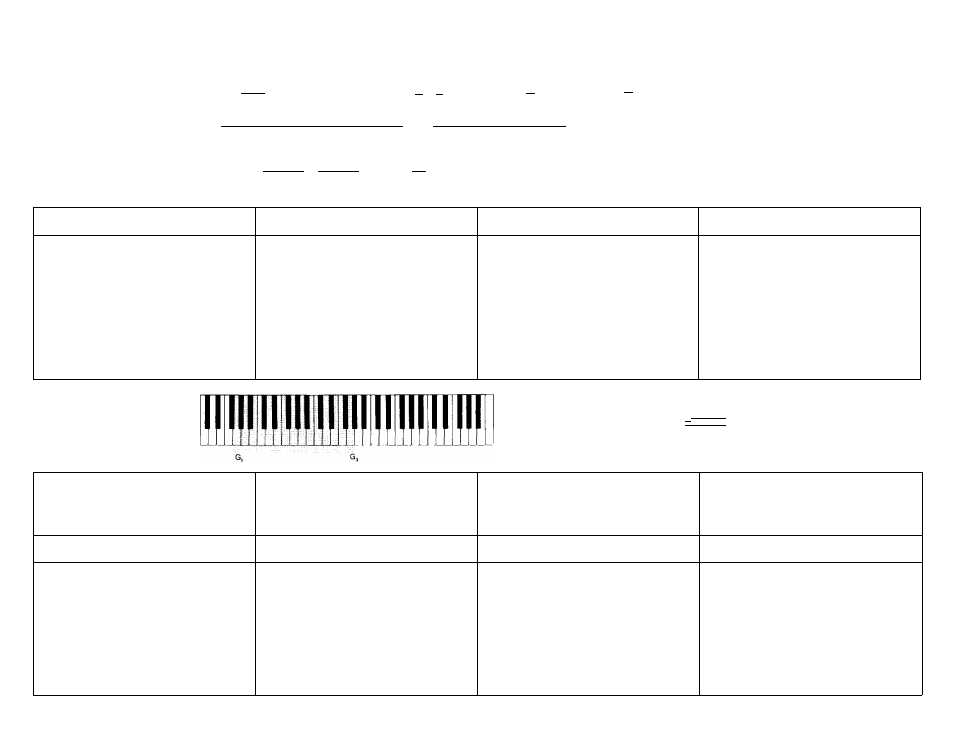
ф 0 ф ф ф ф ф ф
ф ф ф ф ф ф \ ф ф ф
ф ф ф ф ф
4
^ CD 2 3 4
CF;
б 7 8 ® 10 11 12 @ 14 15 16 ‘ ® 18 19 2° @ 22 23 24 @ 26 27 28 @ 30 31 32
|| JU Л1 Я
]ГП \ГП
Я] Я]Я]
о
:i; 2 3
CF
6 7
®
10
11 01 14 15
'
и
18
19 S 22 23
26
27
@
30 31
ф ф
(DISCO, POPS, etc.)
i
Ф Ф Ф Ф Ф Ф Ф Ф Ф Ф Ф
X 2
3
4 íX 6
7 8 CD 10 11 12
Л
X 18 19 20 5Ï: 22 23 24
Ш
26 27 28
(BIG BAND, SWING, etc.;
(WALTZ, JAZZ WALTZ)
steps
Schritt 3
Démarche 3
Paso 3
Programming the bass pattern
1) Press the BASS selector in the Custom
Accompaniment Programmer sectionig).
Auto Bass Chord automatically
switches on and you will hear bass and
chord (in C major).
2i
The bass sound is canceled if you
press the CLEAR selector.
3) Input your own bass pattern in C major
by using the 2-octave key range from
G
1
-G
3
.
Programmieren einer Baßlinie
1
) Drücken Sie den BASS-Schalter im
Custom Accompaniment Programmer-
Teil®. Die Baß-Akkord-Automatik wird
automatisch eingeschaltet, und der Baß
sowie die Akkorde (in C-Dur) sind zu
hören.
2) Drücken Sie den CLEAR-Schalter, um
den Baß abzuschalten.
3) Geben Sie Ihre eigene Baßfigur in C-Dur
durch Anschlägen der Tasten zwischen Gi
und G
3
(zwei Oktaven) ein.
Programmation du thème de base
1) Appuyer sur le sélecteur BASS de la
section Custom Accompaniment
Programmer(g). L’accord de basse
automatique se met automatiquement
en service et l’on entend (a basse et
l’accord (en C majeur).
2) Le son de la basse est annulé si l’on
appuie sur le sélecteur CLEAR.
3) Entrer son propre thème de basse en
C majeur en se servant de la touche 2
octaves (plage de Gi — G
3
).
Programando el patrón de bajo
1) Presione el selector BASS de la sección
de Programador de Acompañamiento
Custom®. El Acorde y Bajo Automático
se conecta automáticamente y Vd.
escuchará el bajo y el acorde (en C
mayor).
2) Si presiona el selector CLEAR se cancela
el sonido del bajo.
3) Introduzca su propio patrón de bajo en
C mayor utilizando la gama de teclas de
2
octavas desde G i — G
3
.
(Bass)
гаи
à
J >
4) If you make an error, press the CLEAR
selector and re-input the bass pattern.
4) Wenn ein Fehler unterläuft, drücken Sie
den CLEAR-Schalter und geben Sie die
Baßfigur erneut ein.
4) Si Гоп commet une erreur, appuyer
sur le sélecteur CLEAR et
recommencer l’entrée.
4) Si comete un error, presione el selector
CLEAR y reintroduzca el patrón de
bajo.
Step
4
Schritt 4
Démarche 4
Paso 4
Programming the chord pattern
1) Press the CHORD selector in the
Custom Accompaniment Programmer
section; Auto Bass Chord (Single
Finger) is automatically switched on.
You will hear bass and chord (in C
major).
2) The chord will be erased if you press
the CLEAR selector.
3) Input your own chord pattern.
Programmieren eines Akkordmusters
1) Drücken Sie den CHORD-Schalter im
Custom Accompaniment Programmer-
Teil. Die Baß-Akkord-Automatik
(Einfingerakkord-Funktion) wird dabei
automatisch eingeschaltet, und der Baß
sowie die Akkorde (in C-Dur) sind zu
hören.
2) Zum Löschen der Akkordbegleitung
drücken Sie den CLEAR-Schalter.
3)
Geben Sie das gewünschte Akkordmuster
Programmation du thème d'accord
1) Appuyer sur le sélecteur CHORD de la
section Custom Accompaniment
Programmer; l’accord basse
automatique (un seul doigt) est
automatiquement mis en service. On
entendra alors la basse et l’accord (en
C majeur).
2) L’accord sera effacé si l’on appuie sur
le sélecteur CLEAR.
3) Entrer son propre type d’accord.
Programando el patrón de acordes
1) Presione el selector CHORD de la
sección de Programador de
Acompañamiento Custom; el Acorde y
Bajo Automático (Single Finger) se
conecta automáticamente. Escuchará el
bajo y el acorde (en C mayor).
2) Si presiona el selector CLEAR, se
borrará el acorde.
3)
Introduzca su propio patrón de acordes.
25
