Adding chorus effect, Hinzufügen des chorus-effektes, Apport d’un effet de chœur – Yamaha PSR-6300 User Manual
Page 11: Añadiendo el efecto de coro, Using pitch bend, Verwendung der pitch bend-funktion, Utilisation du réglage de hauteur tonale, Utilizando la desviación tonal, Touch sensitivity (velocity sensitive), Anschlag-empfindlichkeit
Attention! The text in this document has been recognized automatically. To view the original document, you can use the "Original mode".
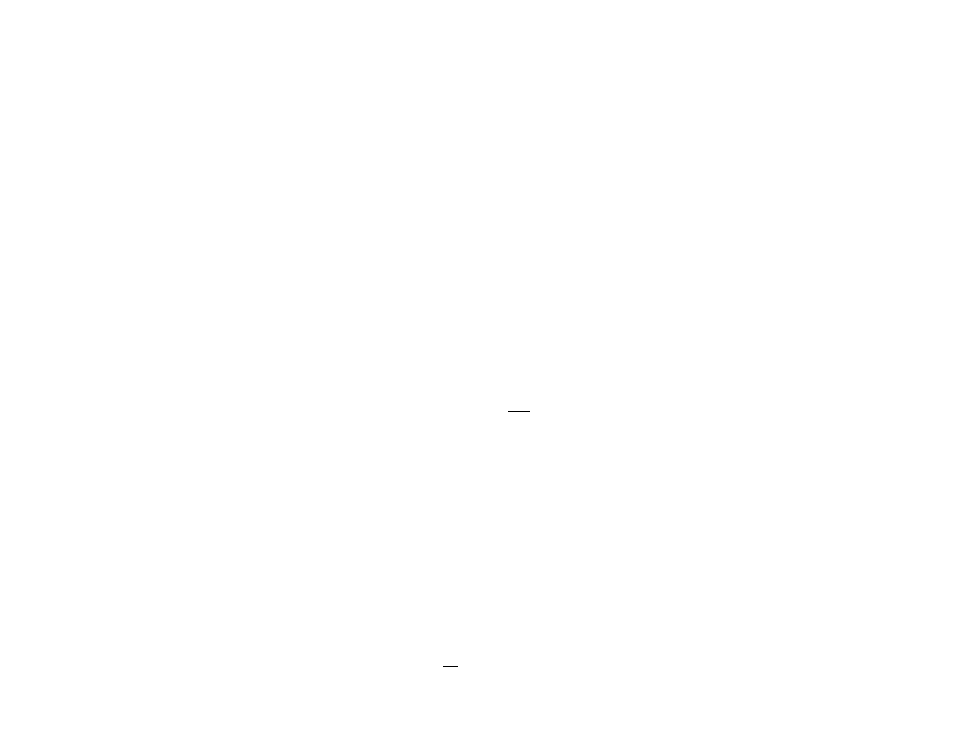
6. Adding Chorus effect
If you press the CHORUS selector the
voice will take on a more expansive effect.
6. Hinzufügen des Chorus-Effektes.
Durch Drücken des CHORUS-Schalters (
erhalten die Stimmen eine weiträumigere
Klangfülle.
6. Apport d’un effet de chœur
Si l’on appuie sur le sélecteur CHORUS
Ш),
la voix obtiendra un effet plus élargi.
6. Añadiendo el efecto de Coro
Si presiona el selector CHORUS la voz
ofrecerá un efecto más expansivo.
7. Using Pitch Bend
The PITCH BEND Wheel (Ц, provides a
glissando effect. (It can be used for both
the Orchestra and Solo voices.) The
depth of this effect can be selected using
the PITCH BEND RANGE selector
(D.
OCT—1 octave up and down
5TH—5 steps interval (4 notes up or down)
3RD—3 steps interval (2 notes up or down)
2ND—2 steps interval (1 note up or down)
7. Verwendung der Pitch Bend-Funktion
Mit dem PITCH BEND-Regler kann der
Glissando-Effekt eingestellt werden (sowohl
für die Orchester stimmen als auch
für die Solostimmen). Der Bereich dieses
Effektes ist am PITCH BEND RANGE-
Schalter (3) wie folgt wählbar:
OCT — eine Oktave höher und tiefer
5TH — fünfstufiges Intervall (vier Töne
höher oder tiefer)
3RD — dreistufiges Intervall (zwei Töne
höher oder tiefer)
2ND — zweistufiges Intervall (eine Note
höher oder tiefer)
7. Utilisation du réglage de hauteur
tonale
La molette PITCH BEND (Ц fournit un
effet de “glissando”. (Il peut être utilisé
pour les voix Orchestre et Solo.)
La profondeur de cet effet peut être
ajustée par le sélecteur PITCH BEND
RANGE
CD.
OCT — 1 octave plus haut ou plus bas
5TH — intendane 5 paliers (4 notes en
haut ou en bas)
3RD — inten/alle 3 paliers (2 notes en
haut ou en bas)
2ND — intervalle 2 paliers (1 note en
haut ou en bas)
7. Utilizando la Desviación Tonal
La rueda de PITCH BEND proporciona
un efecto deslizante. (Puede usarse tanto
para las voces de Orquesta como de Solo).
La profundidad de este efecto puede
seleccionarse utilizando el selector PITCH
BEND RANGE (D.
ОСТ — 1 octava arriba y abajo
5TH — Intervalo en 5 pasos (4 notas arriba
o abajo)
3RD — Intervalo de 3 pasos (2 notas arriba
o abajo)
2ND — Intervalo de 2 pasos (1 nota arriba
o abajo)
PITCH BEND
RANGE
1
1 О
ОСТ
О
5 ТН
О
3 RD
О
2 ND
Touch Sensitivity (Velocity Sensitive)
This PSR-6300 has the Touch Sensitivity
function, which lets you put more
expression into your performance. Press
the KEY VELOCITY SENSITIVITY selector
@to choose the sensitivity level, either
HIGH, NORMAL, or LOW. When you turn
the keyboard on, this function is set at
NORMAL automatically. Touch Sensitivity
works for the Orchestra and Solo voices.
Anschlag-Empfindlichkeit
Das PSR-6300 besitzt auf Anschiagstärke
ansprechende Tasten, die ein gefühlvolles
Nuancieren Ihres Spiels ermöglichen. Mit
dem KEY VELOCITY SENSITIVITY-
Schalter CD können folgende Anschlag-
Empfindlichkeiten gewählt werden; HIGH
(hoch), NORMAL (normal) und LOW
(niedrig). Unmittelbar nach dem Einschalten
des Keyboards erhält man stets normale
Empfindlichkeit. Diese Funktion kann mit den
Orchester- und Solostimmen eingesetzt werden.
Sensibilité des touches (Sensibilité à
la vitesse)
Le PSR-6300 possède une fonction de
sensibilité des touches qui permet
d’apporter plus d’expression à son
interprétation musicale. Appuyer sur le
sélecteur KEY VELOCITY SENSITIVITY
CD
pour choisir un des trois niveaux de
sensibilité: HIGH, NORMAL ou LOW. A
la mise en service de l’instrument, le
niveau Normal est automatiquement
choisi. La fonction de sensibilité des
touches agit sur les voix Orchestre et
Solo.
Sensibilidad de Toque (Sensible a la
velocidad)
El PSR-6300 dispone de la función de
Sensibilidad de Toque. Esta función le
permite dar más expresión a su
interpretación. Presione el selector KEY
VELOCITY SENSITIVITY (D para escoger
el nivel de sensibilidad, bien en HIGH,
NORMAL o LOW. Al conectar el teclado,
esta función se dispone automáticamente en
Normal. La Sensibilidad de Toque funciona
con las voces de Orquesta y de Solo.
KEY VELOCITY
SENSITIVITY
L
- I о
HIGH
о
NORMAL
о
LOW
