Entering numbers, letters, and symbols – Canon C70 User Manual
Page 90
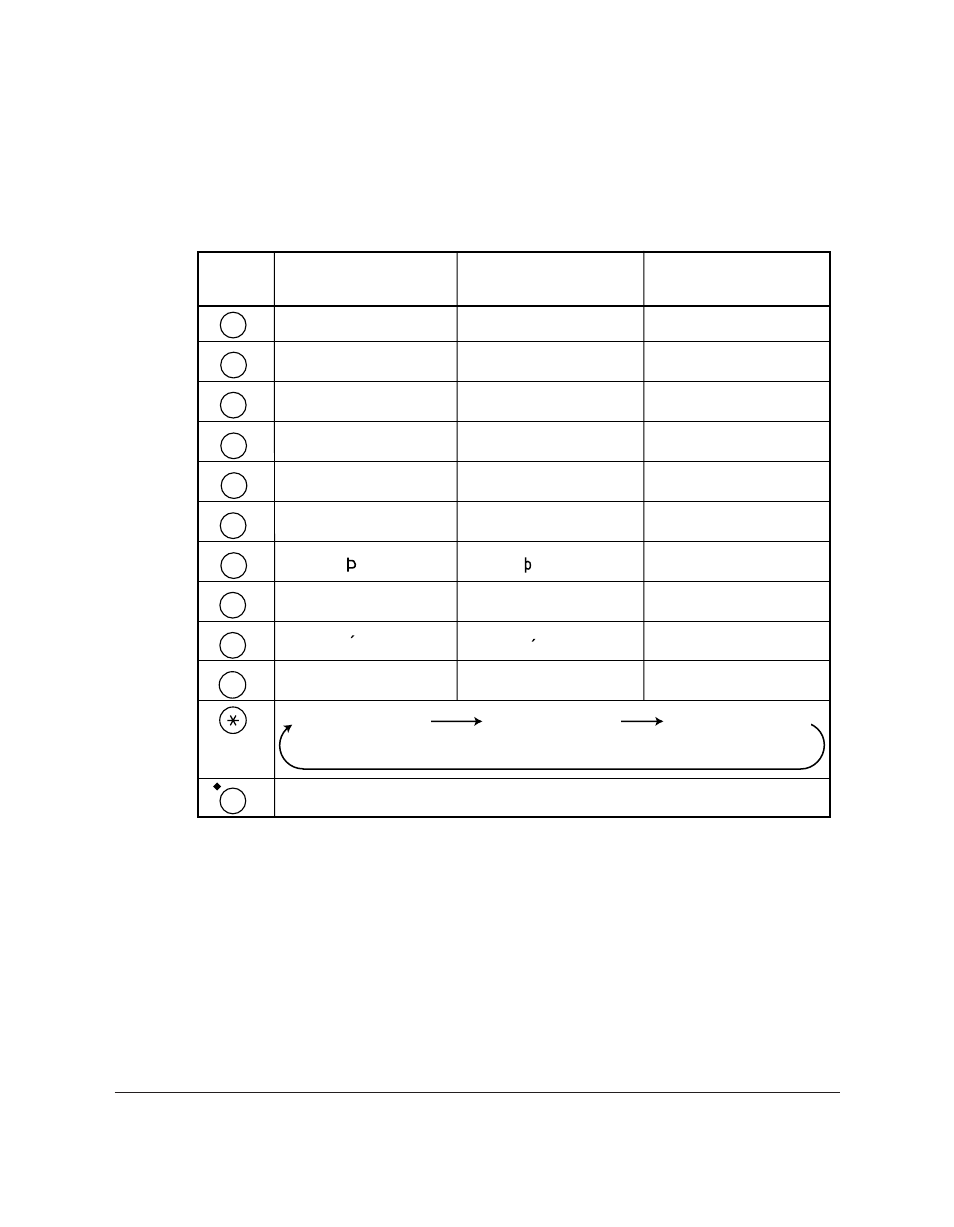
3-8
Registering Information in the MultiPASS C70
Chapter 3
Entering Numbers, Letters, and Symbols
Each numeric button has a number and a group of uppercase and
lowercase letters assigned to it. Use the chart below to determine which
numeric button to press for each character.
When you come to a step that requires you to enter a name or number,
follow the procedures on the following pages:
Button
Uppercase Letter
Lowercase Letter
Number Mode
Mode (:A)
Mode (:a)
(:1)
0
A B C Е Д Б А Г В Ж З
a b c е д б а г в ж з
2
– .
A
# ! " , ; : ^ ` _ = ⁄ | ' ? $ @ % & + ( ) [ ] { } < >
W X Y Z Y
w x y z y
9
T U V Ь Ъ Щ Ы
t u v ь ъ щ ы
8
P Q R S
p q r s
7
M N O С Ш Ц У Т Х Ф
m n o с ш ц у т х ф
6
J K L
j k l
5
G H I П Н М О
g h i п н м о
4
D E F -D Л Й И К
d e f
∂
л й и к
3
1
1
PQRS
7
TUV
8
WXYZ
9
GHI
4
JKL
5
MNO
6
ABC
2
DEF
3
0
#
Uppercase Letter
Mode (:A)
Lowercase Letter
Mode (:a)
Number Mode (:1)
- mx860 (997 pages)
- mp620 (815 pages)
- mp495 (759 pages)
- PIXMA iP2600 (72 pages)
- Pixma MP 190 (396 pages)
- PIXMA iX6520 (300 pages)
- PIXMA iX6540 (339 pages)
- PIXMA iX6540 (335 pages)
- BJC-3000 (350 pages)
- BJC-3000 (80 pages)
- BJC-50 (141 pages)
- BJC-55 (181 pages)
- BJC-6200 (281 pages)
- BJC-8200 (85 pages)
- BJC-8500 (159 pages)
- BJC-8500 (13 pages)
- i475D (2 pages)
- i80 (1 page)
- i850 (2 pages)
- CP-100 (110 pages)
- SELPHY CP750 (50 pages)
- CP 300 (53 pages)
- CP100 (62 pages)
- W8200 (196 pages)
- H12157 (359 pages)
- ImageCLASS MF4570dw (61 pages)
- i 350 (9 pages)
- C560 (2 pages)
- C2880 Series (16 pages)
- Color imageRUNNER C3080 (4 pages)
- BJ-30 (183 pages)
- CDI-M113-010 (154 pages)
- imagerunner 7095 (14 pages)
- C3200 (563 pages)
- Direct Print (109 pages)
- IMAGERUNNER ADVANCE C5030 (12 pages)
- IMAGERUNNER 3530 (352 pages)
- IMAGERUNNER 3530 (6 pages)
- IMAGERUNNER ADVANCE C7065 (12 pages)
- BJC-4400 (106 pages)
- IMAGERUNNER 2525 (3 pages)
- ImageCLASS 2300 (104 pages)
- IMAGECLASS D440 (177 pages)
- ImageCLASS MF7280 (4 pages)
