Clearing jams, Jams in the automatic document feeder (adf) – Canon C70 User Manual
Page 312
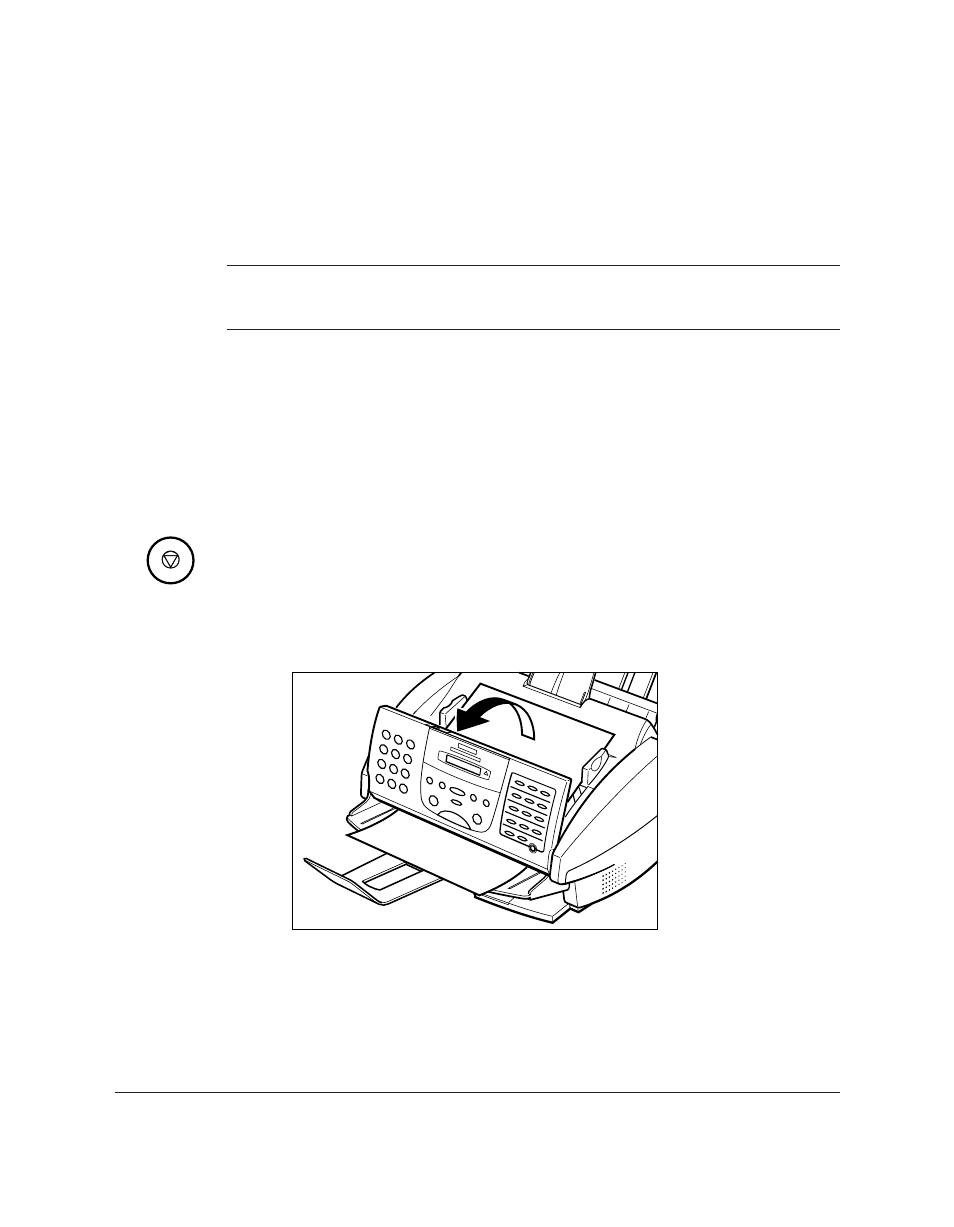
13-4
Troubleshooting
Chapter 13
Clearing Jams
On occasion, the document feeding into the MultiPASS C70’s Automatic
Document Feeder (ADF) or the paper in its multi-purpose tray may
misfeed or jam. If this happens, you can usually fix the problem using
one of the procedures described in this section.
n
You do not need to unplug the MultiPASS C70 while clearing paper
jams.
Jams in the Automatic Document Feeder (ADF)
Use this procedure if the document in the MultiPASS C70’s Automatic
Document Feeder (ADF) jams or misfeeds. (If this occurs, the message
CHECK DOCUMENT
appears in the LCD display.)
1. Press
Stop
.
2. Open the operation panel by gently pulling it towards you.
❏ It opens only slightly.
❏ Do not try to pull the document out without opening the
operation panel or you may tear or smudge the document.
Stop
- mx860 (997 pages)
- mp620 (815 pages)
- mp495 (759 pages)
- PIXMA iP2600 (72 pages)
- Pixma MP 190 (396 pages)
- PIXMA iX6520 (300 pages)
- PIXMA iX6540 (339 pages)
- PIXMA iX6540 (335 pages)
- BJC-3000 (80 pages)
- BJC-3000 (350 pages)
- BJC-50 (141 pages)
- BJC-55 (181 pages)
- BJC-6200 (281 pages)
- BJC-8200 (85 pages)
- BJC-8500 (13 pages)
- BJC-8500 (159 pages)
- i475D (2 pages)
- i80 (1 page)
- i850 (2 pages)
- CP-100 (110 pages)
- SELPHY CP750 (50 pages)
- CP 300 (53 pages)
- CP100 (62 pages)
- W8200 (196 pages)
- H12157 (359 pages)
- ImageCLASS MF4570dw (61 pages)
- i 350 (9 pages)
- C560 (2 pages)
- C2880 Series (16 pages)
- Color imageRUNNER C3080 (4 pages)
- BJ-30 (183 pages)
- CDI-M113-010 (154 pages)
- imagerunner 7095 (14 pages)
- C3200 (563 pages)
- Direct Print (109 pages)
- IMAGERUNNER ADVANCE C5030 (12 pages)
- IMAGERUNNER 3530 (352 pages)
- IMAGERUNNER 3530 (6 pages)
- IMAGERUNNER ADVANCE C7065 (12 pages)
- BJC-4400 (106 pages)
- IMAGERUNNER 2525 (3 pages)
- ImageCLASS 2300 (104 pages)
- IMAGECLASS D440 (177 pages)
- ImageCLASS MF7280 (4 pages)
