Canon C70 User Manual
Page 187
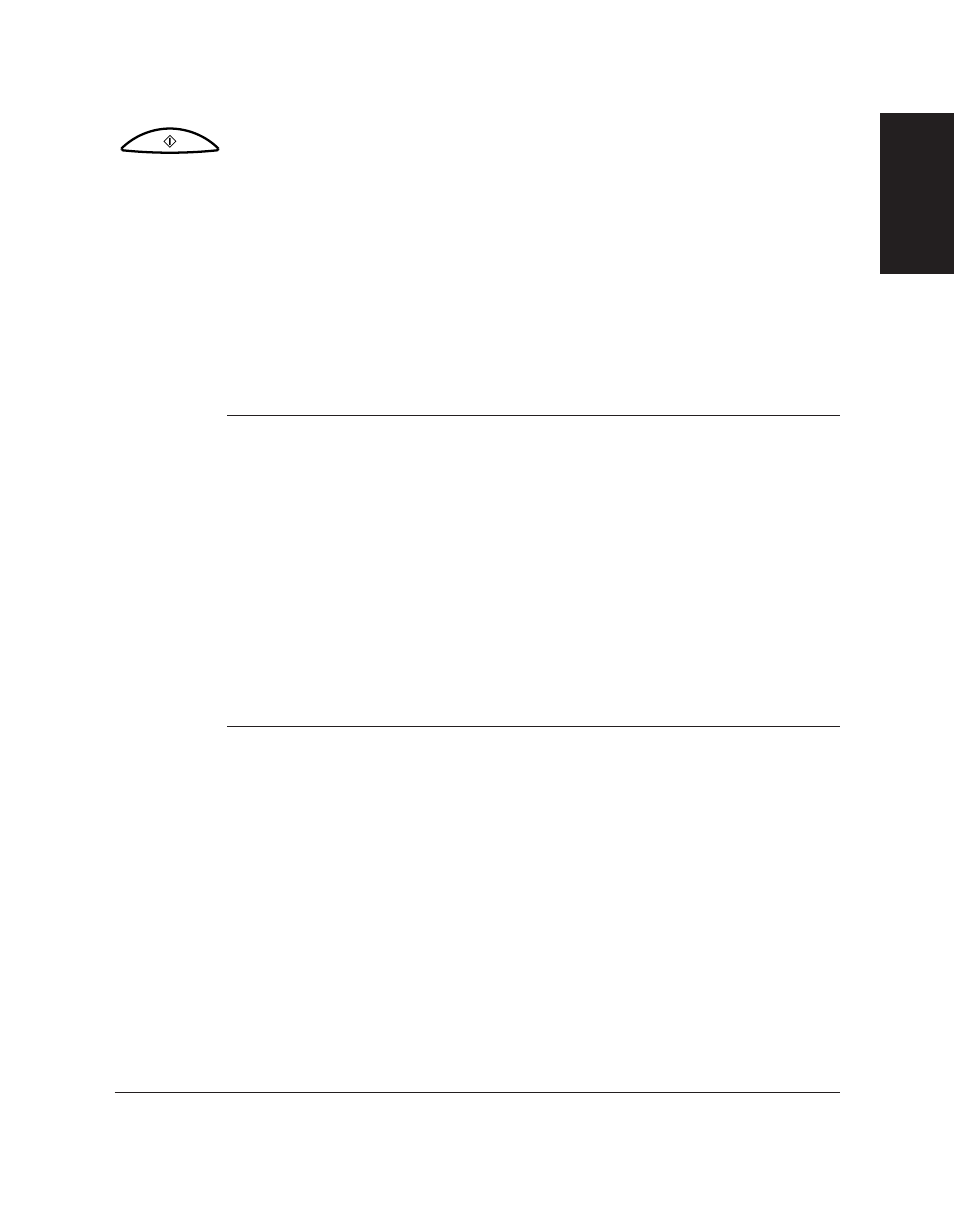
Chapter 7
Sending Faxes
7-11
Sending F
a
x
e
s
3. Press
Start/Scan
to begin scanning for sending.
❏ If you used speed dialling to dial the number, the unit will
automatically begin scanning the document into memory a few
seconds after making the entry. If you prefer the MultiPASS C70
never to scan a document automatically after a few seconds,
you can turn this feature off. (
1
TIME OUT
, pp. 14-9, 14-10)
❏ You will see a series of brief messages showing details on the
transmission.
❏ To cancel the transmission once the unit has started to dial,
press
Stop
. The LCD display then asks you to confirm
cancelling. Press
T to cancel sending. (1 p. 7-14)
n
❏ You can scan up to 30 different documents for memory sending.
❏ When the document is sent, it is automatically deleted from memory.
❏ If an error occurs during sending, the MultiPASS C70 will print out
an error report. If this happens, try sending the document again.
(
1 Faxing Problems, p. 13-18)
❏ When an error occurs during sending, the document is automatically
deleted from memory, even if it is not sent completely.
❏ If you send a colour document to a fax machine that does not
support colour faxing, the document will not be sent, and the LCD
display will show this message:
TRY AGAIN IN B/W
. Try sending
again in black & white.
Start / Scan
