Special function buttons – Canon C70 User Manual
Page 65
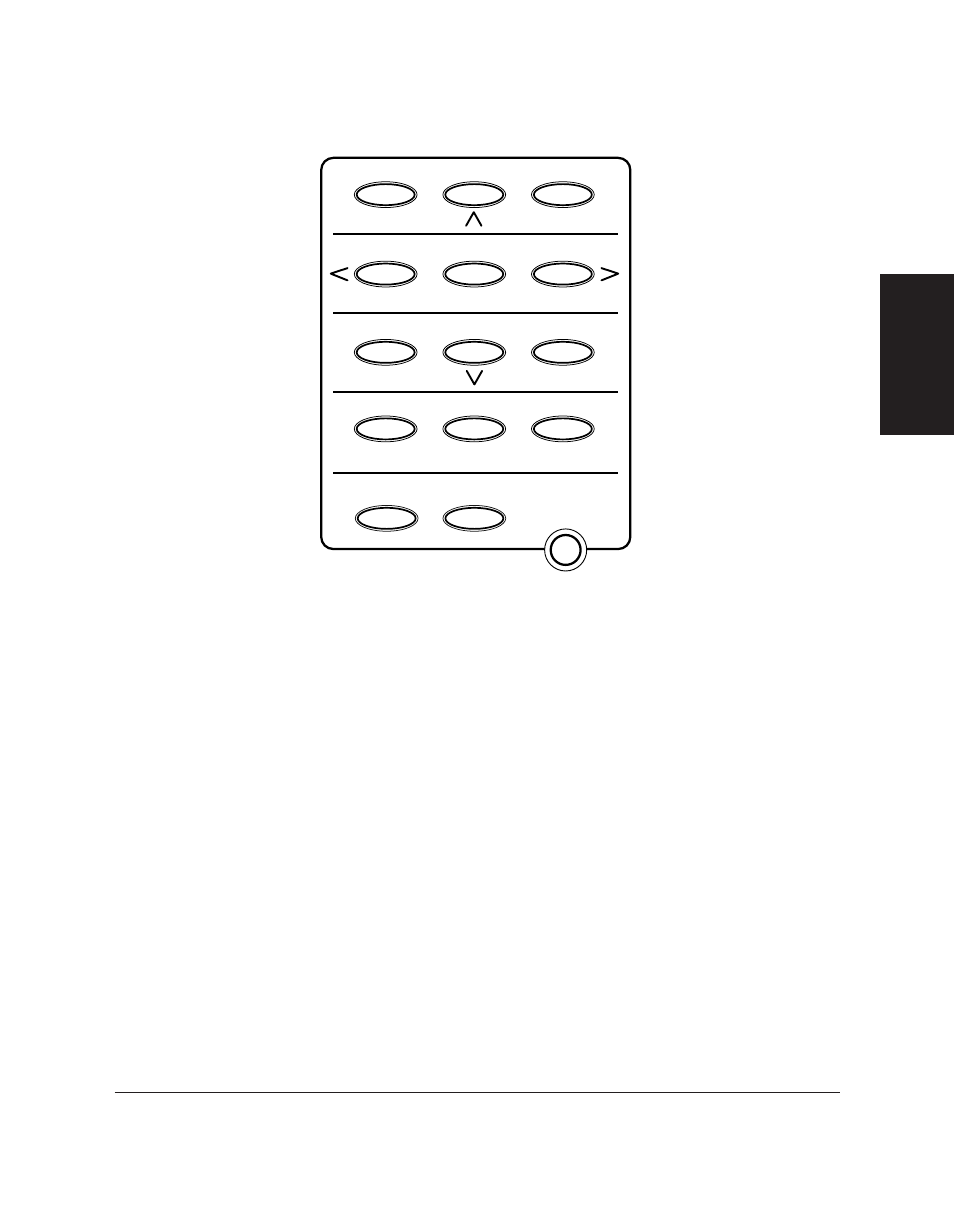
Chapter 2
Setting Up Your MultiPASS C70
2-27
Setting Up
Y
our
MultiP
ASS C70
Special Function Buttons
❏
Data Registration
Button (
2 p. 3-5)
Accesses the different menus for setting speed dialling, user
preferences, sending and receiving options, and many other
important settings.
❏
d, u Buttons
Scroll through the settings so you can see other selections in the
menus during data registration.
❏
R
Button (
2 p. 9-2)
Dials the outside line access number when the MultiPASS C70 is
connected through a switchboard (PBX). (You must register this
button before you can use it.)
❏
Memory Reference
Button (
2 pp. 7-28, 7-29, 7-33, 8-18)
Performs operations with documents currently stored in memory,
including printing a list of documents, printing a document, and
deleting a document. Also prints documents in memory you no
longer want to upload to your PC.
Resume
01
02
03
04
05
06
07
08
09
10
11
12
Function
Memory Reference
Data Registration
R
Space
Tone/+
Cleaning
Set
Clear
Report
D.T.
- mx860 (997 pages)
- mp620 (815 pages)
- mp495 (759 pages)
- PIXMA iP2600 (72 pages)
- Pixma MP 190 (396 pages)
- PIXMA iX6520 (300 pages)
- PIXMA iX6540 (339 pages)
- PIXMA iX6540 (335 pages)
- BJC-3000 (350 pages)
- BJC-3000 (80 pages)
- BJC-50 (141 pages)
- BJC-55 (181 pages)
- BJC-6200 (281 pages)
- BJC-8200 (85 pages)
- BJC-8500 (159 pages)
- BJC-8500 (13 pages)
- i475D (2 pages)
- i80 (1 page)
- i850 (2 pages)
- CP-100 (110 pages)
- SELPHY CP750 (50 pages)
- CP 300 (53 pages)
- CP100 (62 pages)
- W8200 (196 pages)
- H12157 (359 pages)
- ImageCLASS MF4570dw (61 pages)
- i 350 (9 pages)
- C560 (2 pages)
- Color imageRUNNER C3080 (4 pages)
- C2880 Series (16 pages)
- BJ-30 (183 pages)
- CDI-M113-010 (154 pages)
- imagerunner 7095 (14 pages)
- C3200 (563 pages)
- Direct Print (109 pages)
- IMAGERUNNER ADVANCE C5030 (12 pages)
- IMAGERUNNER 3530 (352 pages)
- IMAGERUNNER 3530 (6 pages)
- IMAGERUNNER ADVANCE C7065 (12 pages)
- BJC-4400 (106 pages)
- IMAGERUNNER 2525 (3 pages)
- ImageCLASS 2300 (104 pages)
- IMAGECLASS D440 (177 pages)
- ImageCLASS MF7280 (4 pages)
