Chapter 6 speed dialling, Speed dialling, Tel=group dial a 21 – Canon C70 User Manual
Page 171
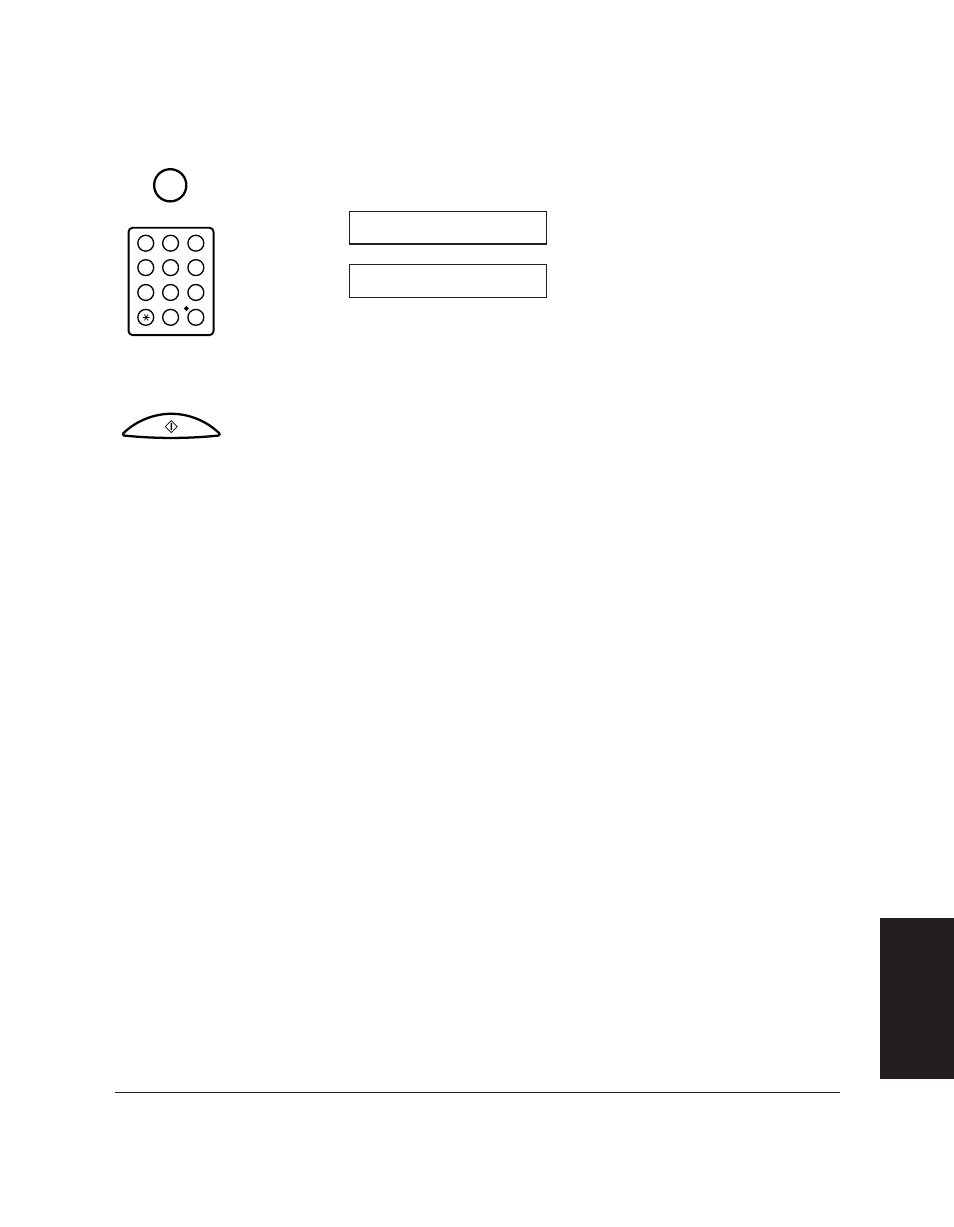
Chapter 6
Speed Dialling
6-25
Speed Dialling
To enter a group registered under a coded speed dialling code:
Press
Coded Dial
, then use the numeric buttons to enter the two-
digit code assigned to the group you wish to send the document to.
Ex:
❏ If you enter the wrong code, press
Stop
, then press
Coded Dial
and enter the correct code.
3. Press
Start/Scan
to begin scanning for sending, or wait a few
seconds for the MultiPASS C70 to begin scanning automatically.
❏ If you prefer the MultiPASS C70 never to scan a document
automatically after a few seconds, you can turn this feature off.
(
1
TIME OUT
, pp. 14-9, 14-10)
❏ You will see a series of brief messages showing details on the
transmission.
Start / Scan
TEL=GROUP DIAL
A
21=
GHI
JKL
MNO
ABC
DEF
TUV
WXYZ
PQRS
1
0
#
7
8
9
4
5
6
2
3
Coded Dial
- mx860 (997 pages)
- mp620 (815 pages)
- mp495 (759 pages)
- PIXMA iP2600 (72 pages)
- Pixma MP 190 (396 pages)
- PIXMA iX6520 (300 pages)
- PIXMA iX6540 (339 pages)
- PIXMA iX6540 (335 pages)
- BJC-3000 (350 pages)
- BJC-3000 (80 pages)
- BJC-50 (141 pages)
- BJC-55 (181 pages)
- BJC-6200 (281 pages)
- BJC-8200 (85 pages)
- BJC-8500 (159 pages)
- BJC-8500 (13 pages)
- i475D (2 pages)
- i80 (1 page)
- i850 (2 pages)
- CP-100 (110 pages)
- SELPHY CP750 (50 pages)
- CP 300 (53 pages)
- CP100 (62 pages)
- W8200 (196 pages)
- H12157 (359 pages)
- ImageCLASS MF4570dw (61 pages)
- i 350 (9 pages)
- C560 (2 pages)
- C2880 Series (16 pages)
- Color imageRUNNER C3080 (4 pages)
- BJ-30 (183 pages)
- CDI-M113-010 (154 pages)
- imagerunner 7095 (14 pages)
- C3200 (563 pages)
- Direct Print (109 pages)
- IMAGERUNNER ADVANCE C5030 (12 pages)
- IMAGERUNNER 3530 (352 pages)
- IMAGERUNNER 3530 (6 pages)
- IMAGERUNNER ADVANCE C7065 (12 pages)
- BJC-4400 (106 pages)
- IMAGERUNNER 2525 (3 pages)
- ImageCLASS 2300 (104 pages)
- IMAGECLASS D440 (177 pages)
- ImageCLASS MF7280 (4 pages)
