Canon C70 User Manual
Page 186
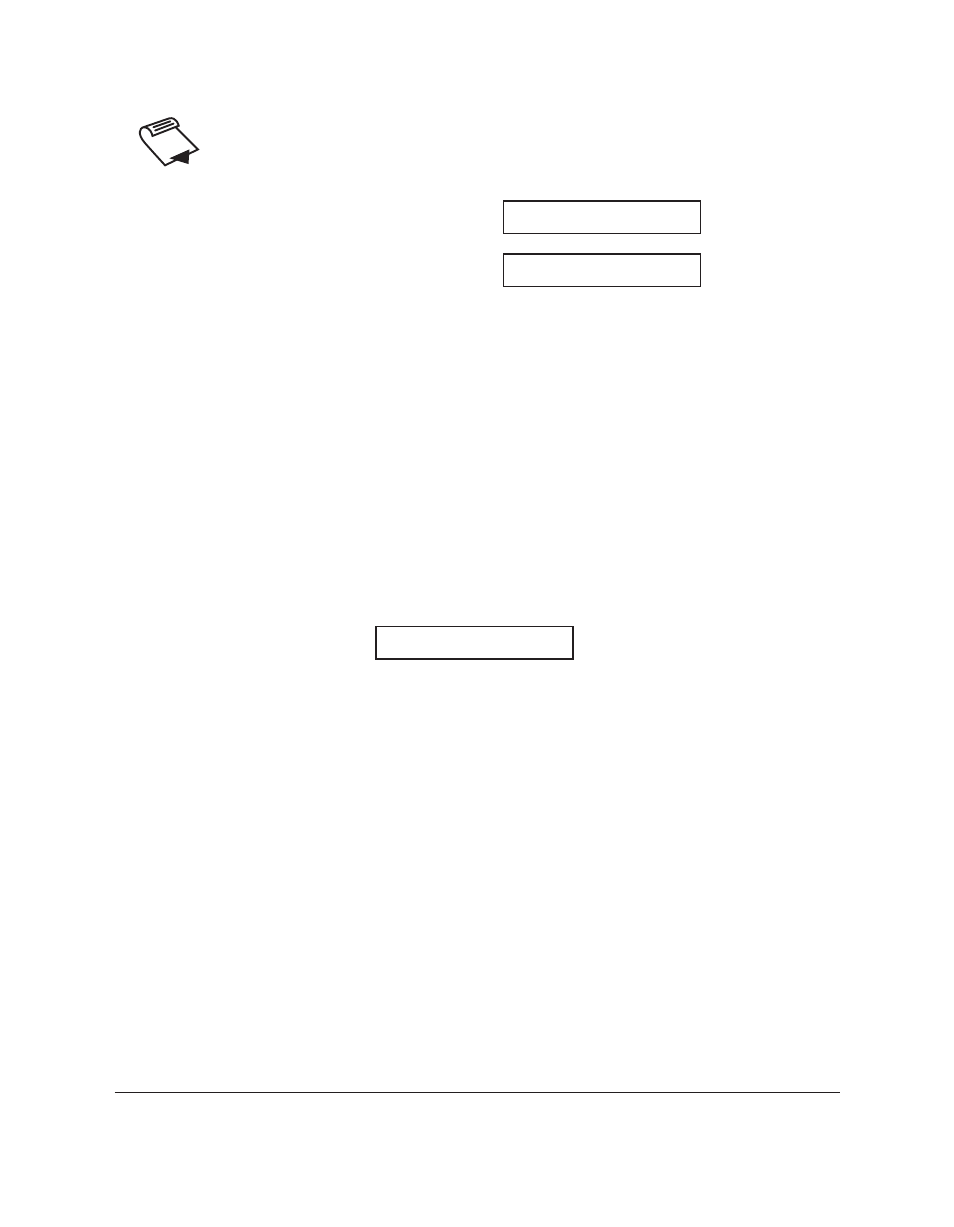
7-10
Sending Faxes
Chapter 7
1. Prepare the document and load it, face down, in the Automatic
Document Feeder (ADF). (
1 pp. 4-6, 4-11)
❏ The LCD display shows the following:
Currently used memory:
Standby to scan:
❏ If you are sending in colour to a fax machine with colour
capability, press
Color/B&W
to turn on its light. (
1 p. 7-3)
❏ If necessary, you can adjust the resolution and contrast.
(
1 pp. 7-4, 7-6)
❏ You may not be able to use memory sending if the percentage
shown in the
MEMORY USED
display is close to
100%
. In this
case, use manual sending via the handset to send your
document.
2. Dial the other party’s fax number.
❏ Use one of the dialling methods described earlier in this
chapter. (
1 p. 7-8)
Ex:
❏ If you enter the wrong number, press
Stop
, then enter the
correct number.
❏ If you must first dial a digit to get an outside line (“9”, for
example), add a pause after that digit by pressing
R (Redial)
/Pause
, as shown in the example above.
TEL= 9p7654321
DOCUMENT READY
MEMORY USED 0%
