Canon C70 User Manual
Page 36
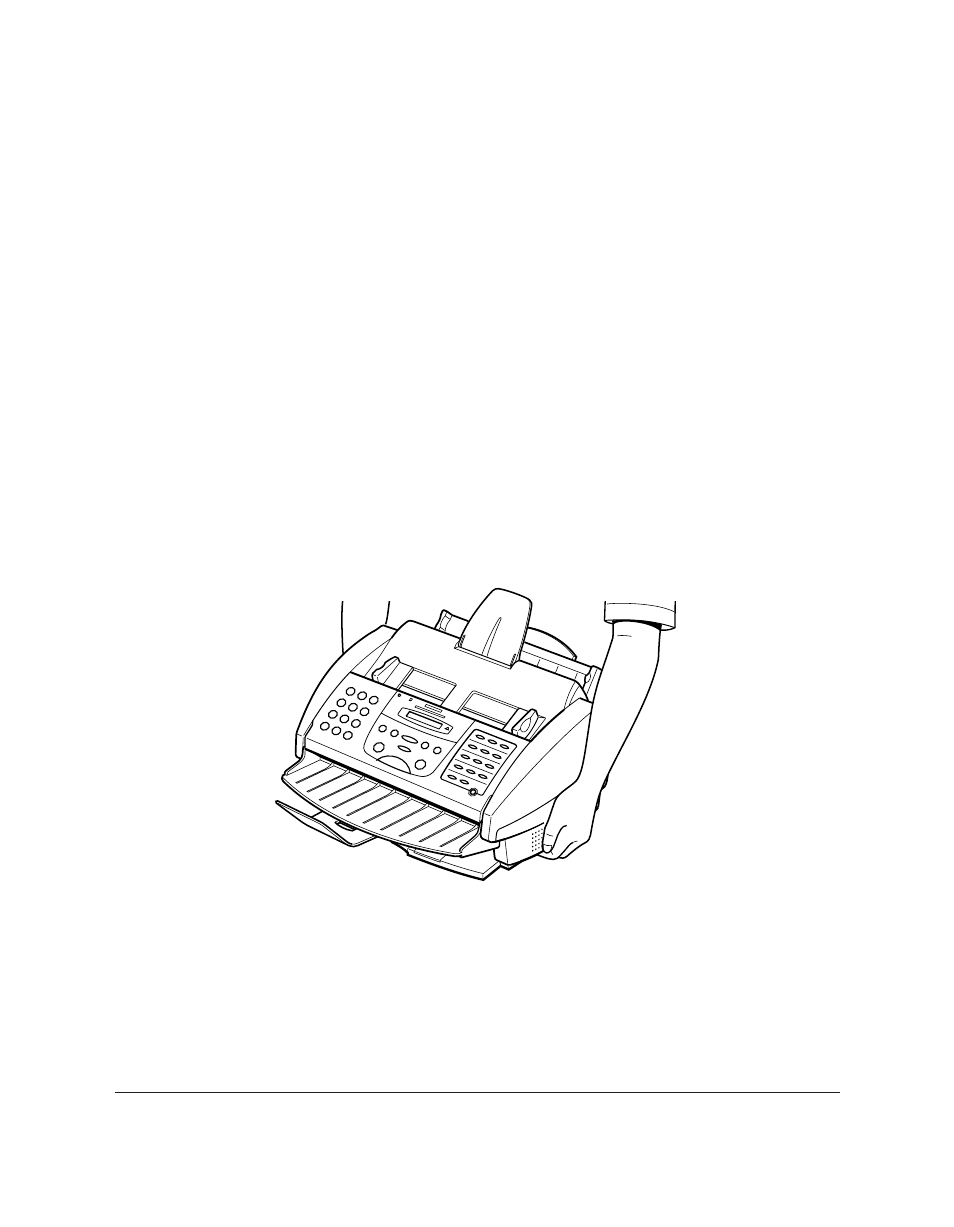
1-20
Introducing the MultiPASS C70
Chapter 1
❏ Do not stack boxes or furniture around the power outlet. Keep the
area open so you can reach the outlet quickly. If you notice anything
unusual (smoke, strange odours, noises) around the MultiPASS C70,
unplug the unit immediately. Contact your local authorised Canon
dealer or the Canon help line.
❏ To avoid paper jams, never unplug the power cord, open the printer
cover, or remove paper from the multi-purpose tray while printing.
❏ Keep the MultiPASS C70 away from direct sunlight, as this can
damage it. If you have to place it near a window, install heavy
curtains or blinds.
❏ Do not expose the MultiPASS C70 to extreme temperature
fluctuations. Install the unit in a place with temperatures in the
10°–32.5°C range.
❏ Always lift the MultiPASS C70 as shown below. Never lift it by its
multi-purpose tray, document support, document tray, extension, or
handset cradle.
- mx860 (997 pages)
- mp620 (815 pages)
- mp495 (759 pages)
- PIXMA iP2600 (72 pages)
- Pixma MP 190 (396 pages)
- PIXMA iX6520 (300 pages)
- PIXMA iX6540 (339 pages)
- PIXMA iX6540 (335 pages)
- BJC-3000 (350 pages)
- BJC-3000 (80 pages)
- BJC-50 (141 pages)
- BJC-55 (181 pages)
- BJC-6200 (281 pages)
- BJC-8200 (85 pages)
- BJC-8500 (159 pages)
- BJC-8500 (13 pages)
- i475D (2 pages)
- i80 (1 page)
- i850 (2 pages)
- CP-100 (110 pages)
- SELPHY CP750 (50 pages)
- CP 300 (53 pages)
- CP100 (62 pages)
- W8200 (196 pages)
- H12157 (359 pages)
- ImageCLASS MF4570dw (61 pages)
- i 350 (9 pages)
- C560 (2 pages)
- Color imageRUNNER C3080 (4 pages)
- C2880 Series (16 pages)
- BJ-30 (183 pages)
- CDI-M113-010 (154 pages)
- imagerunner 7095 (14 pages)
- C3200 (563 pages)
- Direct Print (109 pages)
- IMAGERUNNER ADVANCE C5030 (12 pages)
- IMAGERUNNER 3530 (352 pages)
- IMAGERUNNER 3530 (6 pages)
- IMAGERUNNER ADVANCE C7065 (12 pages)
- BJC-4400 (106 pages)
- IMAGERUNNER 2525 (3 pages)
- ImageCLASS 2300 (104 pages)
- IMAGECLASS D440 (177 pages)
- ImageCLASS MF7280 (4 pages)
