Tx report with first page, Chapter 11 reports and lists – Canon C70 User Manual
Page 271
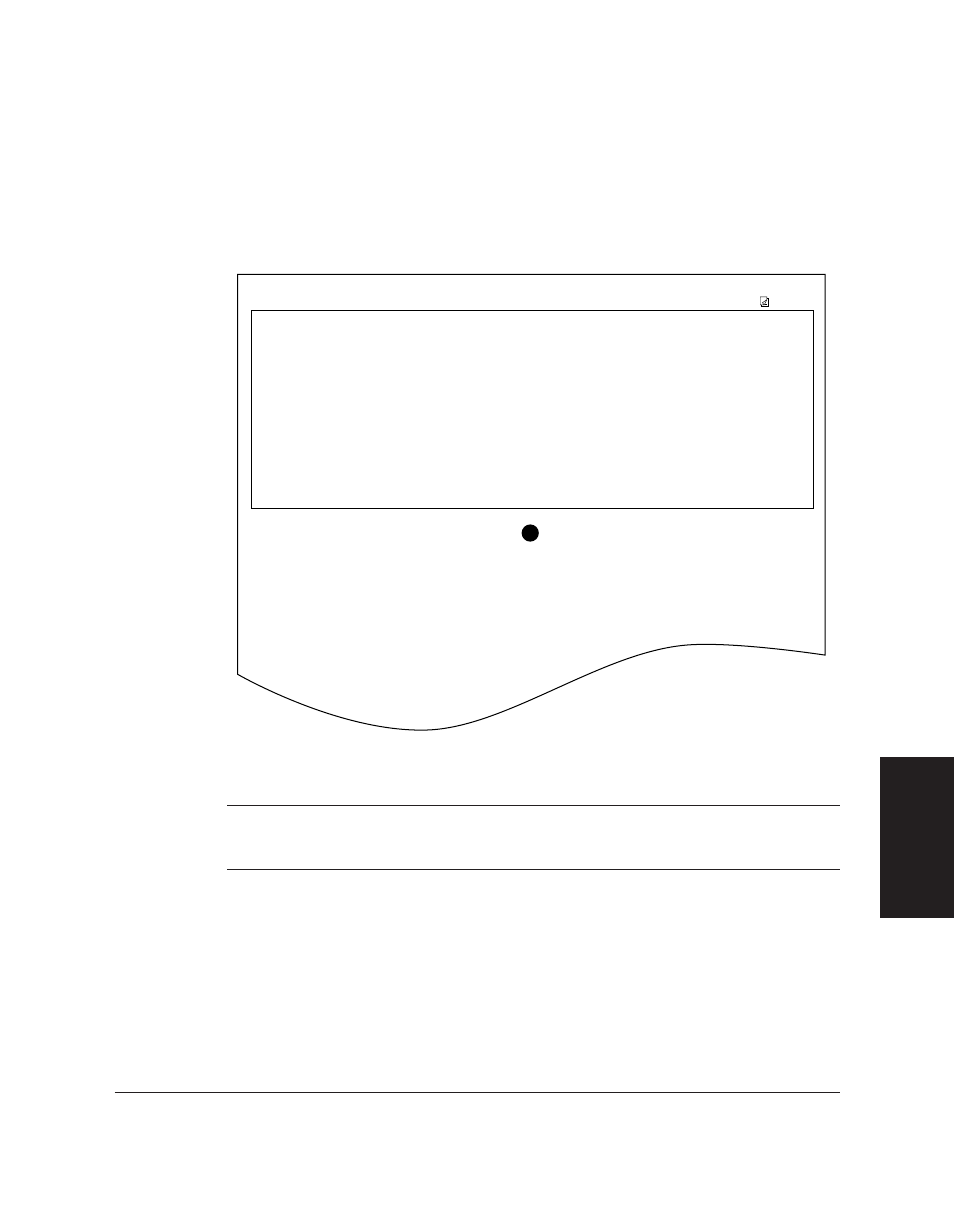
Chapter 11
Reports and Lists
11-7
Repor
ts and Lists
TX Report With First Page
You can adjust the
TX REPORT
setting to print the first part of the
document on the transmission report to remind you of the content of the
document (
1
PRINT WITH IMAGE
, pp. 14-7, 14-8). This is only effective
when you send documents in black & white using memory sending.
n
The TX Report cannot be printed with a colour document. The message
“The color fax image is not printed on this report.” will print instead.
TRANSMISSION OK
TX/RX NO
0004
CONNECTION TEL
20 545 8545
CONNECTION ID
Canon EUROPA
ST. TIME
27/12 14:59
USAGE T
00’18
PGS. SENT
1
RESULT
OK
***********************
***********************
***
***
TX REPORT
THE SLEREXE COMPANY LIMITED
SAPORS LANE•BOOLE•DORSET•BH25 8ER
TELEPHONE BOOLE (945 13) 51617 – FAX 123456
Our Ref. 350/PJC/EAC
27 December, 2000
Dr. P. N. Cundall,
Mining Surveys Ltd.,
Holroyd Road,
Reading,
Berks.
27/12 2000 14:59 FAX 123 4567 CANON 001
WHEN YOU
SET THE FAX
TO PRINT
THE FIRST
PAGE OF THE
DOCUMENT
