2a hour, Uia e|l:29:^0, Ux05 12^1.90 – Garmin GPSCOM 190 User Manual
Page 71: Up @0:32:30
Attention! The text in this document has been recognized automatically. To view the original document, you can use the "Original mode".
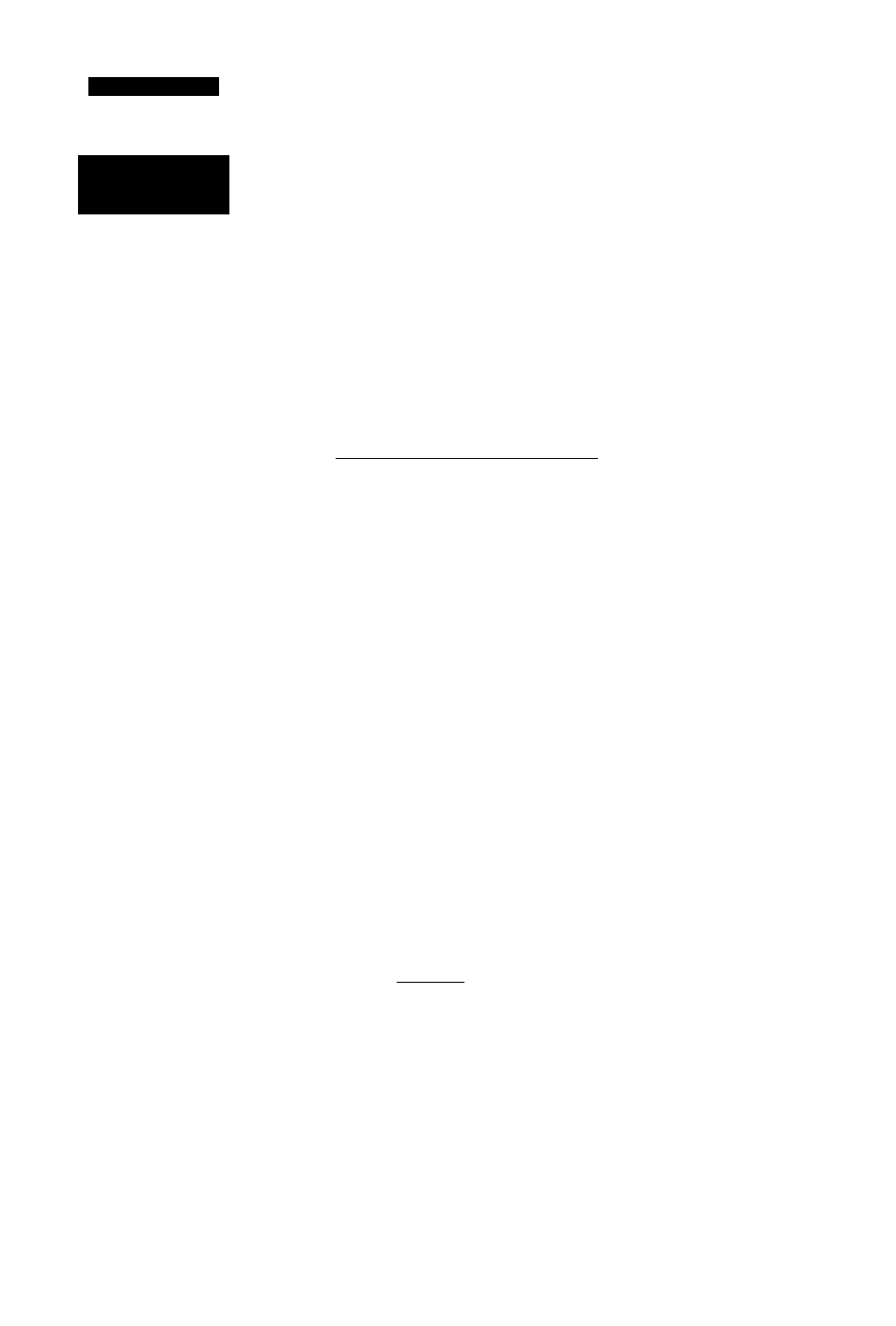
R
e f e r e n c e
Date & Time
Setup
DftTE/TIME
DñTE
2^ JUN 90
TIME 10:0^:0¿|
HOUR FORMAT:
2A hour
LOCAL OFFSET:
+
00:00
TIMER:
Uia E|l:29:^0
U X 0 5 12^1.90
D a t e /T im e s e t u p p a g e
DATE/TIME
DATE
21 JUH 90
TIME
10:33:21
HOUR FORMAT:
2A hour
LOCAL OFFSET:
+
00:00
TIMER:
Up @0:32:30
120.77 119.00
To
reset tile iimef; iiigfifigiit
the 'Timer:’Jield and press
the LEFT ARROW key.
To set the screen contrast:
1. Highlight the 'Contrast field and press
2. Use the right and left keys to adjust the bar scale for
the desired contrast and press i
The audio/display field lets you specify an audible
tone for message alerts and keystroke confirmation.
To select a tone mode;
1.
Highlight the Tones' field and press
2.
Select the desired tone mode and press
Date/Time and Timer Options
The Date/Time submenu provides access to the local
time offset and timer functions. The date and lime field is
located at the top half of the Date/Time page. The time
can be displayed in a 12 or 24 hour format,
To set the hour format:
1.
Highlight the 'HOUR FORMAT field and press
2.
Use the arrow keypad to toggle through and select the
desired setting. Confirm the setting by pressing i
The date and time are calculated from satellites and
cannot be edited. Because the time shovm is
UTC
time,
you will need to enter a time offset to display the correct
local time for your area. To determine the time offset for
your area, refer to the chart in Appendix E,
To enter the time offset:
THighlightthe'LOCAL OFFSET field.
2. Enter the time offset for your longitude and press
Remember to selecta positive or negative indi
cator for your offset (you'll have to move the field high
light to the left of the offset to enter a positive or nega
tive sign for the offset!.
3. Press
to confirm the offset.
The GPSCOM 190s timer function will count down
from an entered inten^al and alert you with a message, or
it will keep a running timer that will count up to
99:59:59.
