2500^t, N 39^00.000* w095^00.000, 77 12^. 9a – Garmin GPSCOM 190 User Manual
Page 15: Page sequence, Menu page
Attention! The text in this document has been recognized automatically. To view the original document, you can use the "Original mode".
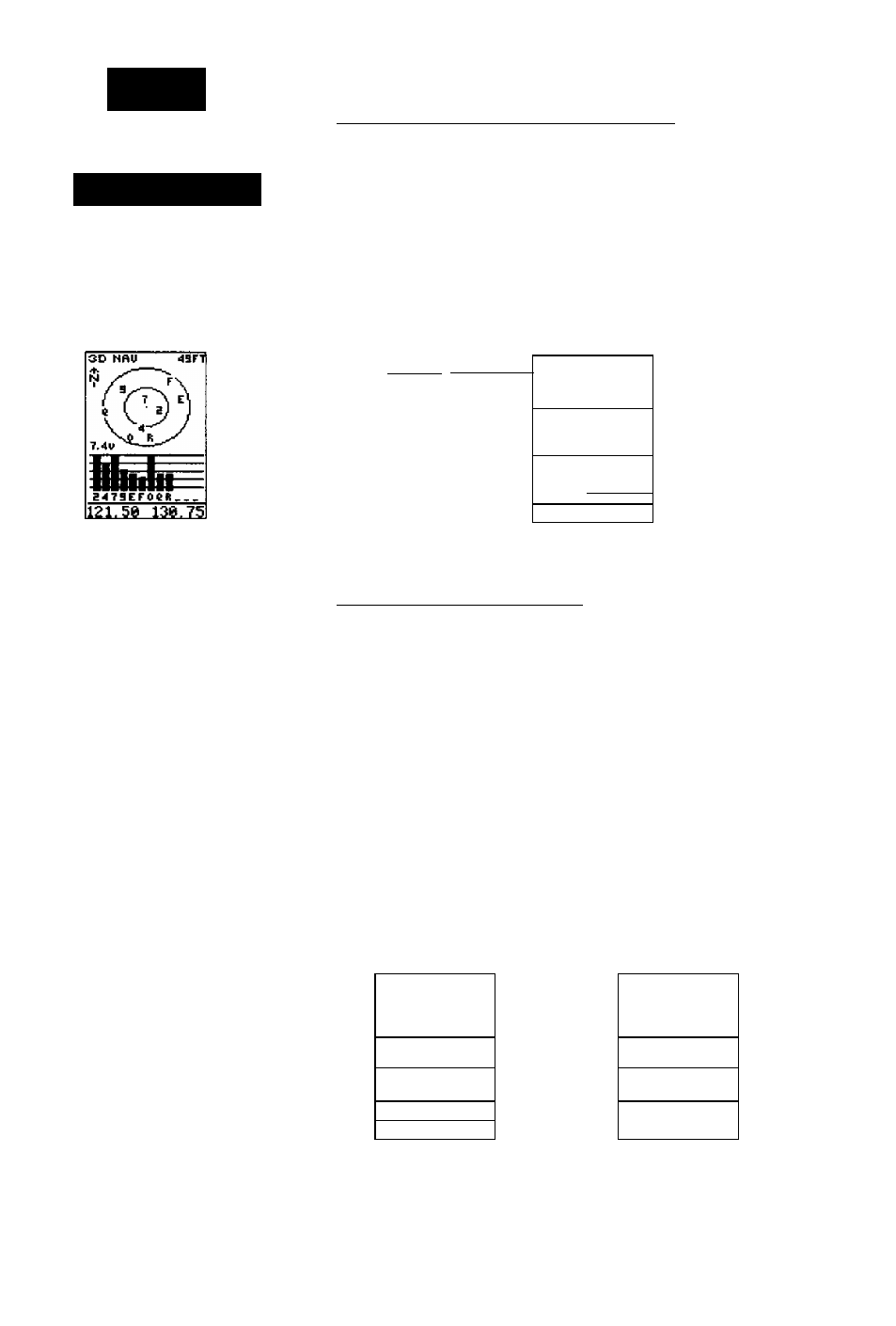
T
akeoff
TOUR
Page Sequence
Scrolling Throujgh the Main GPS Pages
The GPSCOM 190 features five main GPS pages in a
continuous loop; satellite status, position, map, naviga
tion, and main menu. Try scrolling through the pages by
pressing You can also scroll in the opposite direc
tion (or return to a previous page) by pressing
Status Page Position Page
Map
Page Navigation Page
Menu Page
t r a c k s
T
e e d
325-" 150"
t
TRIP
002.5E
A L T
2'178''r
H 29*53.283'
W097*-41.7^2'
12^27:15
130.75 119.00
I [ 1 1 1 1 1 1 1 1 1 1 1 1 1 1 1 1 1 1
P3D 345 H DIS n
111 1 I ■ 1 ^.11 nil. 11
TRACK
356^
SPEED
0.0^
TRIP
000. e;
ALT
2500^T
N 39^00.000*
W095^00.000'
1419:18
126.77 12^. 9a
Tnfering
a com frequency
from
the position
page.
an
Amv
H>N I crC
K H V I
i
sjft
,L T31
126.77 119.1
BRG
DST
325* 31.0S.
325*
150’V
TRK
SFD
3R3
1 iS
.
ETE
HTK
12:24 0,00^
12:27
TIME
MMAU
130.75 119.00
H A I H M E N U
fllarms/CDI
E$-B Menu
User Wtsl List
Routes
Messages
130.75 119.1
Frequency Entry - GPS Pages
During the course of navigating with the GPSCOM
190, there may be times when you’ll want to quickly
enter a frequency from a GPS page. The GPSCOM 190
will always display the active and standby frequencies at
the bottom of every GPS page. The standby frequency is
displayed on the right side of the page and the active fre
quency on the left.
To enter a frequency from any GPS page:
1. Use the arrow keys or press
highlight the
standby frequency field.
[aan 345^N 015 tj
[laa 345 "
h
Pip ij
TRACK SPEED
TRACK SPEED
356* 0.0'V
356* 0.0-T
TRIP ALT
TRIP ALT
000.0R. 2500^
000.01^ 2500^
H 39*00.000'
N 39*00.000'
W 095*00. 000'
U>095*00. 000'
12:40:34
12:40:59
136.97 119.00
136 97 HE15EI
