00 5tet, Uhcfi 122.80 dep 124.90 3r9, Uhcm 123.00 – Garmin GPSCOM 190 User Manual
Page 24
Attention! The text in this document has been recognized automatically. To view the original document, you can use the "Original mode".
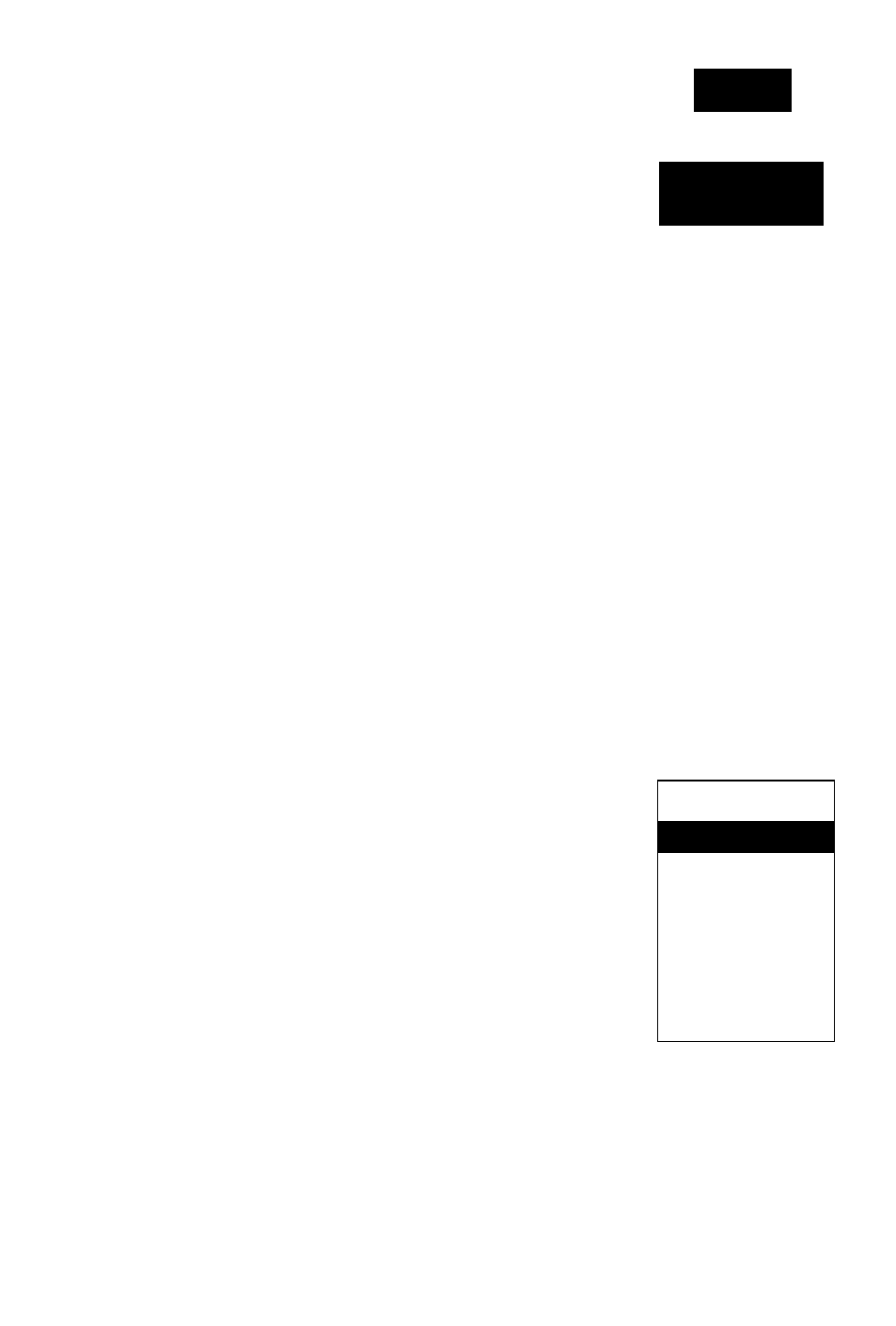
The active and standby frequency fields appear at the
top of every com page. These fields allow you to enter a
frequency using the alphanumeric keys.
To enter a frequency from any com page;
T If you haven't done so yet, press twice to enter
the com pages from the GPS pages.
2. Highlight the 'STBY' frequency field.
3.
Enter the desired frequency.
4. Press to confirm. The frequency you entered is
now the standby frequency. Press the frequency trans
fer button to place it in the active field.
The next available com page is the com frequency
page. The com frequency page gives you a complete list
of airport frequencies at the departure and arrival air
ports, allowing convenient selection of frequencies you’ll
need along your tlight path. If you do not have an active
departure airport, the com frequency page will display
the frequencies for the airport nearest your present posi
tion. If all of the frequencies are not visible, use the arrow
keys and scroll down.
At this point in the flight you’ll probably want to
select the destination airport approach control frequency
To select a frequency from the com frequency page:
1.
Press repeatedly until the com frequency page
appears.
2.
Use the arrow keys to highlight the approach frequency
for 3R9,119.00 Mhz.
3. Press
The standby prompt is highlighted.
4. Press ^0. The 119.00 MHz frequency will move to the
standby frequency field marked 'STBY'.
To place 119.00 MHz in the active Held:
1. Press the frequency transfer button.
T
akeoff
T
our
Nm'
Frequency!
List
130.75
119.00 5TET
50R
UHCfi
122.80
DEP
124.90
3R9_____
Rpp
UHCM
123.00
Selecting
a frequency from
the com frequency page.
119 .00 II
.GSn
KftCV
FiTIS
103.80
CLNC
127.85
UHCh
122.95
GHD
121.90
THR
120.30
DEP?
124.60
The frequency of ¡19.00
MHz placed
in the active
field.
