Garmin GPSCOM 190 User Manual
Page 38
Attention! The text in this document has been recognized automatically. To view the original document, you can use the "Original mode".
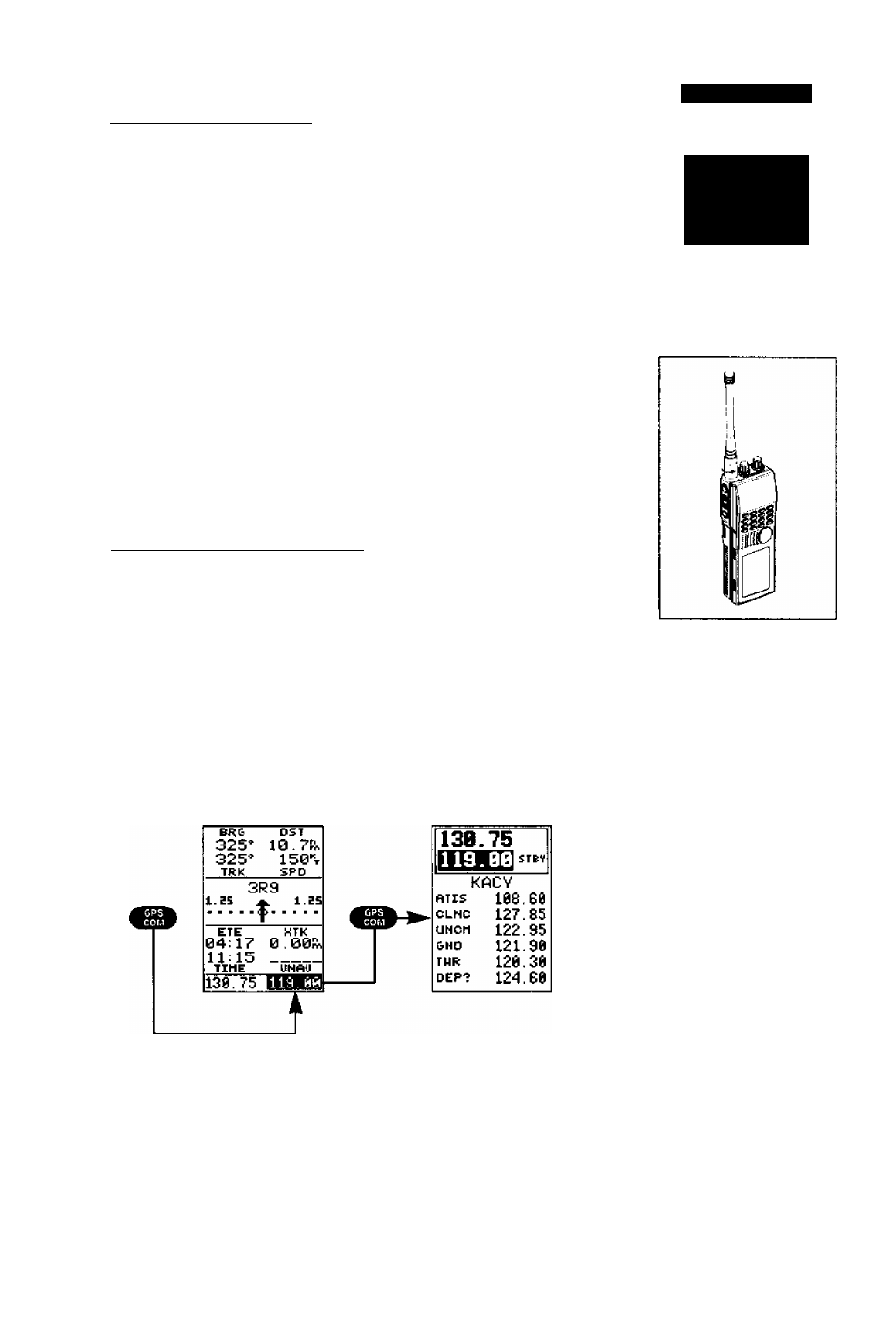
The GPSCOM 190 is a 760'channel digital VHP avi
ation communication transceiver with the following
features :
•Transmits and receives on the VHF aviation com
munication frequency band which extends from
118.000 to 136.975 KHz, in 25 kHz steps.
•Receives ten weather frequencies, including all
NOAA and most Canadian weather radio channels.
The weather receiver has scanning capability plus
severe weather alert tone detection.
•Receives the aviation VHF NAV (VOR/Localizer)
band which extends from 108.000 to 117.950 MHz
(audio only no navigation capability).
Frequency Entry - Com Pages
You can quickly enter a frequency from a com page.
The GPSCOM 190 will always display the active frequen
cy at the top of every com page and the standby frequen
cy below it.
To enter a frequency from any com page:
Transceiver Description
1. If you haven't done so yet, press twice to enter
the com pages while viewing the GPS pages.
2. Enterthe desired frequency in the highlighted standby
frequency field. Note: you cannot directly enter a fre
quency into the active field.
3. Press to confirm. Press the frequency transfer
button to select the standby frequency as the active
frequency.
To transmit on the active frequency:
1. Press the PTT switch.
R
eference
Frequenc^^
Entij/Com
Pages
Transceiver
specifications
for
the GPSCOM
190 are
located in Appendix B.
IMPORIANTl
If the GPSCOM 190 is to be
used in an
aircraft, an air
craft
radio
license
is
required. If
tiie unit is io
be
used as a ground station,
then
ground station
autho
rization
is
required. See
page a for guidance
on
licensing
requirements.
