Categoiies, 20 jun 96, 18 jul 96 – Garmin GPSCOM 190 User Manual
Page 28
Attention! The text in this document has been recognized automatically. To view the original document, you can use the "Original mode".
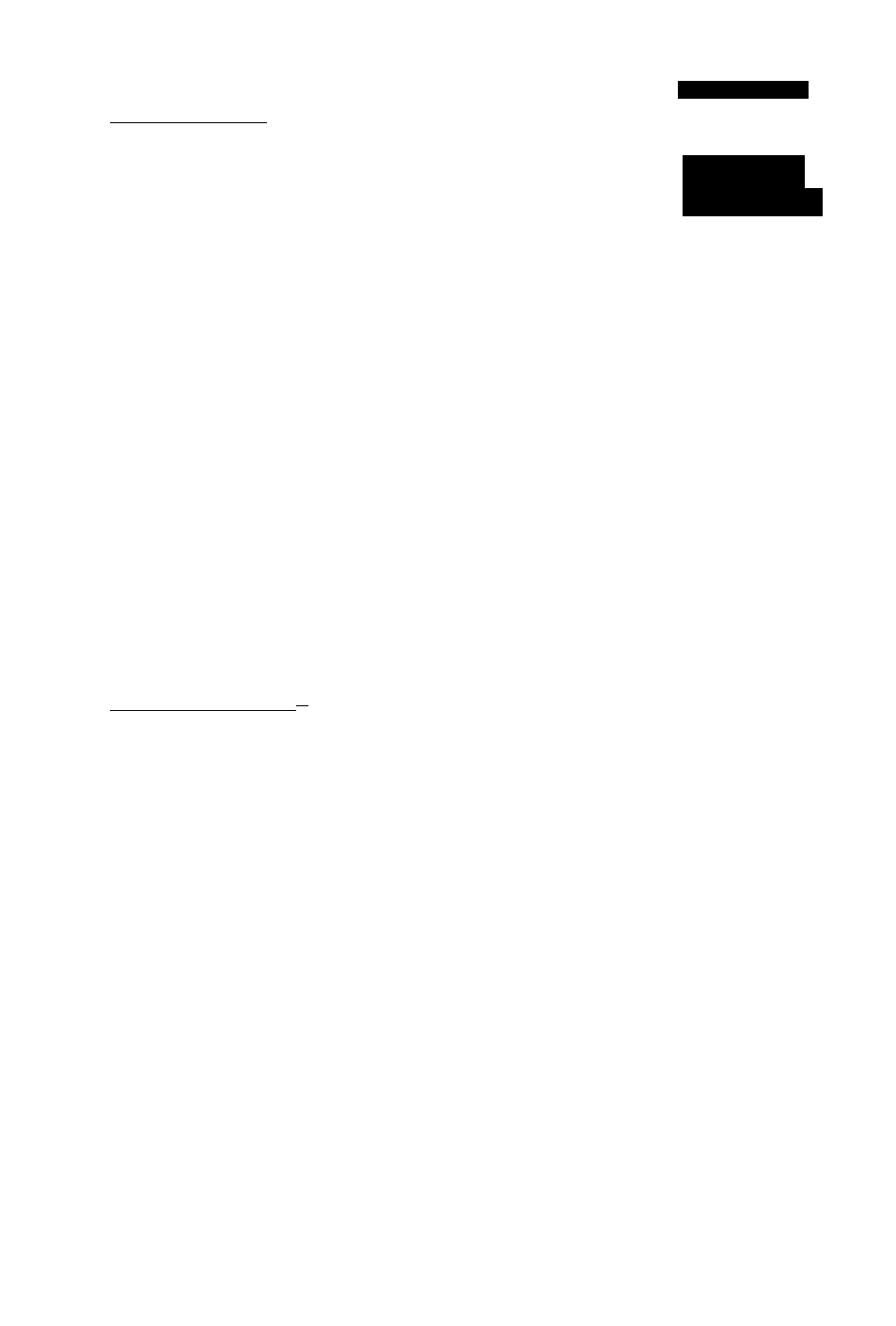
Internal Database
The GPSCOM. 190 uses an imernal Jeppesen® data
base to provide position and facility information for thou
sands of airports, VORs, NDBs and intersections. Each
facility in the database is stored as a waypoint, with its
ow'n latitude/longitude, identifier (up to six letters and/or
numbers) and other pertinent information. There are
three database coverage areas available for the GPSCOM
190. They are referred to as the “Americas”, “Atlantic
International”, and the “Pacific International” databases.
The International Civil Aviation Organization (ICAO)
and Aeronautical Radio, Inc. (ARINC) break the world
into ten geographic regions. The GPSCOM 190 Americas
database contains aeronautical information for the group
of ICAO regions consisting of North, Central, and South
America. The 'Atlantic Internattonal’ database provides
information for the ICAO regions of Europe, Africa,
Eastern Europe, and the Middle East. The Pacific
International database gives information for the ICAO
regions oi Eastern Europe, Middle East, Pacific, and
South Pacific.
Waypoint Categories
* •
Five categories of waypoint information are available
through the key Each categor)' provides different
types of detailed information for a selected facility:
• Airports
— Identifier, city/state, country, facility
name, position (lat/lon), elevation, fuel services,
runways, and communications frequencies.
• VORs
— Identifier, city/state, country, facility
name, position (lat/lon), frequency and co-located
DME or TACAN availability.
•
NDBs
— Identifier, city/state, country facility
name, position (lat/lon) and frequency.
• Intersections
— Identifier, region/country, posi
tion (lat/lon) and range/bearing to nearest VOR.
• User
— Identifier (name), position (lat/lon), user
comments and reference w'aypoint.
To view the w'aypoint information for a desired way-
point, select the waypoint category from the category
field, located at the top left of the waypoint page, next to
the identifier field.
R
eference
Wa3i?OHii
Categoiies
%
HHERlCAf SUH
CYCLE
9607
EFFECTIUE
20 JUN 96
TO
18 JUL 96
The GPSCOM 190’$
inter-
nal Jeppesen database
is
available
witfi
an Americas,
Atlantic
International,
or
Pacific International data
base. The database cycle
is
displayed
on
the
database information
page,
in/ormation
on
updating
the database
is
included
with
your
GP5COM I90
