Location – Welch Allyn TMX428CP Trackmaster Medical Treadmill - User Manual User Manual
Page 25
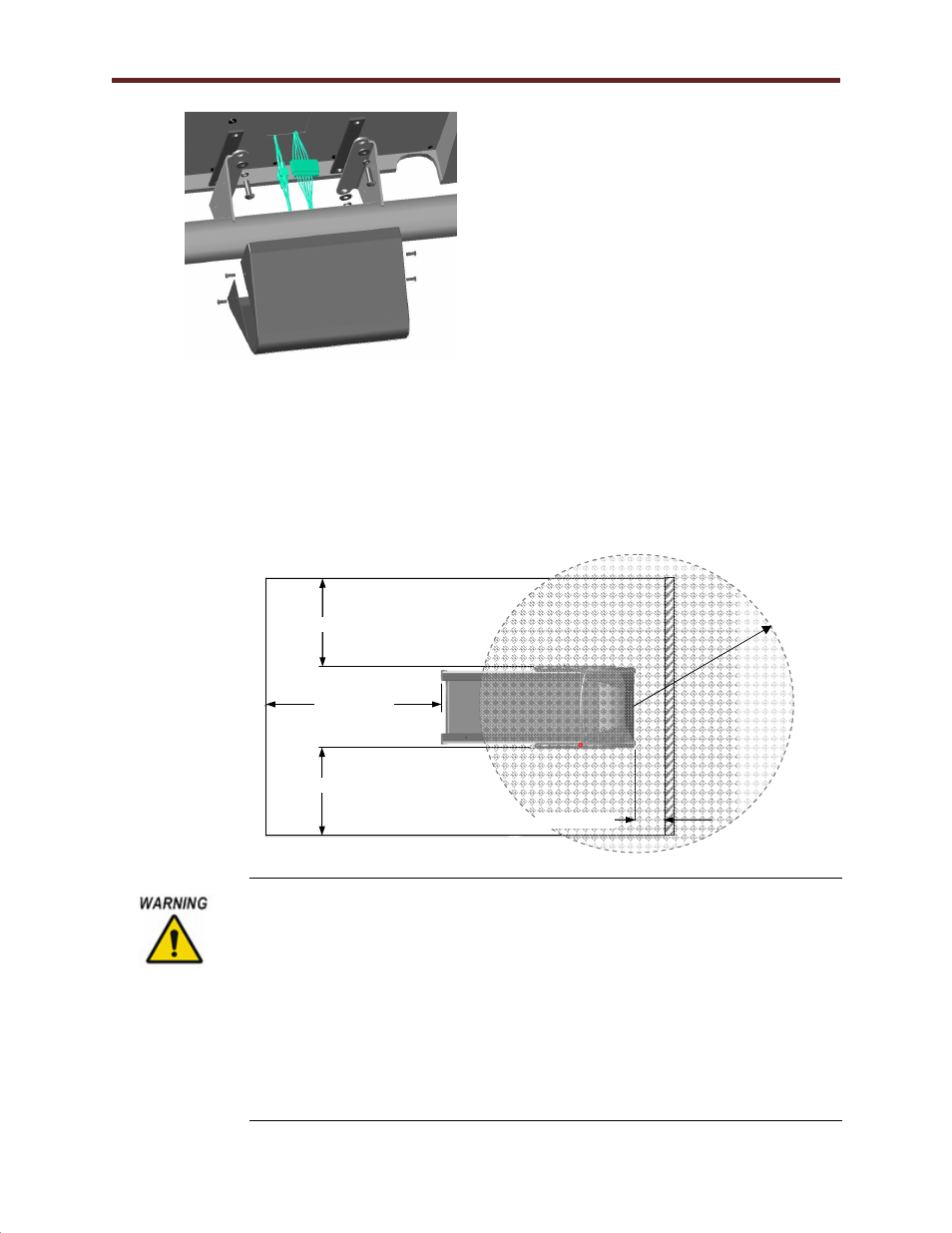
TRACKMASTER
Set-up Instructions
July 2014
TMX58 Owner’s Manual
5-3
Figure 5-3
4. Connect electrical connections from
the back of the console to the
connectors within the handrail cross
brace.
5. Attached the console to the console
supports with the hardware supplied
in the order shown in Figure 5-3.
Ensure the rubber pads are placed
between the steel mounting surface
and the back of the console. Tighten
bolts evenly.
6.
Position the black cover and align
the holes in the side of the mount
with those in the cover. Secure cover
with (4) #10-32 screws
.
Location
Place the TRACKMASTER
®
on a firm and level hard surface that is free of tile grout
lines. The illustration below shows the minimum recommended clearances from the
treadmill edges to any obstruction for dismount and safety purposes. Observe that
the operator should be stationed by the E-Stop.
The TRACKMASTER
®
conforms to FCC class A rating for electromagnetic emissions. It is
recommended not to place the treadmill closer than 5ft. (1.5m) from sensitive electronic
devices within the room or in an adjacent room. If an interference problem occurs, move the
treadmill farther away from the sensitive device or relocate either device to another area, or
consult with an EMI specialist for ways to shield the room from electromagnetic radiation.
Do not place it on thick or long-pile carpeting. Such carpeting could cause instability or static
build-up, and carpet fibers could get caught in the belt and damage the unit.
Ensure that power cords do not cross traffic areas. Exposed power cords can cause a fall,
resulting in injury.
Keep it away from sources of moisture, such as spas or fountains. Moisture can cause the
electronic circuitry to malfunction.
6 ft. / 182.8 cm
3 ft. / 91.4 cm
3 ft. / 91.4 cm
5 ft. / 1.5m
1 ft. / 91.4 cm
