9 trend tab, Trend tab, Cardioperfect workstation – Welch Allyn CardioPerfect Workstation SpiroPerfect Module - User Manual User Manual
Page 56: Spiroperfect module – user manual
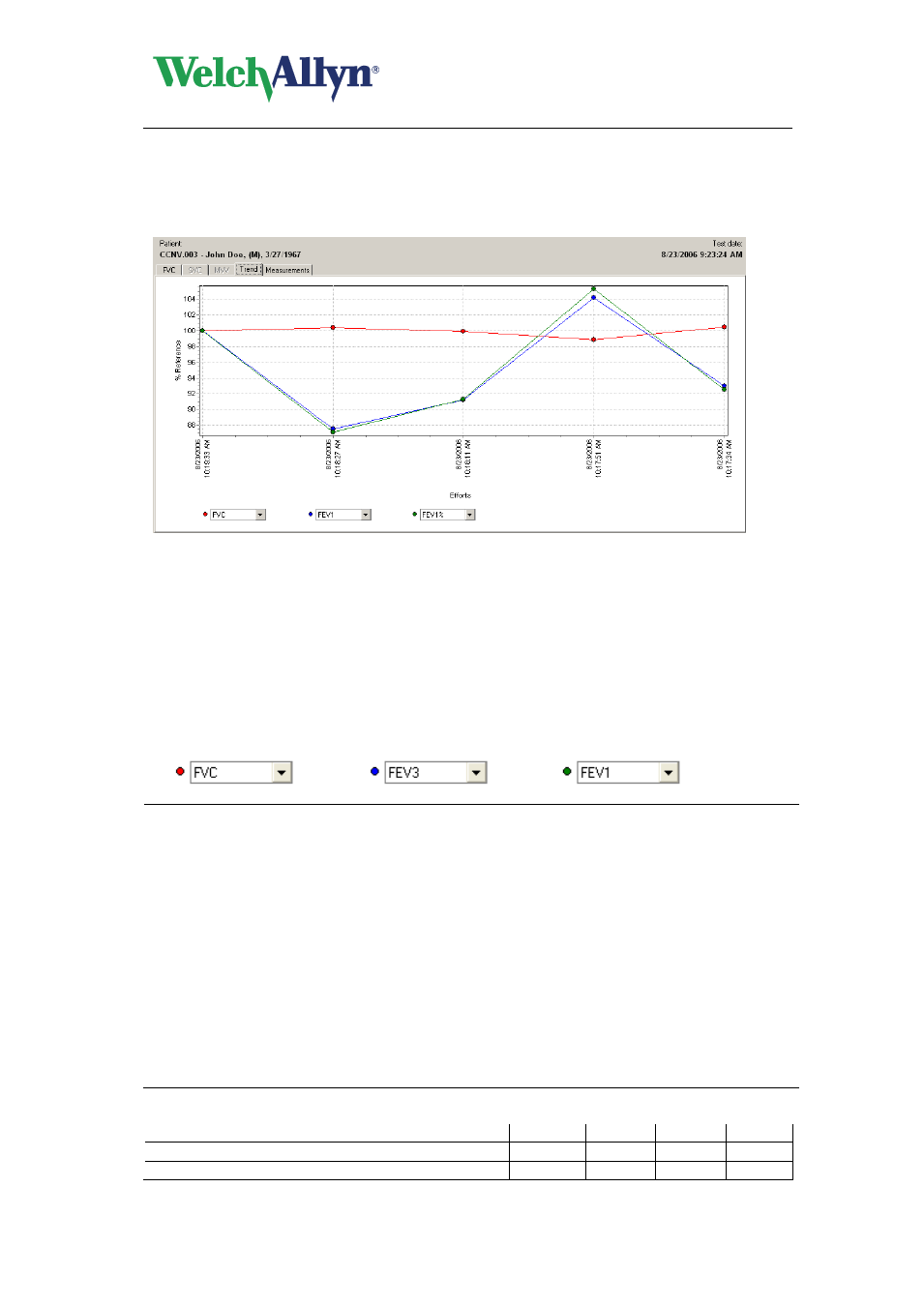
CardioPerfect Workstation
SpiroPerfect Module
– User Manual
DIR 80012334 Ver. F
56 / 95
9.9
Trend Tab
Figure 9.12 Trend Tab
The Trends tab displays trends of:
the FVC efforts of the test or
the best pre and best post efforts of the several different tests of the same patient.
There is no limit to the number of tests that you can trend. You can simultaneously view three
parameters and see how the parameters evolve during the test.
The interpretation area shows the interpretation of the most recent test.
Figure 9.13 Parameters menus
Selection
Description
Parameters
Three parameters are always trended. The choice of parameters trended
depends on the selected parameters in the settings (File> Settings>
Spirometry> Parameters tab> Six parameter column). When you exit the
trend view, SpiroPerfect remembers the last three parameters selected
and recalls them when you enter the trend view again.
Axes
The horizontal axis displays the date & time of the efforts.
The vertical axis displays the parameter values:
As a % of Predictive (effort x/pred value) x 100.
As a percentage of a reference value. The value of the parameters is a
relative value. It depends on the currently selected effort. For
example, if a test has three efforts and effort 1 is selected, all
parameter values for effort 1 are set to 100%. The values for other
efforts are expressed as lower or higher percentages in relation to
effort 1. (Effort x / Effort 1) x 100.
Example with Effort 1 currently selected
Effort 1
Effort 2
Effort 3
Effort 4
Real value of FEV1%
3.49
3.70
3.77
3.46
Relative value of FEV1% as displayed in trends
100%
106%
108%
99%
