Cardioperfect workstation, Spiroperfect module – user manual – Welch Allyn CardioPerfect Workstation SpiroPerfect Module - User Manual User Manual
Page 43
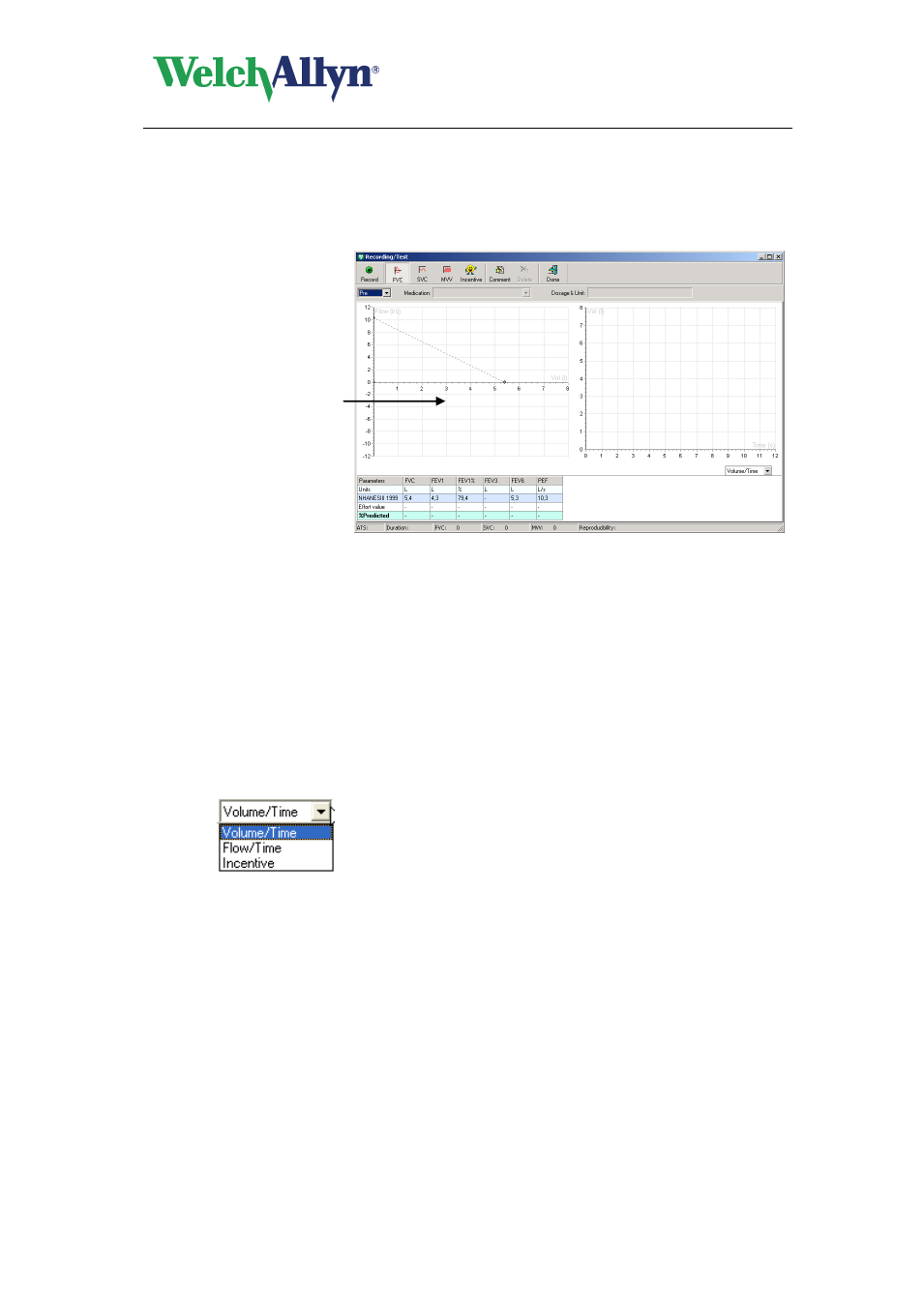
CardioPerfect Workstation
SpiroPerfect Module
– User Manual
DIR 80012334 Ver. F
43 / 95
7. Select Next
The following screen appears:
Tip:
Double click on the
left graphic to expand
it to full window size.
Double click again to
reduce it to half
window size.
Figure 8.3 Recording window
8. Select the effort type to perform by selecting the FVC, SVC or MVV.
9. Select the effort stage. If you have selected Post, enter the medication dosage and
unit.
Note: The medication and dosage fields are only active if a post-effort is selected.
Post-effort is only available after a pre-effort has been recorded.
10. Select the type of curve from the drop-down menu located at the bottom of the right
graph.
Figure 8.4 Type of Curve menu
11. Instruct the patient to hold the SpiroPerfect sensor still.
Note: Make sure the rear of the flow-tube is not blocked. The extra resistance will
result in faulty measurements.
12. Select Record to start recording.
13. Ask the patient to perform the effort according to the appropriate procedures. See
section 8.3.
14. When the patient has completed the test, select Done. The recording window closes
and the main view displays all efforts of the recorded effort stage (Pre/Post).
Note: The effort along with six corresponding parameter values are displayed in the
parameters area.
