2 when to adjust the ambient settings, 3 adjusting the ambient settings, When to adjust the ambient settings – Welch Allyn CardioPerfect Workstation SpiroPerfect Module - User Manual User Manual
Page 30: Adjusting the ambient settings, Cardioperfect workstation, Spiroperfect module – user manual, Caution
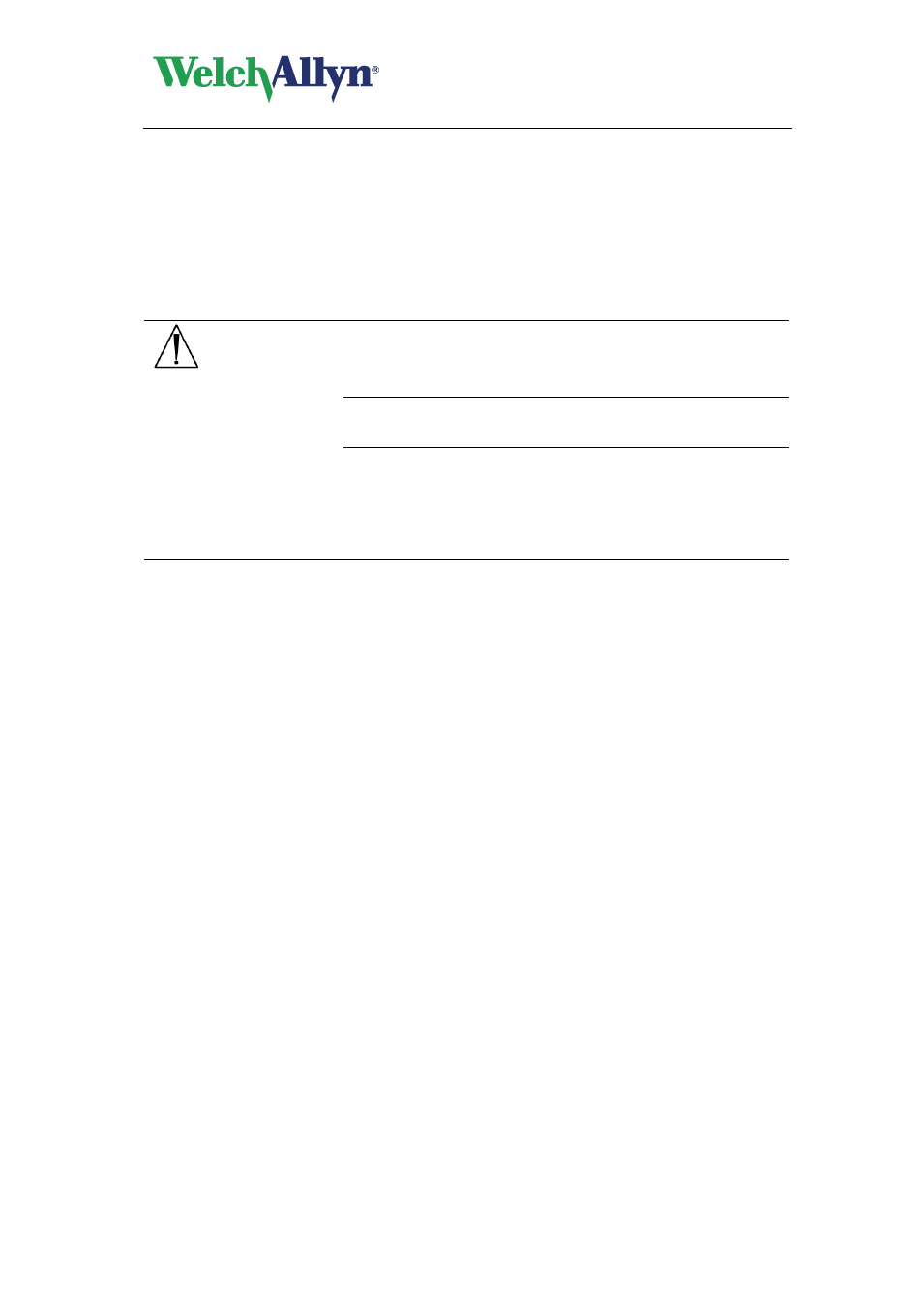
CardioPerfect Workstation
SpiroPerfect Module
– User Manual
DIR 80012334 Ver. F
30 / 95
6
Ambient Settings /Temperature, Humidity
and Pressure
Adjust the Ambient Settings (the temperature, humidity and air pressure) before calibrating
the flow sensor.
CAUTION
Adjust ambient settings before calibrating the flow sensor. If
the ambient settings are not adjusted before calibration, the
device will not be properly calibrated and could give false
readings.
You must recalibrate if there is a significant change in the
ambient settings.
Ambient settings are stored locally by the program and passed
on to the flow sensor before each measurement. This means
that when using different PC's with the same flow sensor you
have to set the ambient settings on each PC before starting the
measurements. Also, when another person logs in to the PC,
he/she needs to enter the ambient settings.
6.1
Why the Workstation needs Ambient Setting
Information
Ambient settings information is necessary for calculating the Ambient Temperature Pressure
Saturation (ATPS) to Body Temperature Pressure Saturation (BTPS) correction in the Flow
sensor.
6.2
When to Adjust the Ambient Settings
Adjust the ambient settings:
Daily, the first time logging into the Spirometry module.
When ambient settings have changed significantly during the day.
When the same flow sensor is used on different computers. In this case, adjust the
ambient settings on each computer.
Before a calibration takes place, in the pre-calibration window.
6.3
Adjusting the Ambient Settings
1. Make sure the SpiroPerfect module is loaded.
2. Press F9 or choose Ambient settings from the Tools menu.
The following screen appears:
