Ecg menu settings – Welch Allyn 1500 Patient Monitor v.1.4.X - User Manual User Manual
Page 52
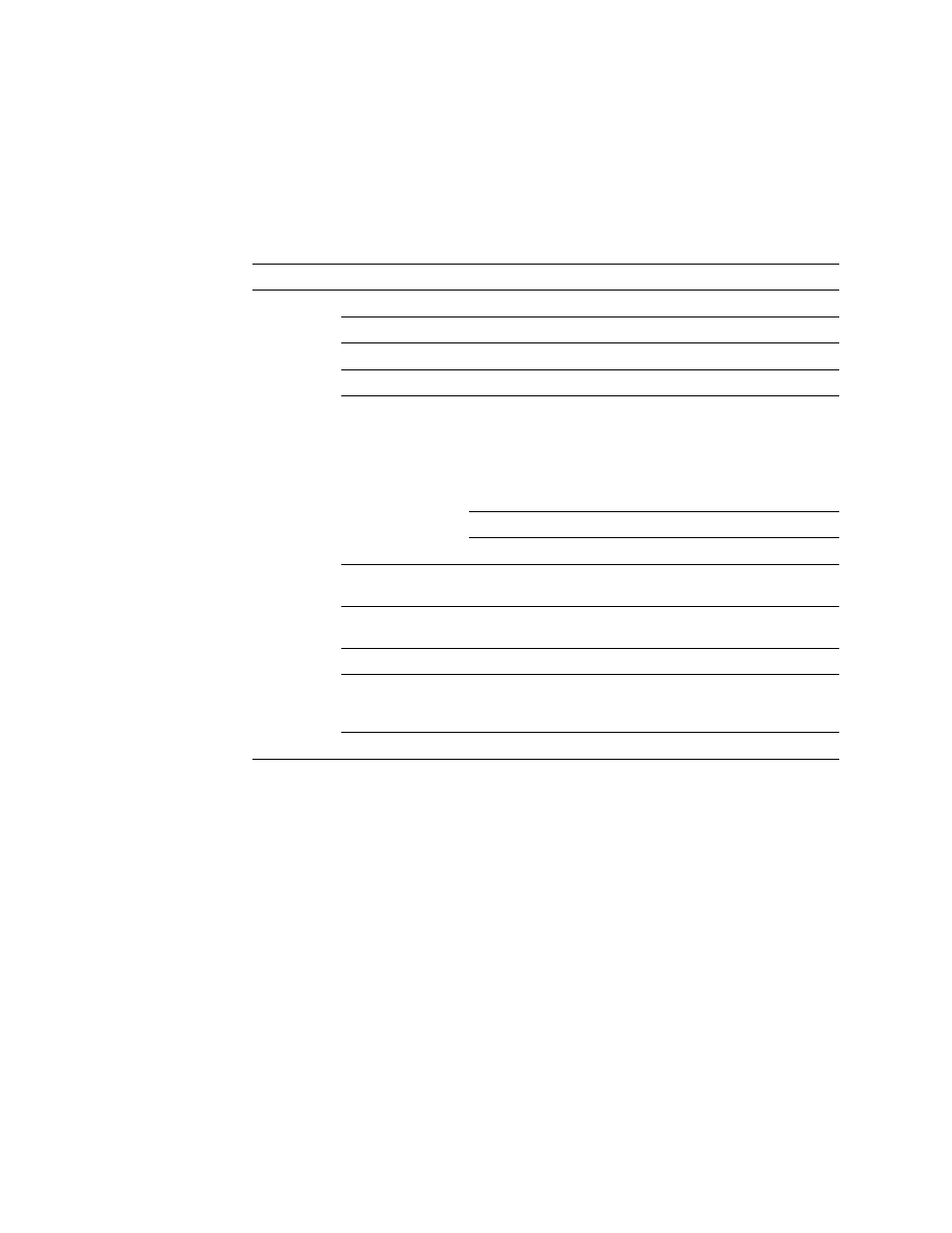
48
Monitoring and Measurements
Welch Allyn 1500 Patient Monitor
ECG menu settings
The default settings are in bold.
Note
The parameter settings are selected with the trim knob. (See
Main menu
Parameter
Description
Setup HR
ECG Lead
Lead selection I,
II
, III, V, AVL, AVR, AVF
Size
0.5, 1, 2, 4 mV/cm
HR/PR source
1
1.
This can also be set in the setup SpO
2
menu.
ECG
, SpO
2
, P1
HR/PR Tone
1
Off
/ on
2
2.
If SpO
2
is selected, the pitch of the beep corresponds to the SpO
2
saturation. A high pitched beep indicates a high
saturation.
ECG Filter
Select Diagnostic or Monitor
Two predefined filter settings can be selected. These defined
filter options define the cut off frequency for the Myogram,
Baseline and Mains filters. The filter definitions and the
corresponding filter cut-offs are defined as follows:
Baseline
Myogram
Mains
Diagnostic
0.05 Hz
150 Hz
as set
Monitor
0.50
35 Hz
as set
Single ECG
Yes/No, select lead
I
, II, III, or V. Select this option to analyze one
ECG lead.
Pacer Display
Yes/No displays pacer pulses relative to time but not
representative of either amplitude, duration or polarity.
Analyzer Pacer
Yes/No - not applicable.
HR lower / upper
limit
3
3.
The lower limit cannot be set to a higher value than the value set for the upper limit, and vice versa.
Range: 25 - 250
Lower limit default 50
Upper limit default 120
Cal
Generates a simulated 1 mV calibration impulse on the curve.
Note
A setting is available in the administrator menu that prevents the HR / PR alarm
(upper / lower limit) from being switched off (see
).
