Switching off all alarms, Switching off all – Welch Allyn 1500 Patient Monitor v.1.4.X - User Manual User Manual
Page 39
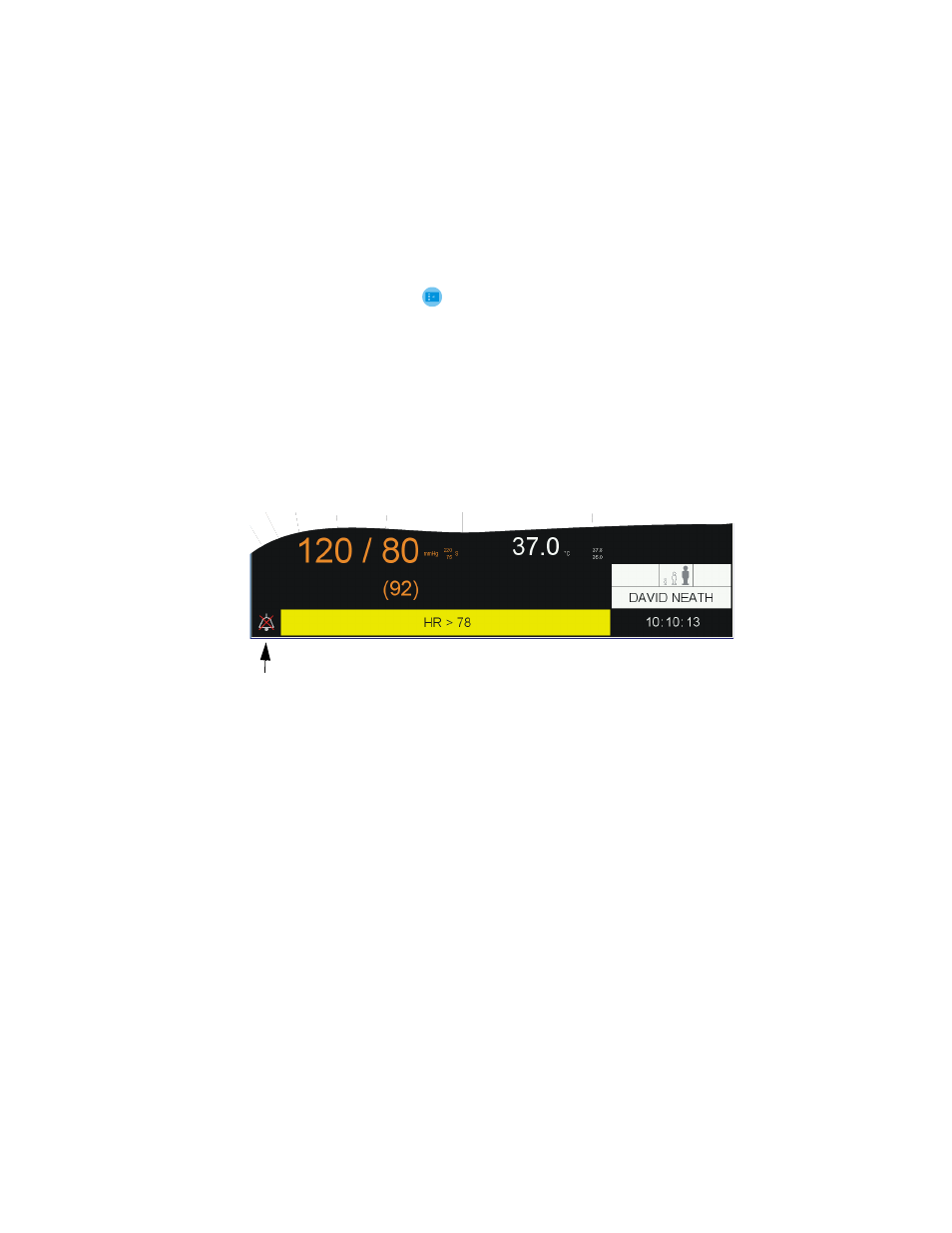
Directions for use
Alarms
35
Switching off all alarms
This function allows all audible alarms to be muted for an unlimited time during surgical
and clinical interactions while simultaneously monitoring the patient and recording the
parameters and alarm status. During this time the visual alarms continue to be displayed
and the Audio Off symbol s displayed on the monitor.
To switch off all alarms, proceed as follows:
1.
Press the Setup button .
2. Enter the alarm menu Setup > Administrator> Alarms
3. Select Audio Off, and set to Yes.
The audible alarm off symbol is displayed in the message bar indicating that the
audible alarms have been switched off.
To switch the alarms back on again, enter the alarm menu Setup > Administrator>
Alarms,
select Audio Off, and set to No.
Audio off when the monitor is connected with Acuity
Audible and visual alarms remain unchanged at an Acuity station when Audio off (Yes) is
set at the monitor.
If a communication failure or interruption between Acuity and the patient monitor is
detected the audio alarm off status at the monitor is reset, the Audio Off is set to No,
and a technical alarm is displayed on monitor. The user has the option to switch off all
alarms again if required.
Note
The alarm password is detailed in the Administrator chapter (see
).
Note
The audio off status is also reset to the default value of No when a new patient is
defined (
on page 24), and when the monitor is switched off.
Speaker volume reverts to the preset value.
