Switching off an individual parameter alarm, Alarm volume – Welch Allyn 1500 Patient Monitor v.1.4.X - User Manual User Manual
Page 40
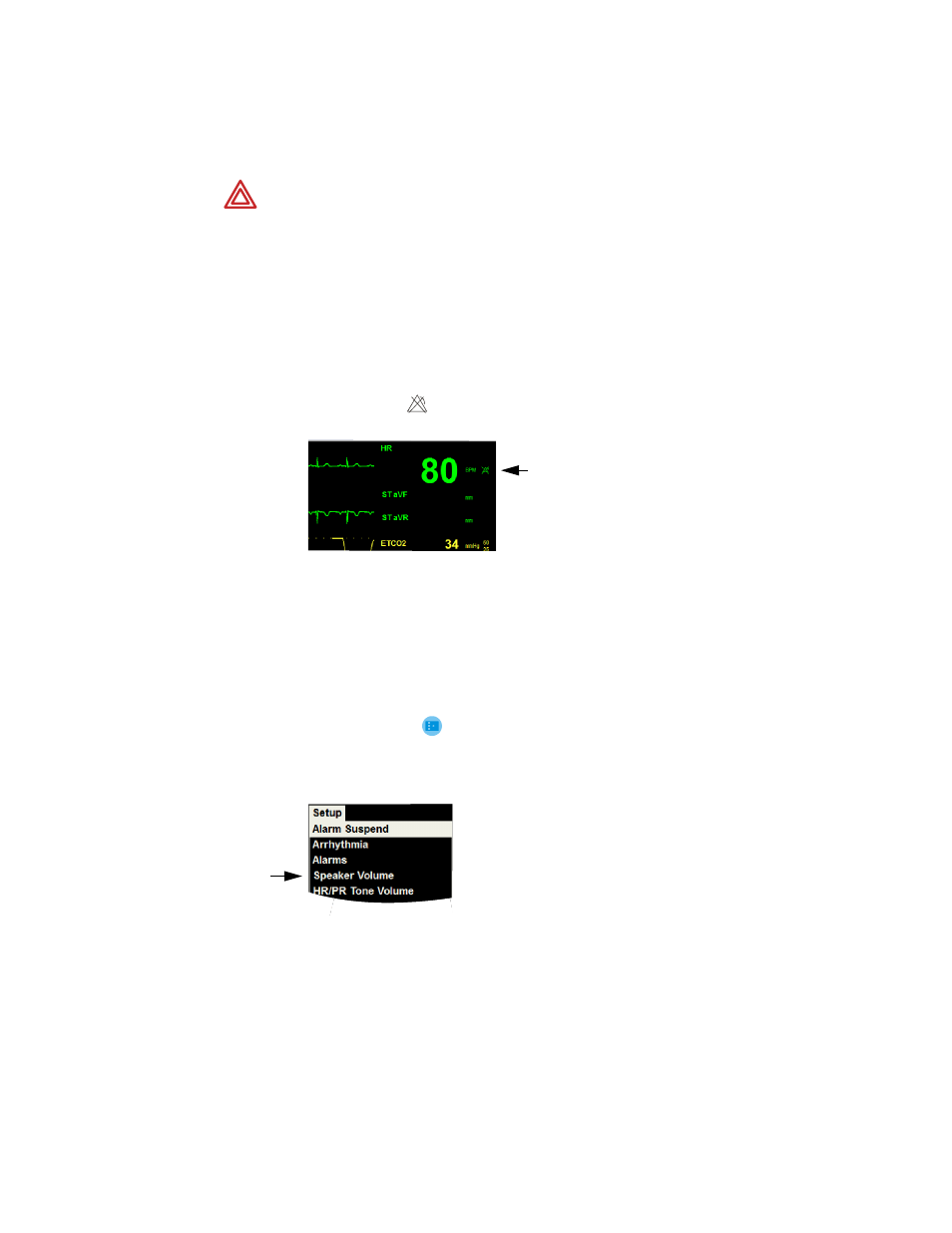
36
Alarms
Welch Allyn 1500 Patient Monitor
Switching off an individual parameter alarm
1.
Individual alarms can be inhibited via the Alarms menu (see below) and in any
parameter measurement field by using the trim knob to select a parameter (a white
frame appears around the selected field) and pressing the trim knob to display the
menu for that parameter.
2. Switch off an individual limits by selecting the limit setting and rotating the trim knob
to the maximum limit until off is selected.
3. The alarm off symbol
is displayed in the respective measurement field.
Alarm Volume
The alarm volume is set in the setup menu.
1.
Press the Setup button .
2. With the trim knob, select the menu option.
3. Press the trim knob to display the speaker volume.
The speaker volume is set on a scale of 1 to 10. The volume is heard when scrolling
through the values.
WARNING
The audible alarm is silenced permanently. The settings are not
reset. Physiological alarms of the patient are silenced. Use this function only if
disconnecting a sensor from the patient for a long period of time.
Note
A setting is available in the administrator menu, that prevents the HR / PR alarm
from being switched off (see
).
