Setup menu overview – Welch Allyn 1500 Patient Monitor v.1.4.X - User Manual User Manual
Page 17
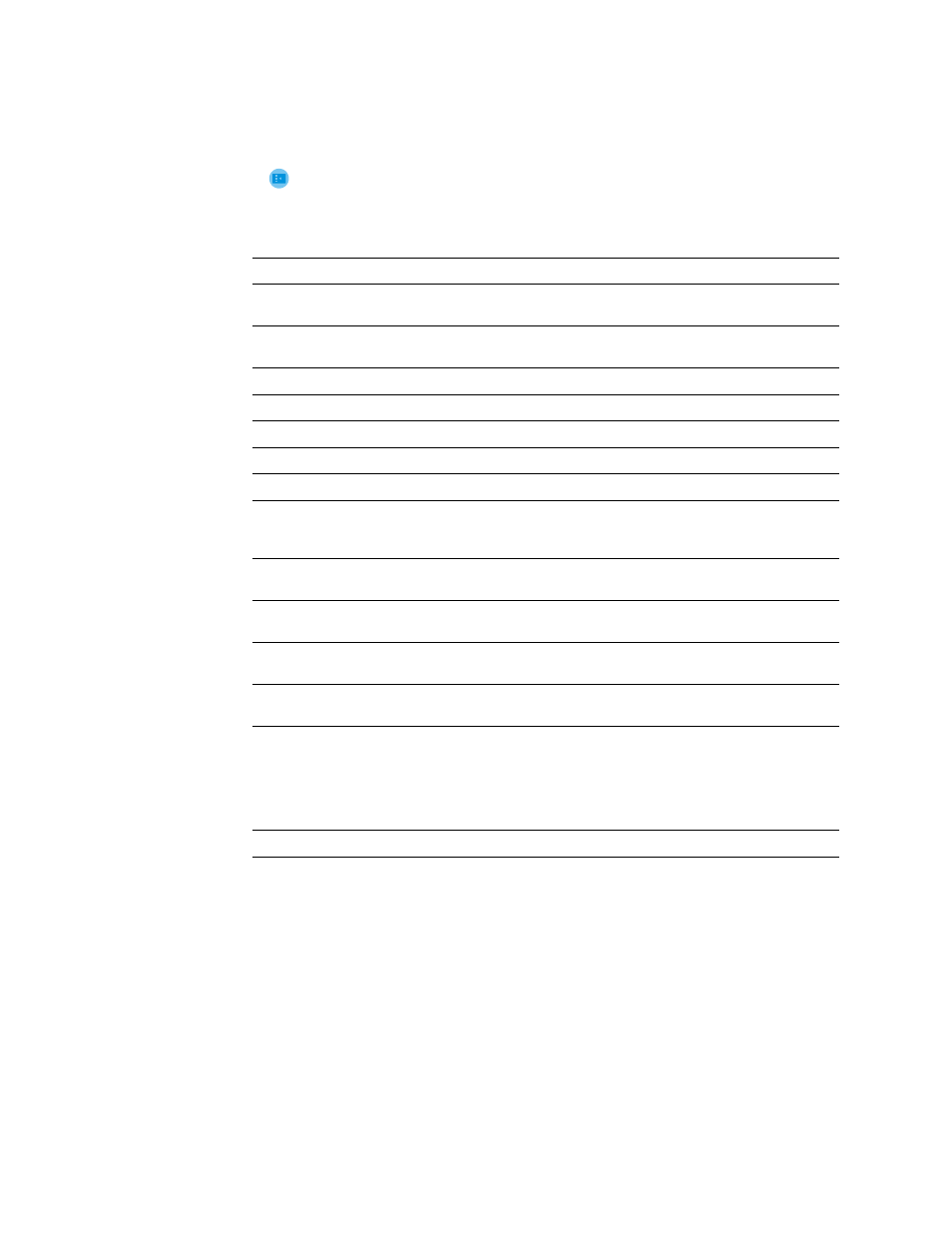
Directions for use
Introduction
13
Setup menu overview
Press
to enter the setup menu and adjust the following settings and options:
Note
The following is an overview of the setup menu options. Further details are given
in section 8 (see
Parameter
Settings/Submenus
Alarm Suspend
Silences all alarms for a set period. The silence time is defined in the
Administrator menu (alarms).
Arrhythmia
1
Arrhythmia limits and alarm levels.
Pacer Display and analysis (on/off).
Alarms
Alarm overview. All alarm limits and print on alarm settings.
Speaker Volume
Speaker volume.
HR/PR Tone Volume
Heart beat volume.
Waveform area
Defines the waveforms to be displayed and the size and sweep speed.
Recorder
2
Defines the data on the printout.
Parameters
3
Enable/disable any combination of the following: ST measurements, etCO
2
,
Masimo SpO2 settings, cardiac output, invasive blood pressure display and
temperature display options.
12-lead Resting ECG
4
View electrode status, and take a resting ECG. After the resting ECG has been
taken, the option to obtain a printout is given.
Hemodynamic
Calculations
5
Screen for entry of hemodynamic measurement parameters with automatic
hemodynamic calculations based on entered parameters.
Drug Calculations
Screen for entry of drug parameters with dose and titration calculations based
on entered parameters.
Patient Information
6
Enter/edit patient ID and patient information.
Patient Mode
Neonatal:
Birth through 28 days.
Pediatric:
Between 29 days and 12 years.
Adult:
13 years and older.
Restore User Defaults Reset all settings to user defaults (see administrator > system, below).
