A4 turning on the power – Canon FAX-L800 User Manual
Page 41
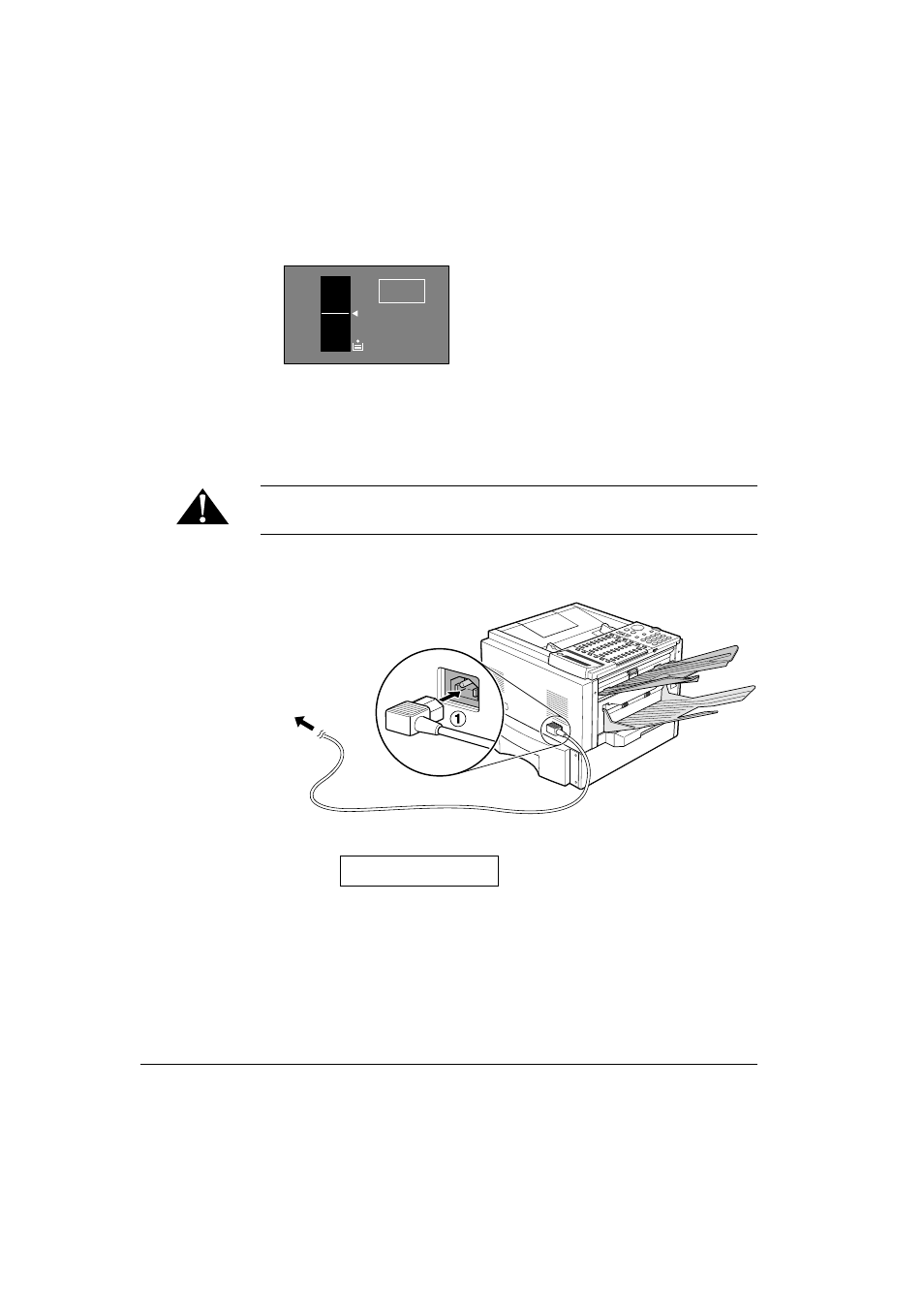
Canon
FAX-L800 User’s Guide
ENGLISH
2-27
Chapter 2
Setting Up
½ The paper level gauge on the front paper cassette tells you the level of the
current paper supply without opening the paper cassette. When you see the
paper level gauge drop, make sure you have a supply of paper on hand to fill
the cassette. When you see the SUPPLY REC. PAPER message, re-fill the
cassette.
100%
50%
0%
A4
Turning on the Power
1. Connect the power cord to the power receptacle on the rear of the fax unit.
2. Connect the other end of the power cord to the power source.
The fax must be connected to a properly grounded, three-prong 230 V AC outlet.
After you connect the power cord to the power source, the fax LCD display
will light. There is no power switch on the fax unit.
200 – 240 V AC
Power Outlet
It will take a few seconds for the unit to warm up.
PLEASE WAIT
- FAX-B155 (141 pages)
- C75 (214 pages)
- FAX-EB10 (65 pages)
- FAX-L1000 (610 pages)
- FAX-L290 (66 pages)
- FAX-L380 (104 pages)
- FAX-L400 (110 pages)
- MultiPASS 10 (16 pages)
- PC-D340 (66 pages)
- C50 (48 pages)
- H12295 (98 pages)
- PC-D320 (106 pages)
- L290 (212 pages)
- ImageCLASS D680 (94 pages)
- 700 Series (365 pages)
- C75 (6 pages)
- L140 (12 pages)
- B120 (118 pages)
- L250 (282 pages)
- B150 (138 pages)
- 5570 (4 pages)
- IMAGERUNNER 2010F (382 pages)
- 6570 (4 pages)
- Fax Machine (4 pages)
- LASER CLASS 2060P (6 pages)
- PC1270D (88 pages)
- imageCLASS MF6500 Series (16 pages)
- MF5750 (68 pages)
- Advanced Anywhere Print 12020-10-UD2-002 (34 pages)
- L360 (16 pages)
- L80 (2 pages)
- L200 (24 pages)
- JX210P (86 pages)
- FAX-JX210P (2 pages)
- B840 (110 pages)
- Fax (7 pages)
- B180C (139 pages)
- QT5-0849-V03 (2 pages)
- L2000 (19 pages)
- B155 (140 pages)
- B45 (124 pages)
- super g3 (18 pages)
- MultiPASS Printer C755 (7 pages)
- MPC600F/400 (82 pages)
