Loading paper in the side paper cassette – Canon FAX-L800 User Manual
Page 37
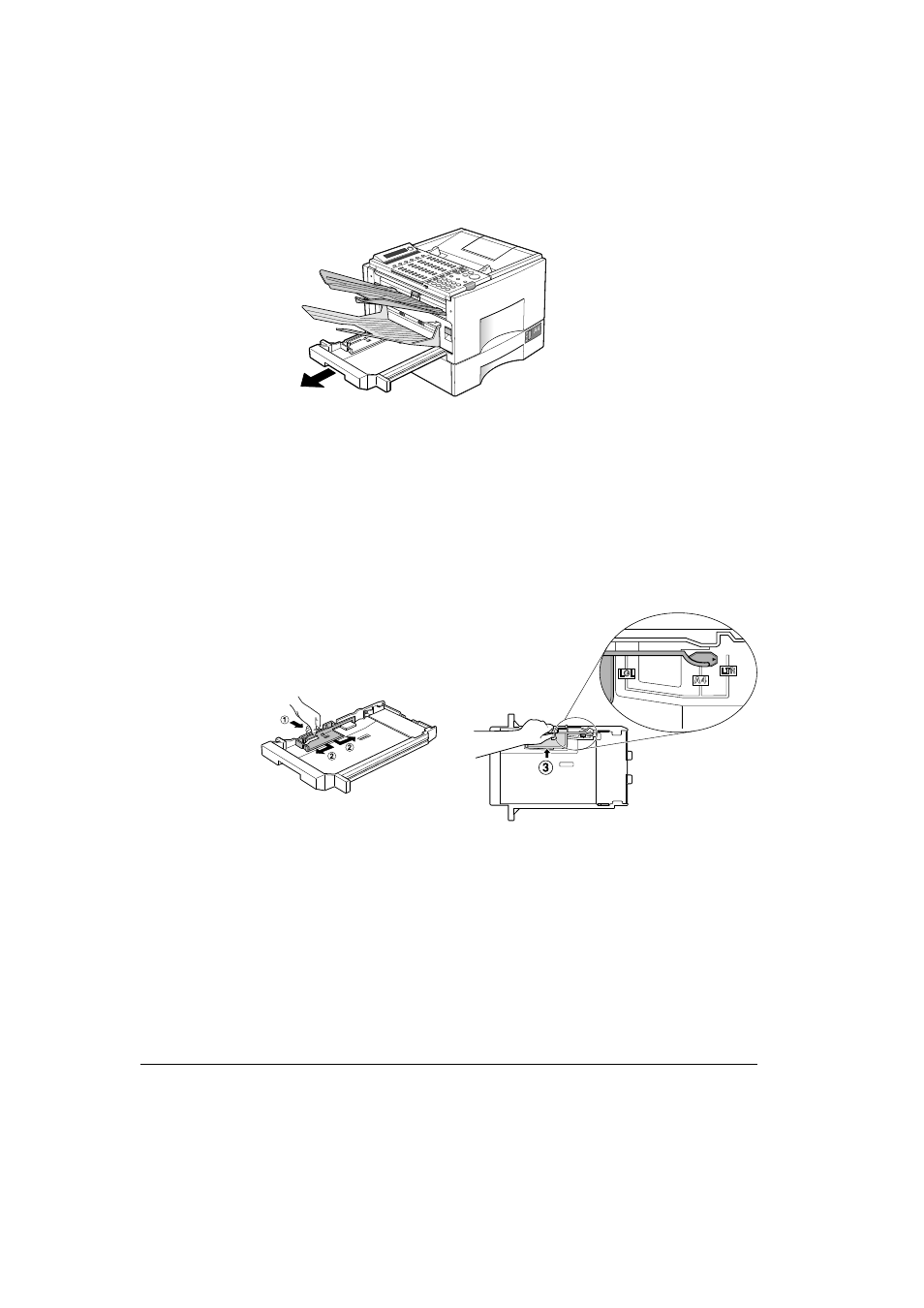
Canon
FAX-L800 User’s Guide
ENGLISH
2-23
Chapter 2
Setting Up
Loading Paper in the Side Paper Cassette
1. Pull out the side paper cassette.
2. Check the selector inside the side paper cassette and make sure it is set for
the size of the paper you are loading.
If the setting is correct, go on to step 3.
-or-
To set the paper cassette for a different paper size, slide the selector to the
correct position.
To release the guide, push it gently toward the center of the paper cassette.
Gently push it up or back until the tip is just below the line of the setting you
want. Then push it out toward the side of the paper cassette to lock it.
When you set to
letter size.
See also other documents in the category Canon Faxes:
- FAX-B155 (141 pages)
- C75 (214 pages)
- FAX-EB10 (65 pages)
- FAX-L1000 (610 pages)
- FAX-L290 (66 pages)
- FAX-L380 (104 pages)
- FAX-L400 (110 pages)
- MultiPASS 10 (16 pages)
- PC-D340 (66 pages)
- C50 (48 pages)
- H12295 (98 pages)
- PC-D320 (106 pages)
- L290 (212 pages)
- ImageCLASS D680 (94 pages)
- 700 Series (365 pages)
- C75 (6 pages)
- L140 (12 pages)
- B120 (118 pages)
- L250 (282 pages)
- B150 (138 pages)
- 5570 (4 pages)
- IMAGERUNNER 2010F (382 pages)
- 6570 (4 pages)
- Fax Machine (4 pages)
- LASER CLASS 2060P (6 pages)
- PC1270D (88 pages)
- imageCLASS MF6500 Series (16 pages)
- MF5750 (68 pages)
- Advanced Anywhere Print 12020-10-UD2-002 (34 pages)
- L360 (16 pages)
- L80 (2 pages)
- L200 (24 pages)
- JX210P (86 pages)
- FAX-JX210P (2 pages)
- B840 (110 pages)
- Fax (7 pages)
- B180C (139 pages)
- QT5-0849-V03 (2 pages)
- L2000 (19 pages)
- B155 (140 pages)
- B45 (124 pages)
- super g3 (18 pages)
- MultiPASS Printer C755 (7 pages)
- MPC600F/400 (82 pages)
