Where to set up the fax – Canon FAX-L800 User Manual
Page 17
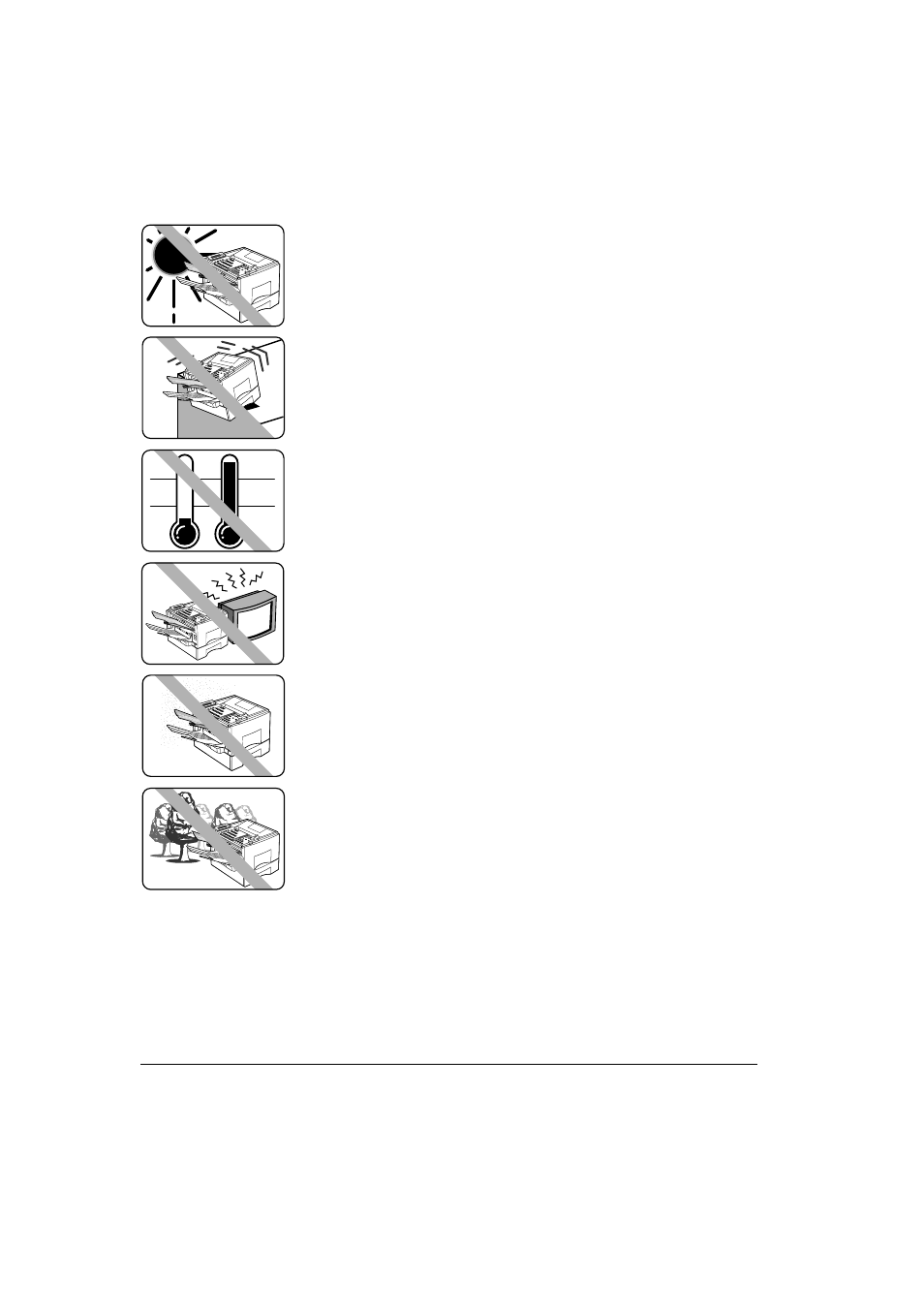
Canon
FAX-L800 User’s Guide
ENGLISH
2-3
Chapter 2
Setting Up
Where to Set Up the Fax
½ Avoid direct sunlight. If you have to locate the fax near a window,
install heavy curtains or blinds to protect the fax from direct sunlight.
½ Choose a flat, stable surface free of vibration.
10
g
C
32.5
g
C
½ Avoid a location subject to extreme temperature fluctuation. Use in a
location within a temperature range of 10
gC to 32.5gC.
½ Do not set up the fax near a television, radio, or heavy equipment like
copy machines, air conditioners, computers, or large printers that can
generate strong electromagnetic fields. Large equipment can generate
electronic noise that can interfere with the operation of the fax.
½ Choose a location that is clean and free from dust and moisture.
½ Do not use or store the fax outdoors.
- FAX-B155 (141 pages)
- C75 (214 pages)
- FAX-EB10 (65 pages)
- FAX-L1000 (610 pages)
- FAX-L290 (66 pages)
- FAX-L380 (104 pages)
- FAX-L400 (110 pages)
- MultiPASS 10 (16 pages)
- PC-D340 (66 pages)
- C50 (48 pages)
- H12295 (98 pages)
- PC-D320 (106 pages)
- L290 (212 pages)
- ImageCLASS D680 (94 pages)
- 700 Series (365 pages)
- C75 (6 pages)
- L140 (12 pages)
- B120 (118 pages)
- L250 (282 pages)
- B150 (138 pages)
- 5570 (4 pages)
- IMAGERUNNER 2010F (382 pages)
- 6570 (4 pages)
- Fax Machine (4 pages)
- LASER CLASS 2060P (6 pages)
- PC1270D (88 pages)
- imageCLASS MF6500 Series (16 pages)
- MF5750 (68 pages)
- Advanced Anywhere Print 12020-10-UD2-002 (34 pages)
- L360 (16 pages)
- L80 (2 pages)
- L200 (24 pages)
- JX210P (86 pages)
- FAX-JX210P (2 pages)
- B840 (110 pages)
- Fax (7 pages)
- B180C (139 pages)
- QT5-0849-V03 (2 pages)
- L2000 (19 pages)
- B155 (140 pages)
- B45 (124 pages)
- super g3 (18 pages)
- MultiPASS Printer C755 (7 pages)
- MPC600F/400 (82 pages)
