Canon FAX-L800 User Manual
Page 144
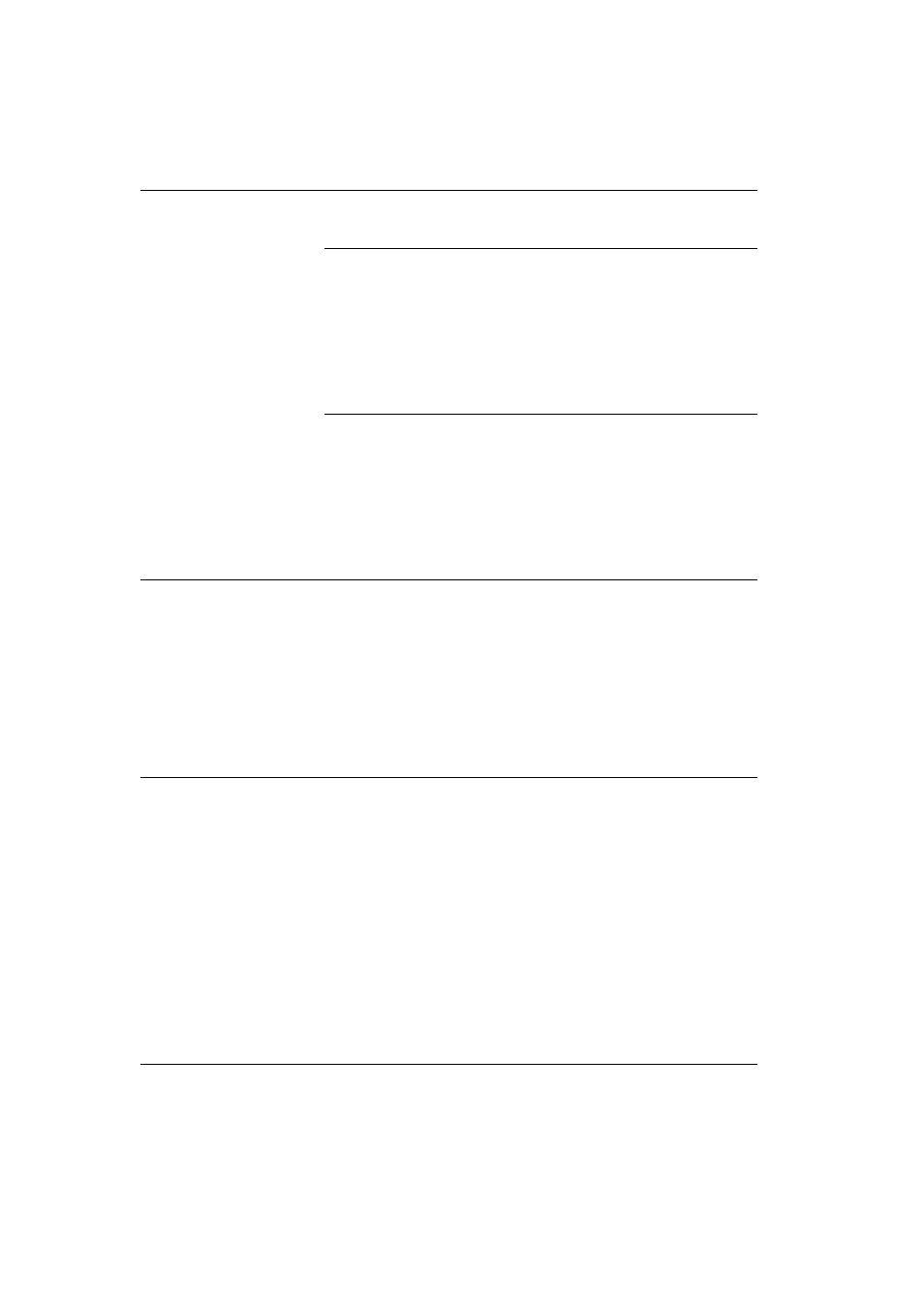
Canon
FAX-L800 User’s Guide
ENGLISH
7-14
Chapter 7
Receiving Documents
Transfer Setup Summary (Cont’d)
5.TIME SETUP*
Sets the time to move the fax into and out of the transfer mode. If
you do not set the timer, you can still switch the fax into the
transfer mode manually.
1.START TIME
Set a time to move the fax automatically into the transfer mode.
EVERY DAY
:
Sets the fax to move into the transfer mode
every day. You can set up to 5 starting times
for every day of the week.
SELECT DAYS
1.SUN to 7.SAT
Sets the fax to move into the transfer mode
only on selected days of the week.
:
You can set up to 5 starting times for the
selected days.
2.END TIME
Sets the time for the fax to leave the transfer mode and return to
the normal mode.
EVERY DAY
:
Sets the fax to move out of the transfer mode
every day. You can set up to 5 end times for
every day of the week.
SELECT DAYS
1.SUN to 7.SAT
Sets the fax to move out of the transfer mode
:
on selected days of the week. You can set up
to 5 end times for the selected days.
6.PRINT RX DOC.
Sets the fax to print a copy of the transferred document at the
transfer unit.
OFF
Received and transferred documents are not
printed at the transfer unit.
ON
A copy of every document received and
transferred is printed at the transfer unit.
# OF RX COPIES
To enter the number of copies (01-99) use the
numeric keypad to enter the number or press
the search buttons to increase or decrease the
number and press SET.
*
The following settings are valid: You can set EVERY DAY for the start time and then use SELECT DAYS to set end times.
You can also set SELECT DAYS for start times and then use the EVERY DAY setting for the end time. However, you can
not set both EVERY DAY and SELECT DAYS for the start time or end time.
