Canon FAX-L800 User Manual
Page 333
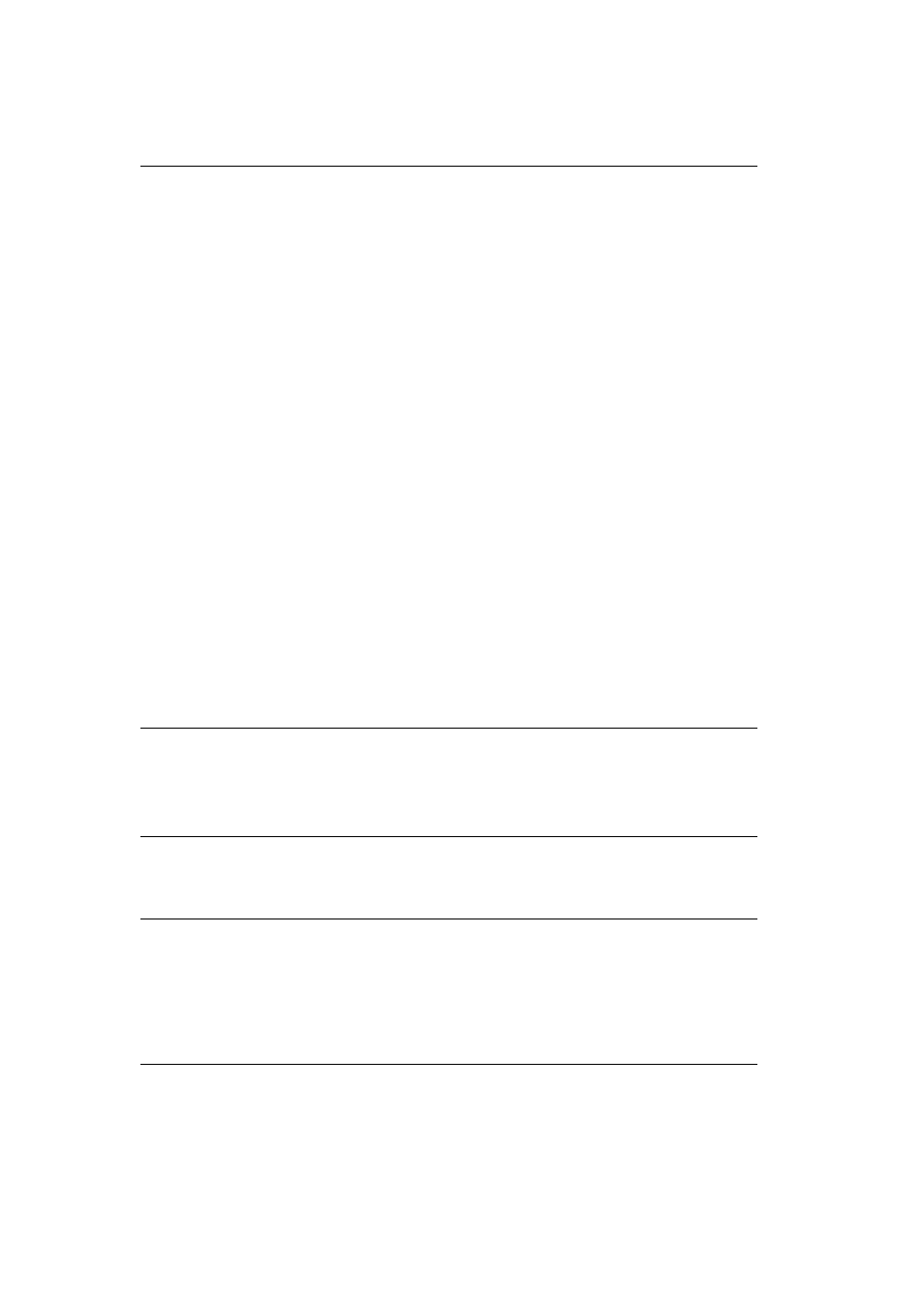
Canon
FAX-L800 User’s Guide
ENGLISH
16-25
Chapter 16
Summary of Important Settings
3.MEMORY LOCK RX
Turn forced memory receiving on and off. (
Q13-15)
OFF
ON
1.MEM. LOCK
PASSWORD
Enter a four-digit password.
2.REPORT
Set reports to print (or not print) when
the forced memory receiving feature is
on.
OUTPUT NO
Reports are not printed when the
forced memory receiving feature is on.
OUTPUT YES
Reports are printed when the forced
memory receiving feature is on.
3.TIME SETUP
Set a time to turn on forced memory
receiving.
OFF
ON
1.START TIME
Turn on memory receiving at a specified
time.
EVERY DAY
Set up to 5 times for every day.
SELECT DAYS
Set up to 5 times for each selected day
of the week.
2.END TIME
Turn off memory receiving at specified
time.
EVERY DAY
Set up to 5 times for every day.
SELECT DAYS
Set up to 5 times for each selected day
of the week.
4.RX RESTRICTION
Turn off junk mail. (
Q13-14)
OFF
Anyone can dial your fax and send a document.
ON
Another party can dial your fax and send a document only if their
number is registered on your fax for a One-touch or Coded Speed
Dialling button.
5.DATE SETUP
Set the format for the date display in the LCD or your fax machine.
MM/DD/YY
DD/MM ’YY
‘YY MM/DD
